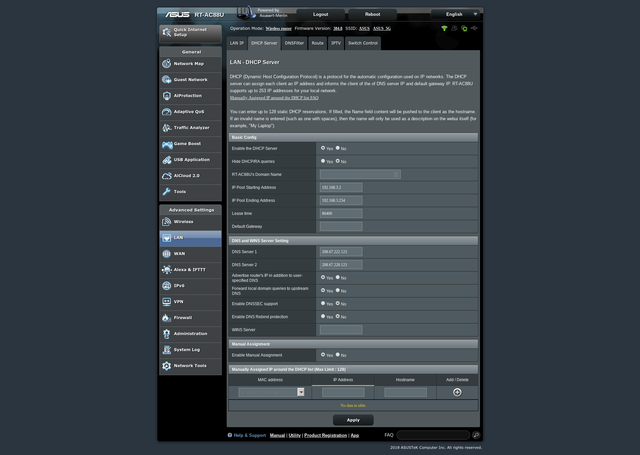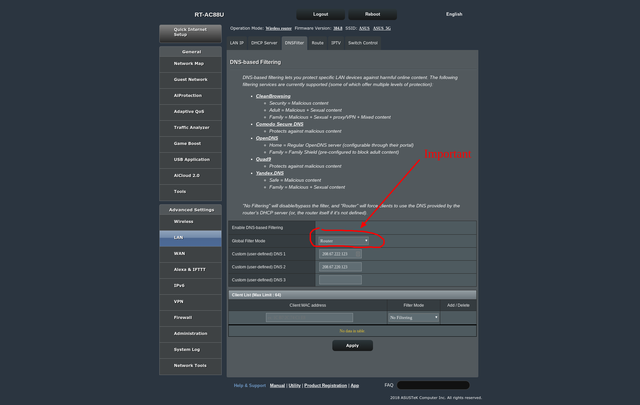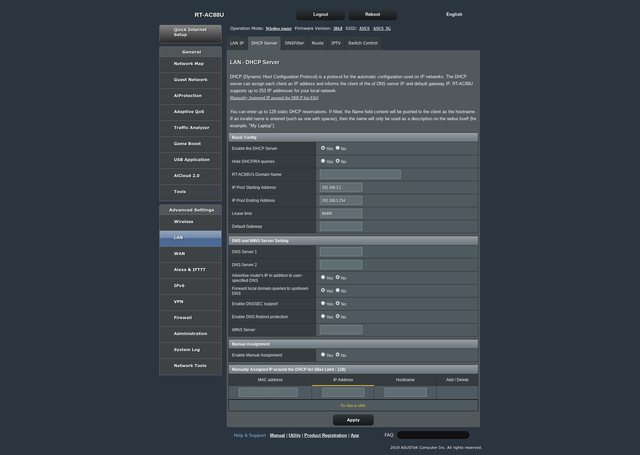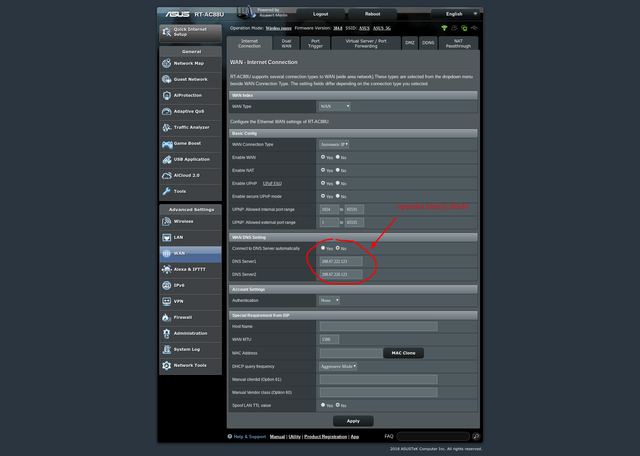I have finally tested on the 384.8 firmware. It does not work for me.
on the router it works but not on the PC.Code:RT-AC88U-C1E8:/jffs/configs# cat dnsmasq.conf.add no-resolv strict-order server=208.67.222.123 server=208.67.220.123 address=/www.google.com/216.239.38.120 address=/www.google.fr/216.239.38.120 address=/explicit.bing.net/216.239.38.120 address=/www.yahoo.com/216.239.38.120 RT-AC88U-C1E8:/jffs/configs# service restart_dnsmasq ok RT-AC88U-C1E8:/jffs/configs# ping www.google.com PING www.google.com (216.239.38.120): 56 data bytes 64 bytes from 216.239.38.120: seq=0 ttl=54 time=3.640 ms 64 bytes from 216.239.38.120: seq=1 ttl=54 time=3.553 ms ^C --- www.google.com ping statistics --- 2 packets transmitted, 2 packets received, 0% packet loss round-trip min/avg/max = 3.553/3.596/3.640 ms DIEU@RT-AC88U-C1E8:/jffs/configs# ping www.google.fr PING www.google.fr (216.239.38.120): 56 data bytes 64 bytes from 216.239.38.120: seq=0 ttl=54 time=3.717 ms ^C --- www.google.fr ping statistics --- 1 packets transmitted, 1 packets received, 0% packet loss round-trip min/avg/max = 3.717/3.717/3.717 ms RT-AC88U-C1E8:/jffs/configs#
I would think you need a reboot to make the added conf file take.
Is the PC just doing normal DHCP, no static DNS settings? Same for the DHCP options in the router, no manually defined DNS settings to pass to clients?
Sent from my iPhone using Tapatalk