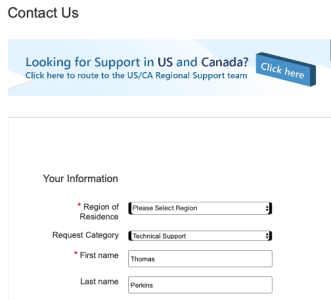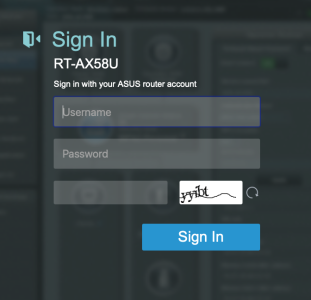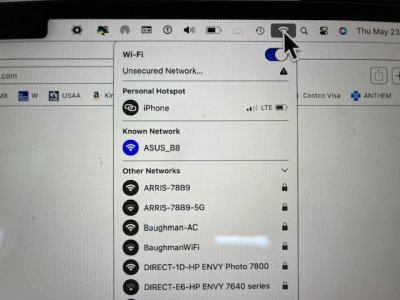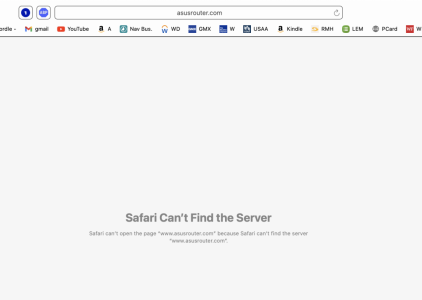I am a new member of the community. Let me also say I am a techno impaired senior.. I am trying to set up my external hard drive to work with my RT-AX58U. I have two questions:
1. Almost hilariously, ASUS does not recognize my serial number. When tryng to use any of the ASUS email or chat forums they require my serial number...
2. As I read my manual, I am referred to my "navigaton panel." I am wondering if that is a separate download. I am going to attach a pdf of what I was submitting to ASUS which should have my needed system info, etc. I will also send a screen shot of the back side of my router.
Any help would be greatly appreciated. Sorry about the jumbled screenshots!
1. Almost hilariously, ASUS does not recognize my serial number. When tryng to use any of the ASUS email or chat forums they require my serial number...
2. As I read my manual, I am referred to my "navigaton panel." I am wondering if that is a separate download. I am going to attach a pdf of what I was submitting to ASUS which should have my needed system info, etc. I will also send a screen shot of the back side of my router.
Any help would be greatly appreciated. Sorry about the jumbled screenshots!