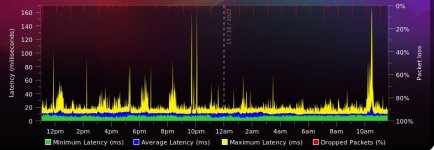Hey, so I've been having some internet issues for a while; The ISP has gone as far as to re-cabling my whole connection but it hasnt solved it.
I run the router they provide in modem mode connected to the GT-AX11000; Can someone tell from those logs if it can be the asus playing up?
I run the router they provide in modem mode connected to the GT-AX11000; Can someone tell from those logs if it can be the asus playing up?