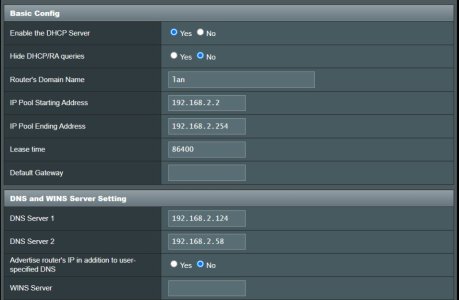stealurkill
Occasional Visitor
Seems updating from 3006.102.4 to 3006.102.5 with dns director enabled and pointed to my two pihole servers causes the entire router to stop responding entirely. No pings no ssh. Turning off or unplugging the piholes get the router back responding and then disabling the dns directory and putting everything back except for the dns director, everything goes back to working correctly.
Is there something I don't have configured right or something else?
I do see there is some changelogs to dns director so I am not sure if something is supposed to be done differently.
Is there something I don't have configured right or something else?
I do see there is some changelogs to dns director so I am not sure if something is supposed to be done differently.