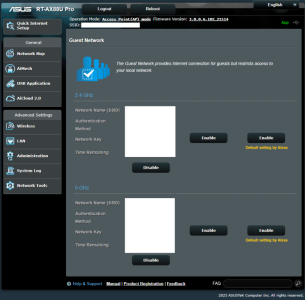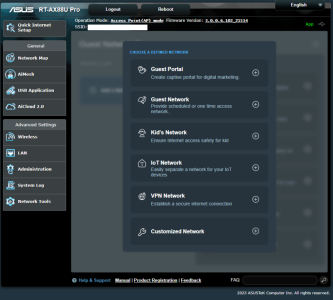Hello, I recently started using a RT-AX88U Pro. It is running latest stock firmware (3.0.0.6.102_21514) on AP mode.
The webpage dashboard does not show any links to manage the regular Guest Network or the Guest Network Pro. I had to search for the the hidden links and type them out manually:
https://[ROUTER_IP]:8443/Guest_network.asp for regular guest network
https://[ROUTER_IP]:8443/SDN.asp for Guest Network Pro
On my old RT-AC88U (also in AP mode), the Guest Network admin link was easily accessible from the dashboard.
Why is the guest network link missing in the new dashboard?
The webpage dashboard does not show any links to manage the regular Guest Network or the Guest Network Pro. I had to search for the the hidden links and type them out manually:
https://[ROUTER_IP]:8443/Guest_network.asp for regular guest network
https://[ROUTER_IP]:8443/SDN.asp for Guest Network Pro
On my old RT-AC88U (also in AP mode), the Guest Network admin link was easily accessible from the dashboard.
Why is the guest network link missing in the new dashboard?