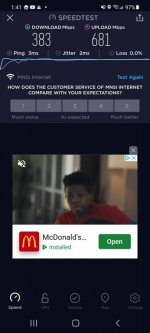i just bought the ax11000, im on the latest beta firmware, 9.0.0.4.386.41994, because of the security vulnerability fixes.
im on fios gigabit, running my computer connected directly to the router via ethernet, no other endpoints connected via ethernet or wifi. the verizon ONT connects directly via ethernet to the ax11000.
when i run speedtest.net, or even verizon fios speed test, im getting like 9-10mbps. up and down when i connect my laptop directly to the ONT, i get good speeds, like 800-950 down and 600 up.
also, every now and then, the wan ip address changes drastically, like the first octet changes.
any other options?
should i switch to the retail firmware, 3.0.0.4.386.41700? or change to merlin?