Hey there. I have an RT-AX58U with the latest Merlin. AFAIK the partition/disk(?) size is limited by Asus. But even my cheaper router can handle my 6 TB HDD and this capacity in the 21st century it's not a "big deal". Is there any way or tweak to unlock this restriction on Merlin?
You are using an out of date browser. It may not display this or other websites correctly.
You should upgrade or use an alternative browser.
You should upgrade or use an alternative browser.
Maximum HDD capacity?
- Thread starter ViBE
- Start date
-
- Tags
- asus rt-ax58u capacity usb hdd
ColinTaylor
Part of the Furniture
No, there is no limit as such.AFAIK the partition/disk(?) size is limited by Asus.
The issue is that
1) Asus doesn't "officially" support
and
2) The router's built-in
fdisk command doesn't support GPT, which in turn limits its ability to partition disks greater than 2TB.However, if you partition the disk as GPT using another PC the router will have no problem formatting or using those partitions.
Disk formatting
Third party firmware for Asus routers (newer codebase) - RMerl/asuswrt-merlin.ng
Last edited:
BreakingDad
Very Senior Member
If I understand this correctly you could have 8 x 4tb ext4 partitions max per drive? or does it mean a max of 4tb split into up to 8 partitions.
ColinTaylor
Part of the Furniture
It's hard to guess what exactly Asus are saying there. In either case the limits are arbitrary. Maybe the GUI can't display lots of partitions, or maybe there were performance/memory issues for the old routers on that list. But at the operating system level there's no problem.
If I understand this correctly you could have 8 x 4tb ext4 partitions max per drive? or does it mean a max of 4tb split into up to 8 partitions.
This is the answer, im using a 10TB external, but everything was done on a computer.No, there is no limit as such.
The issue is that
1) Asus doesn't "officially" supportdiskspartitions over 4TB.
and
2) The router's built-infdiskcommand doesn't support GPT, which in turn limits its ability to partition disks greater than 2TB.
However, if you partition the disk as GPT using another PC the router will have no problem formatting or using those partitions.
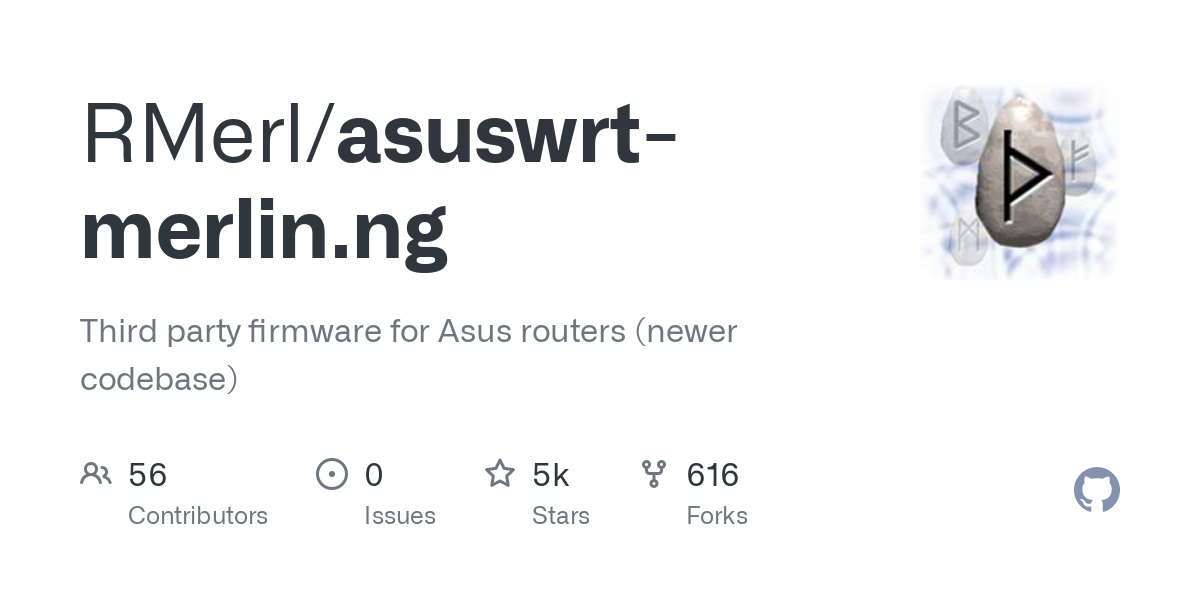
Disk formatting
Third party firmware for Asus routers (newer codebase) - RMerl/asuswrt-merlin.nggithub.com
Im not sure why you would say its inadequate. I use it to dump large amounts of work files on , ie like a NAS. the router uses rclone to back it all up to google drive at night. I also have a decent size movie library that EMBY uses.. Done this for years, never had a issue.Anyone using TB sizes for USB on the router tells me they're using it as an actual NAS device, which imo, is NOT a good idea. The router is simply inadequate for such purposes. I only use the router's USB drive capabilities for relatively small, transient files.
This is also all done on a AImesh node
Sadly reformat in my case is a no-go cause I have no way to do a backup. This drive is already a backup drive in some ways. Also as far as I remember I formatted it with Ubuntu and for similar reasons it is formatted as GPT. So I prepared it already for this kind of usage back in the days.No, there is no limit as such.
The issue is that
1) Asus doesn't "officially" supportdiskspartitions over 4TB.
and
2) The router's built-infdiskcommand doesn't support GPT, which in turn limits its ability to partition disks greater than 2TB.
However, if you partition the disk as GPT using another PC the router will have no problem formatting or using those partitions.
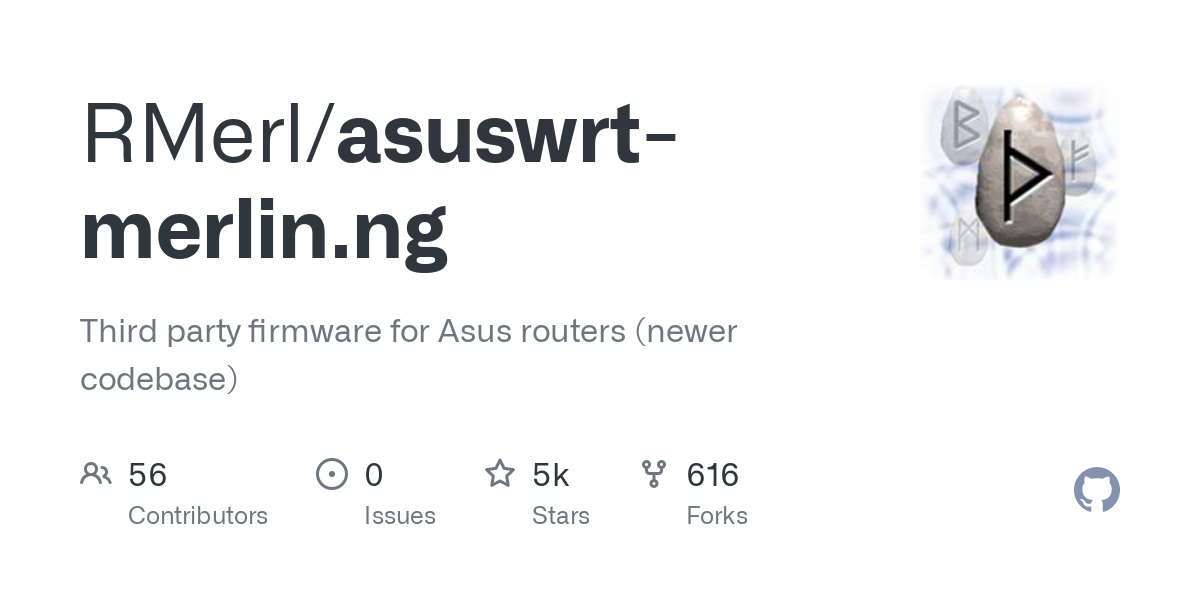
Disk formatting
Third party firmware for Asus routers (newer codebase) - RMerl/asuswrt-merlin.nggithub.com
But meanwhile I did some tests. My recent setup had a slower external case. I don't know the exact brand but it's using an ASMT 2015 chipset(?). A few days ago I replaced it because I was not sure that this is a real USB 3.0 compatible case. The newer is an Orico 7688U3 which has some JMicron chipset and I wrote my post after I set up this new case with the same HDD. What was really strange is that under Windows the Disk manager detected 3 partitions and only a ~700 GB was formatted as EXT4, the other two partitions shown as not formatted (in reality there are two partitions, a huge EXT4 and a 1 GB swap). Then I tested under Ubuntu and it also detected the partitions falsely. Both systems detected the whole size but Ubuntu reported it as a 6 TB empty PMBR(?) partition. So I gave a shot for the old case and connected it to the router and voilà:
Jun 5 00:47:09 kernel: scsi 2:0:0:0: Direct-Access ASMT 2105 0 PQ: 0 ANSI: 6
Jun 5 00:47:09 kernel: sd 2:0:0:0: Attached scsi generic sg0 type 0
Jun 5 00:47:09 kernel: sd 2:0:0:0: [sda] 1465130646 4096-byte logical blocks: (6.00 TB/5.46 TiB)
Jun 5 00:47:09 kernel: sd 2:0:0:0: [sda] Write Protect is off
Jun 5 00:47:09 kernel: sd 2:0:0:0: [sda] Write cache: enabled, read cache: enabled, doesn't support DPO or FUA
Jun 5 00:47:19 kernel: sd 2:0:0:0: [sda] Attached SCSI disk
Jun 5 00:47:27 usb: USB ext4 fs at /dev/sda1 mounted on /tmp/mnt/sda1.
In one hand it's cool cause it is detected and mounted instantly now. But in the other hand I have a fast and more silent but useless case which is theoretically faster. The router also detects the new one but it shows different block size and cannot mount as I mentioned earlier:
Jun 5 01:30:13 kernel: scsi 3:0:0:0: Direct-Access External USB 3.0 0104 PQ: 0 ANSI: 6
Jun 5 01:30:13 kernel: sd 3:0:0:0: Attached scsi generic sg0 type 0
Jun 5 01:30:13 kernel: sd 3:0:0:0: [sda] 11721045168 512-byte logical blocks: (6.00 TB/5.46 TiB)
Jun 5 01:30:13 kernel: sd 3:0:0:0: [sda] 4096-byte physical blocks
Jun 5 01:30:13 kernel: sd 3:0:0:0: [sda] Write Protect is off
Jun 5 01:30:13 kernel: sd 3:0:0:0: [sda] Write cache: enabled, read cache: enabled, doesn't support DPO or FUA
Jun 5 01:30:13 kernel: sd 3:0:0:0: [sda] Attached SCSI disk
So it maybe a driver issue I guess. It used an UAS(?) driver under OpenWRT. As a temporary solution I will use the older case.
@eibgrad in my case NAS is the inadequate device. Not cost effective for my usage. I don't want to manage two different devices. Anyway who the hell place his router on the desk just because he wants to plug in a 8-32 GB pendrive sometimes? It would be definitely an inadequate purpose in any perspectives. But that's just my opinion.
Tech9
Part of the Furniture
But that's just my opinion.
Until you lose data one day. Then the opinion will change.
BreakingDad
Very Senior Member
The NAS purists are anti using usb drives like a NAS, I have 2 x 2tb my passports connected to mine, one has a small partition for the swap file, the rest is used up for movies/music/tv shows. They stream perfectly over the house to all devices and we have never had any issues either. I also use one as a backup with rsync over night, (although using google drive as a backup like you do is of interest to me) so if I change anything on main drive it changes on the backup to match.Im not sure why you would say its inadequate. I use it to dump large amounts of work files on , ie like a NAS. the router uses rclone to back it all up to google drive at night. I also have a decent size movie library that EMBY uses.. Done this for years, never had a issue.
This is also all done on a AImesh node
While a NAS would probably be better, this system works flawlessly and at much less cost for me. The USB application in the firmware is simple to use and does the job. Files transfer at about 60 to 100 MBps depending on the weather.
its super easy to setup using rclone, it walks you threw a config.The NAS purists are anti using usb drives like a NAS, I have 2 x 2tb my passports connected to mine, one has a small partition for the swap file, the rest is used up for movies/music/tv shows. They stream perfectly over the house to all devices and we have never had any issues either. I also use one as a backup with rsync over night, (although using google drive as a backup like you do is of interest to me) so if I change anything on main drive it changes on the backup to match.
While a NAS would probably be better, this system works flawlessly and at much less cost for me. The USB application in the firmware is simple to use and does the job. Files transfer at about 60 to 100 MBps depending on the weather.
Tech9
Part of the Furniture
The USB application in the firmware is simple to use and does the job.
Your router has 2x RAM compared to what @ViBE has. And I'm pretty sure your setup will cripple with my test directory transfer of 20Gb/20K files. My test RT-AX88U did crash twice in two consecutive attempts, even with 1GB RAM. What @eibgrad is saying is the reality. Some people know, some prefer to learn from mistakes. Routers were never designed to work as NAS. Light file transfers only and amount of luck.
ColinTaylor
Part of the Furniture
Did you try the potential fix I suggested you use? As nobody ever responded to that thread I can only assume that it's not a problem any more.My test RT-AX88U did crash twice in two consecutive attempts, even with 1GB RAM.
Tech9
Part of the Furniture
Did you try the potential fix I suggested you use?
No Colin, but I was actually looking for your post as possible improvement option.
I did something else. One Asus router only is available for experiments now. When I have the time.
ColinTaylor
Part of the Furniture
Nice to see some of the routers getting a good home rather than going to e-waste. Shame you didn't hang onto the RT-AX88U (for testing).I did something else. One Asus router only is available for experiments now. When I have the time.
Tech9
Part of the Furniture
Shame you didn't hang onto the RT-AX88U (for testing).
A new home was better. Someone can use it every day. I can play with it once a month. No much free time lately.
Similar threads
- Replies
- 1
- Views
- 558
Similar threads
Similar threads
-
Need help interpreting system log (NFP failed, maximum number of concurrent DNS queries)
- Started by haribur
- Replies: 1
-
dnsmasq: Maximum number of concurrent DNS queries reached (max: 150)
- Started by pgershon
- Replies: 5
-
Configuring USB-Connected HDD for FTP Sharing via NordVPN Dedicated IP on AC86U
- Started by Wobbo
- Replies: 3
-
-
cifs to USB3.0 external hdd seems to have stopped working
- Started by BobMCT
- Replies: 2
-
-
-
Latest threads
-
-
How to use the XT8 logs to troubleshoot?
- Started by rudedog71
- Replies: 0
-
-
-
ASUS AX-11000 Pro - 5GB Fiber
- Started by Tricky111
- Replies: 0
Sign Up For SNBForums Daily Digest
Get an update of what's new every day delivered to your mailbox. Sign up here!
Staff online
-
thigginsMr. Easy

