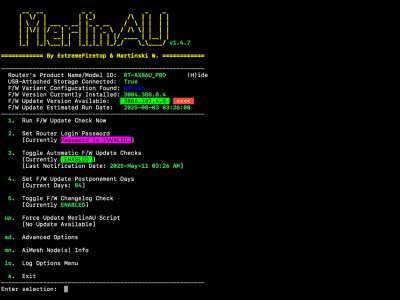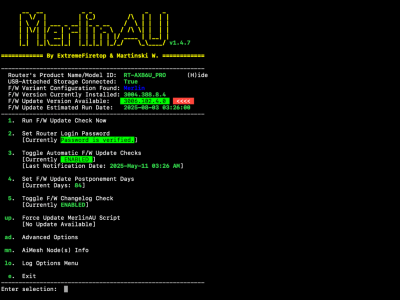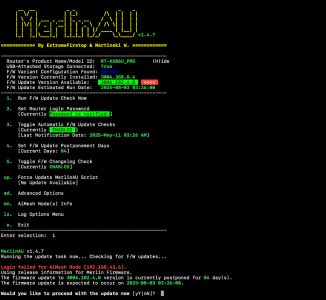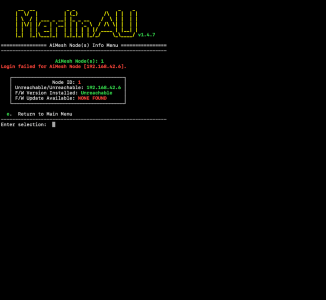Thanks for the quick reply.
So, here is what I see when I meant MerlinAU reports Password is INVALID:
View attachment 66121
I can choose Option 2. and set the password again (using exactly the same credentials), and it works, so that this is what I will then (temporarily) see:
View attachment 66122
However, if MerlinAU then runs an FW check, whether manual or automatic, it attempts to login to my AP (which yes, as you say, is not running Merlin anyway, and so it shouldn't be trying to do this):
View attachment 66123
MerlinAU then goes back to reporting the password is INVALID, even though it is not invalid for the main router.
I don't know why MerlinAU is seeing the AP as an AiMesh Node when it is not an AiMesh Node.
If I select option mn. this is what I see:
View attachment 66124
It's not running MerlinAU, only the primary router has Asuswrt-Merlin and MerlinAU installed.
Perhaps the issue is not with MerlinAU then, but with the router incorrectly reporting the AP to MerlinAU as being an AiMesh Node, when it's not?
I have no idea tbh - all I know is that the AP is not a Mesh node, it is running in AP mode, and nor is it running Merlin, it is running ASUSWRT, and so MerlinAU shouldn't be trying to login to it, and that the password is not invalid for the device I do actually want MerlinAU to interact with.