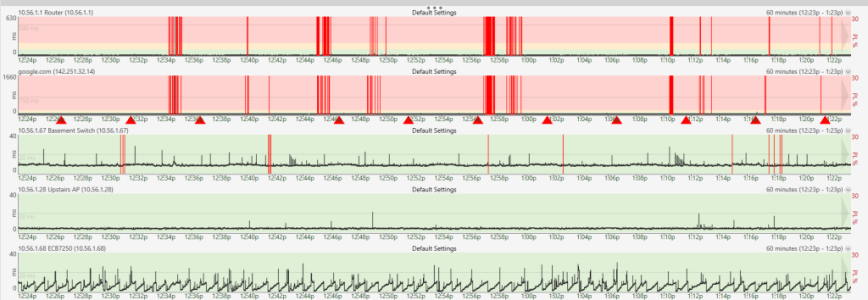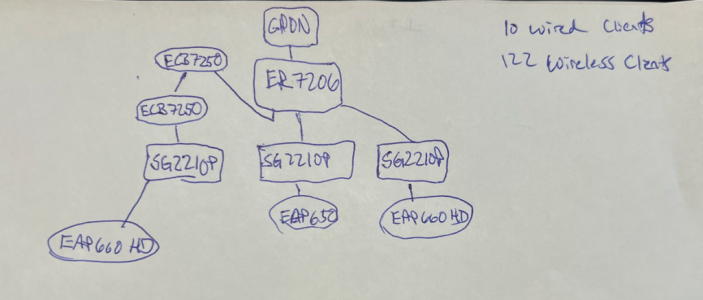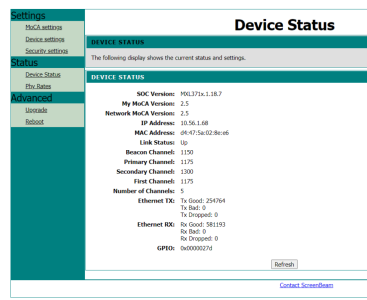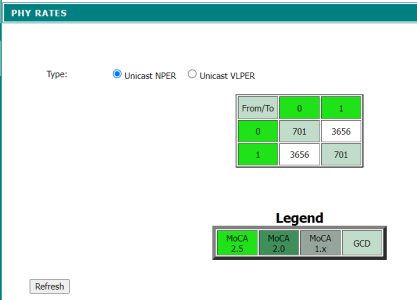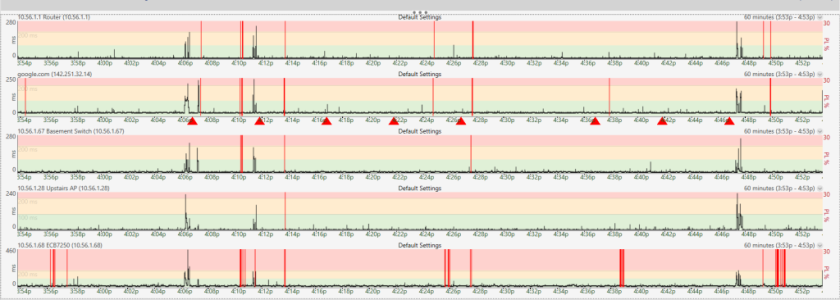intArray
New Around Here
MoCa Packet Loss with TP-Link Equipment
I am at a loss, and have nearly given up on Moca. I have a semi large network of iOT devices for the smart home. No issue and is stable.But every 10 minutes or so my MoCa backhaul to the upstairs Switch and AP experience pack loss for a brief moment.
I have tested the MoCa between my laptop and the switch and i don't experience the packet loss. Its only when its between my switch and router. I have confirmed its not the coax because I'm using a different RG6 Short cable and experiencing the same behavior. The moca devices and network equipment all have the latest FW. This has been going on since day 1, over a year ago.
The only thing I can conclude is that there's a bug in MoCa that when there are may clients on the network it seems to fail. Because when I use it to connect a few clients I don't experience this when I tested it.
I added images of the Topology and the packet loss and equipment model #'s. Is there anyone that can help me get this to working correctly? Screenbeam support has not been helpful.
Tried:
Different Mocas Adaptors ecb7520
Short RG 6 Cable
New Terminations on Cat5 and RG6 cables
Limiting # of clients to under 40 that connect to the Switch and AP that Use the MoCa
Factory Resets on all ECB
Linksys MX4200 Routers (my original router / APs with the same behavior)
Tried FCA252 Mocas. Happens on both frequencies.
Used the SFP Ports on my Network equipment, PER TPLINK EEE isn't supported.
Also Disabled EEE protocal on all my network switches.
This is clearly an issue with MoCa or TP Link, I also notice. That if I click a website and having been using much BW in a while or suddenly want to goto multiple sites. I get pack loss or latency for like a few seconds and then it will start to work.
I truely believe this is simply a flaw and shouldn't be used as a reliable backhaul, what a waste of time and money.
Attachments
Last edited: