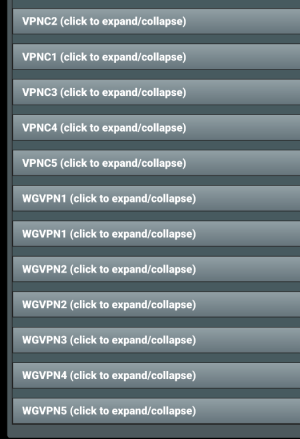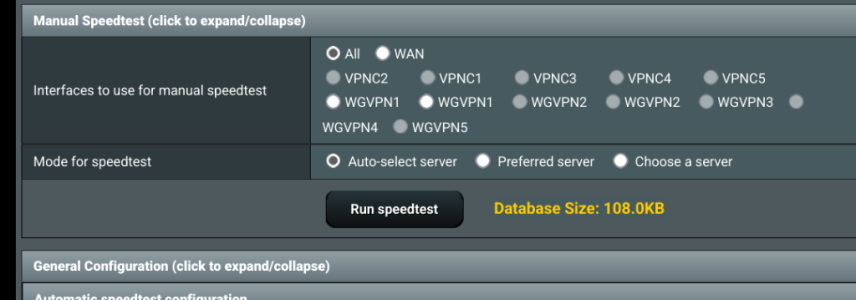You are using an out of date browser. It may not display this or other websites correctly.
You should upgrade or use an alternative browser.
You should upgrade or use an alternative browser.
spdMerlin Multiple entries in GUI
- Thread starter Ripshod
- Start date
It looks as if the internal file containing the list of interfaces has been somehow "corrupted" with duplicate entries. You can double-check this possibility by going to the SSH CLI menu and selecting the 'c' option (Customise list of interfaces for automatic speedtests):I don't know if it's just the latest alpha firmware, but is anyone else seeing similar anomalies?
...
2 comes before 1? And 7 Wireguard slots?
Once selected, you should see a list of 11 entries as shown below:
If you see any duplicate (or perhaps fewer) entries, the file has been corrupted.
One way to clean up the list and get it to its default state is by selecting the 'r' menu option (Reset list of interfaces for automatic speedtests to default), which is found just below the 'c' option.
BTW, there's a new 'develop' branch v4.4.15 version that addresses the possible scenario of duplicate entries.
If you would like to try the new code, switch from the installed master release to the latest 'develop' branch version with the following command:
Bash:
/jffs/scripts/spdmerlin develop
/jffs/scripts/spdmerlin forceupdateHTH
Ripshod
Part of the Furniture
Thank you. "c" showed the same interfaces as the GUI, but "r" fixed just as you suggested. I'm going to try the develop version anyway - I like living on the "bleeding" edgeIt looks as if the internal file containing the list of interfaces has been somehow "corrupted" with duplicate entries. You can double-check this possibility by going to the SSH CLI menu and selecting the 'c' option (Customise list of interfaces for automatic speedtests):
View attachment 68295
Once selected, you should see a list of 11 entries as shown below:
View attachment 68296
If you see any duplicate (or perhaps fewer) entries, the file has been corrupted.
One way to clean up the list and get it to its default state is by selecting the 'r' menu option (Reset list of interfaces for automatic speedtests to default), which is found just below the 'c' option.
BTW, there's a new 'develop' branch v4.4.15 version that addresses the possible scenario of duplicate entries.
If you would like to try the new code, switch from the installed master release to the latest 'develop' branch version with the following command:
Bash:/jffs/scripts/spdmerlin develop /jffs/scripts/spdmerlin forceupdate
HTH
Ripshod
Part of the Furniture
Houston, we have a problem.
Since running this develop version scheduled speedtests over VPN have not been happening, whilst those over WAN are fine. It seems spdMerlin (develop) is disabling VPN speed tests within second of them being enabled (or maybe no making those changes at all), both in CLI and GUI. I've gone back to the stable version and everything is fine. Flipping between the versions confirms this is just with this develop version.
VPNMON-R3 doesn't appear to be involved, there's been no server changes since I started testing.
*edit*. To clarify a thought I just had, manual speedtests with the develop version are fine. This is only affecting automatic speed tests.
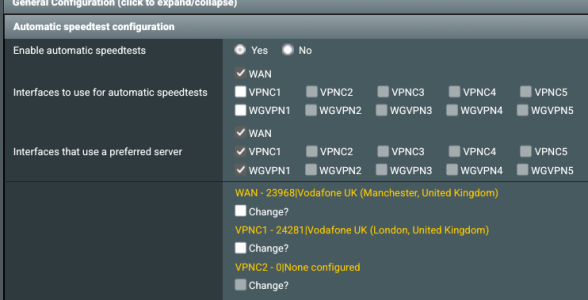
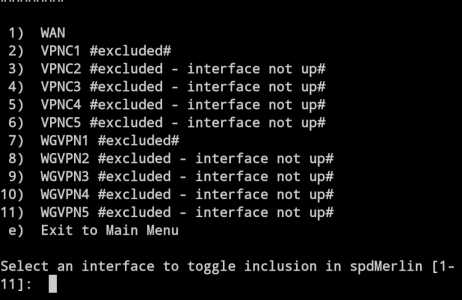
Since running this develop version scheduled speedtests over VPN have not been happening, whilst those over WAN are fine. It seems spdMerlin (develop) is disabling VPN speed tests within second of them being enabled (or maybe no making those changes at all), both in CLI and GUI. I've gone back to the stable version and everything is fine. Flipping between the versions confirms this is just with this develop version.
VPNMON-R3 doesn't appear to be involved, there's been no server changes since I started testing.
*edit*. To clarify a thought I just had, manual speedtests with the develop version are fine. This is only affecting automatic speed tests.
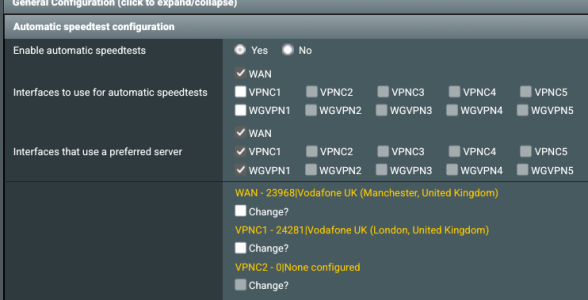
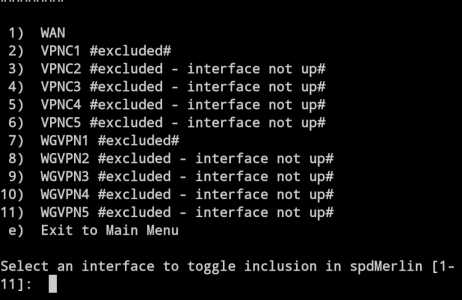
Last edited:
Great catch!! Thanks for taking the time to test and provide feedback.Houston, we have a problem.
Since running this develop version scheduled speedtests over VPN have not been happening, whilst those over WAN are fine. It seems spdMerlin (develop) is disabling VPN speed tests within second of them being enabled (or maybe no making those changes at all), both in CLI and GUI. I've gone back to the stable version and everything is fine. Flipping between the versions confirms this is just with this develop version.
VPNMON-R3 doesn't appear to be involved, there's been no server changes since I started testing.
*edit*. To clarify a thought I just had, manual speedtests with the develop version are fine. This is only affecting automatic speed tests.
I have fixed this bug on the latest 'develop' branch v4.4.15 version now available:
Ripshod
Part of the Furniture
Fix confirmed. Thank youGreat catch!! Thanks for taking the time to test and provide feedback.
I have fixed this bug on the latest 'develop' branch v4.4.15 version now available:
View attachment 68457
Ripshod
Part of the Furniture
New problem. This test version of spdMerlin disappears from the Web GUI. I can still access it through the CLI but nothing through the GUI.
*edit* Further testing shows the GUI page available after a reboot. I'll keep testing until it disappears again, see if I can get a handle on this.
*edit* Further testing shows the GUI page available after a reboot. I'll keep testing until it disappears again, see if I can get a handle on this.
Last edited:
When you run the shell script, what does the CLI menu show as the WebUI URL?New problem. This test version of spdMerlin disappears from the Web GUI. I can still access it through the CLI but nothing through the GUI.
*edit* Further testing shows the GUI page available after a reboot. I'll keep testing until it disappears again, see if I can get a handle on this.
Example screenshot:
If you happen to run into the same issue again, take a screenshot of the SSH CLI menu (like the one shown above).
Thanks.
Ripshod
Part of the Furniture
It took a while and a few reboots but it finally happened againIf you happen to run into the same issue again, take a screenshot of the SSH CLI menu (like the one shown above).
Thanks.
As requested:
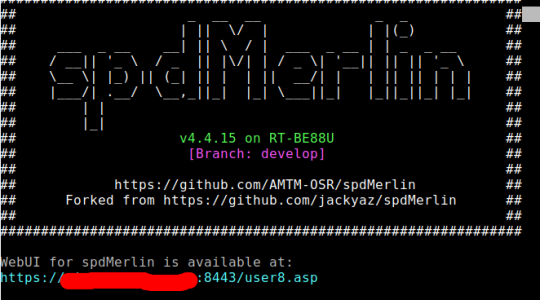
Magically, if I browse to the user8.asp spdMerlin opens normally and the tab is back. Screwy.
One other thing I've seen is after roughly every third reboot automatic speedtests for VPNs is disabled, but still enabled for WAN.
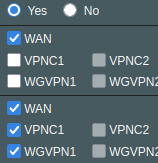
It took a while and a few reboots but it finally happened again
As requested:
View attachment 68578
Magically, if I browse to the user8.asp spdMerlin opens normally and the tab is back. Screwy.
That's very odd. If I understand correctly, it's an intermittent problem where, after a reboot, the WebUI page tab sometimes doesn't show up if you simply log in to the router, but the webpage appears to have been mounted correctly, as shown by the URL displayed via the SSH CLI menu. In addition, if you use the given URL on your browser, the WebUI page tab shows up and works fine.
Well, unless I'm able to duplicate the problem, ATM I really have no idea what the root cause might be, especially since, based on your post, the WebUI page is mounted correctly, and it works the vast majority of the time.
This one is another odd, intermittent event. I'll try to take a look when I get some free time during the week; otherwise, until the weekend.One other thing I've seen is after roughly every third reboot automatic speedtests for VPNs is disabled, but still enabled for WAN.
View attachment 68579
Thanks for the info.
I suppose it's possible, but I just don't see how at this point.Thinking about it, could scribe be responsible?
Also, next time it happens after a reboot, grab the syslog file covering all entries during the entire reboot sequence until all your add-ons have been started. There might be some clues there, perhaps some "hiccup" during reboot that causes the issues.Next time I see it I'll grab the console output for you.
Similar threads
- Replies
- 18
- Views
- 1K
- Replies
- 129
- Views
- 14K
- Replies
- 25
- Views
- 2K
- Replies
- 0
- Views
- 2K
Similar threads
Similar threads
-
-
Diversion [SOLVED] Diversion Guest Network Pro - blocklist applied to multiple SSID
- Started by kstamand
- Replies: 14
-
-
-
🐾 Idefix Terminal — an ultimate terminal in your ASUS-Merlin GUI
- Started by MegaMango
- Replies: 51
-
scMerlin Strange AC68U GUI issues with scMerlin
- Started by Blackbat
- Replies: 2
Latest threads
-
Release ASUS GT-BE98 Pro Firmware version 3.0.0.6.102_39112 (2025/10/29)
- Started by ehajjar
- Replies: 0
-
Release ASUS GT-AX11000 Pro Firmware version 3.0.0.6.102_34815 (2025/10/29)
- Started by fruitcornbread
- Replies: 0
-
Release ASUS ZenWiFi ET9 Firmware version 3.0.0.4.388_25265 (2025/10/29)
- Started by fruitcornbread
- Replies: 0
-
Release ASUS ZenWiFi ET8 V2 Firmware version 3.0.0.4.388_24922 (2025/10/29)
- Started by fruitcornbread
- Replies: 0
-
Release ASUS ZenWiFi ET8 Firmware version 3.0.0.4.388_25186 (2025/10/28)
- Started by fruitcornbread
- Replies: 0
Support SNBForums w/ Amazon
If you'd like to support SNBForums, just use this link and buy anything on Amazon. Thanks!
Sign Up For SNBForums Daily Digest
Get an update of what's new every day delivered to your mailbox. Sign up here!
Members online
Total: 1,269 (members: 10, guests: 1,259)