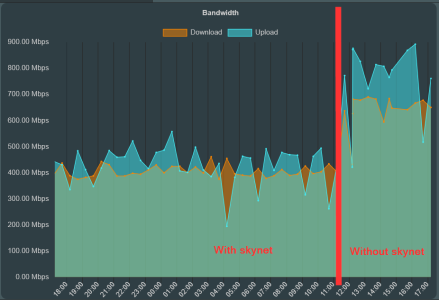sleeps1007
Regular Contributor
I'll give that a shot. It probably will do better with the speeds.Strongly second the suggestion of @bennor , run the test from a wired computer. i don't put much faith in the built-in router speed test, it has been shown to be unreliable, especially for testing at greater than about 500mbps WAN connection speed.