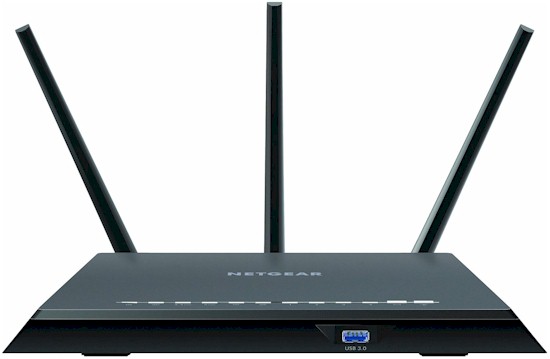
Read on SmallNetBuilder
Last edited:
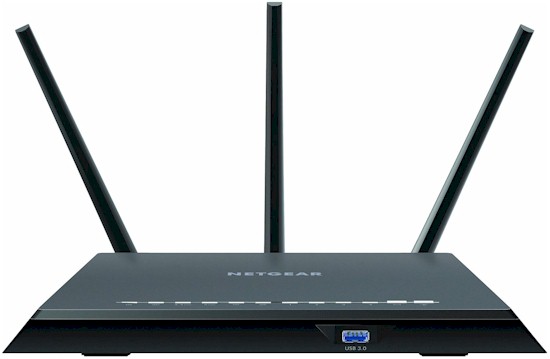
The average buyer uses the number on the box as the primary indicator of performance / goodness. They don't care / don't know about RAM size.Those two changes with Mimo would be worth an upgrade
The average buyer uses the number on the box as the primary indicator of performance / goodness. They don't care / don't know about RAM size.
More RAM is pointless if your router doesn't have anything that uses that RAM. Netgear's firmware is pretty limited feature-wise, therefore they have no need for the RAM increase.
More RAM is pointless if your router doesn't have anything that uses that RAM. Netgear's firmware is pretty limited feature-wise, therefore they have no need for the RAM increase.
But since none of us own a device that supports 1024 QAM, the P is for all intents and purposes an AC1900 class router.
Really? I thought the Asus PCE-AC88 supported 1024 QAM. And its supposed to be a popular high end desktop PCI adaptor...
Good catch. I've corrected the review. Sorry for my error.Really? I thought the Asus PCE-AC88 supported 1024 QAM. And its supposed to be a popular high end desktop PCI adaptor...
Yes the Asus PCE-AC88 support 1024 QAM and if you have a router that also support it, you can use it full out.
If you use a CH with no other interference on it.
Or that higher link rates require devices that support 1024-QAM modultation in a 4x4 radio, which means another 4x4 router in bridge mode.
But most WiFi client only support 256 QAM so far.
I've never seen QAM256 in 2.4GHz in the wild... I always recommend disabling that feature in the AP, even if the client may support it.
Same goes with QAM512/QAM1024 in 5GHz...
Broadcom (and others) have these non-standard rates as the vendors want to run the numbers (AC-gazillion anybody?), but they run the risk of interoperability and poor performance compared to expectations...
40 MHz B/W link rates with short guard interval for two streams are:Dont you need the support of QAM to get the 600/800/1000 speeds on 2.4GHz band?
I think I have to agree. I just checked a Samsung Galaxy 7 and Google Pixel phone with an ASUS GT-AC5300. The 2.4 GHz radio was forced to 40 MHz bandwidth and short guard interval.I've never seen QAM256 in 2.4GHz in the wild
Dont you need the support of QAM to get the 600/800/1000 speeds on 2.4GHz band?
I haven't found an MCS table that includes 1024-QAM yet, so the last number is a guess. The rule of thumb I've seen is 1024 QAM rate is 125% of 256 rate. That's how a normal 3 stream 80 MHz bandwidth link rate of 1300 Mbps becomes 1625 Mbps.
QAM 1024 is standard in 802.11ax. So where are the updated tables?QAM1024 is not defined in the 802.11ac specification, so one won't find an official MCS for this rate...
QAM 1024 is standard in 802.11ax. So where are the updated tables?
We use essential cookies to make this site work, and optional cookies to enhance your experience.
