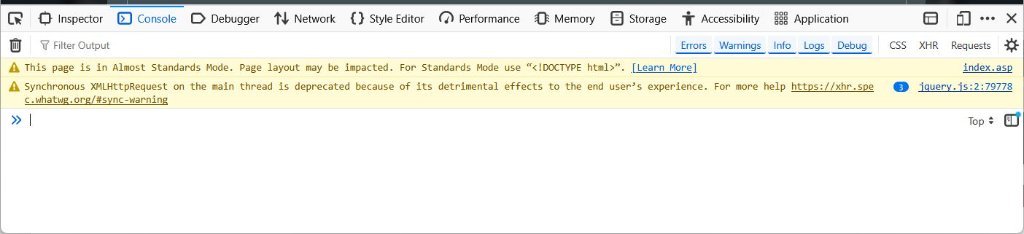I originally posted a topic here: https://www.snbforums.com/threads/odd-gui-issue-using-merlin-on-be-ax-routers.96026/
.....regarding Merlin firmware. Doesn't seem to be much traction so thought I'd ask the same question here regarding Asus firmware being used on the router vs 3rd party Merlin. The issue does not appear when using Edge browser and only appears using Firefox. So the question remains is this a specific coding issue with Merlin or with Firefox? Since I don't have a router with Asus firmware I am wondering if those using the original Asus firmware might be seeing the same GUI glitch?
And if you don't read the original topic what I am seeing is once logged in to the router Admin interface from the main(index) page select View List under Clients. So now one is viewing all the connected devices. For those with a longer list of connected hardware you have to scroll down to view more clients. However once you scroll down after 1 or 2 seconds the list jumps back to the top and the lower connected clients do not remain in view anymore so now you have to scroll down again only to repeat jumping back to the top of the list. Again this only occurs while using Firefox, even in Safe Mode. While Edge does not do this.
.....regarding Merlin firmware. Doesn't seem to be much traction so thought I'd ask the same question here regarding Asus firmware being used on the router vs 3rd party Merlin. The issue does not appear when using Edge browser and only appears using Firefox. So the question remains is this a specific coding issue with Merlin or with Firefox? Since I don't have a router with Asus firmware I am wondering if those using the original Asus firmware might be seeing the same GUI glitch?
And if you don't read the original topic what I am seeing is once logged in to the router Admin interface from the main(index) page select View List under Clients. So now one is viewing all the connected devices. For those with a longer list of connected hardware you have to scroll down to view more clients. However once you scroll down after 1 or 2 seconds the list jumps back to the top and the lower connected clients do not remain in view anymore so now you have to scroll down again only to repeat jumping back to the top of the list. Again this only occurs while using Firefox, even in Safe Mode. While Edge does not do this.