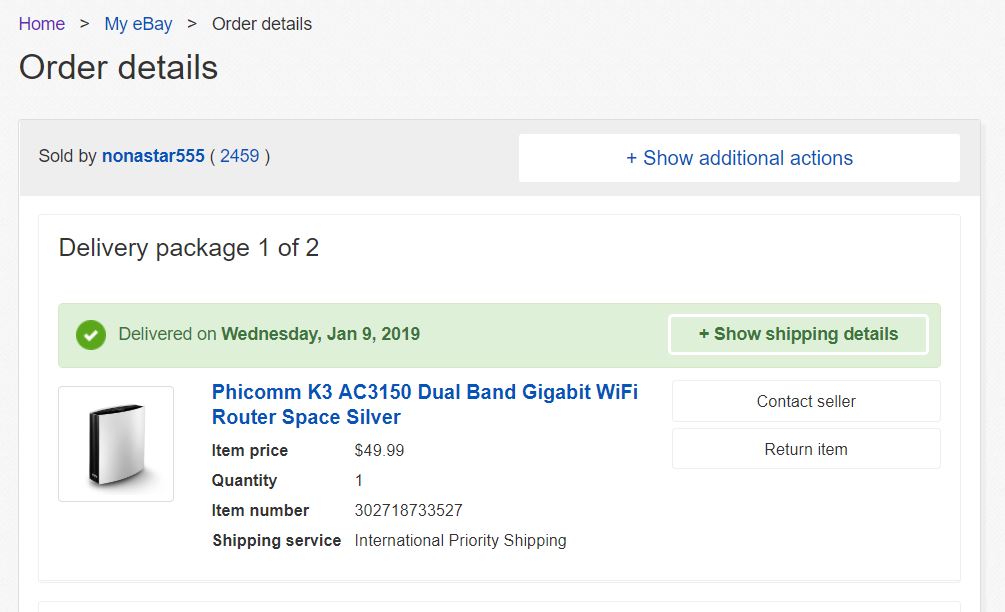psychopomp1
Senior Member
Thanks! Sorry, another question: i believe the LCD display on the K3 displays your actual download/upload speeds, how often does the router update this? This is actually quite a cool feature, I wish more routers offered this.My K3 was purchased via eBay U.S. from a dealer who was U.S. based. It did come with the official 100-240V power supply. Also of concern would be whether it comes with the international or China only firmware, I know they make both. My K3 came with the correct international firmware, and it updates by hitting a button, I am hoping my K3c, bought from an Amazon merchant, does also.