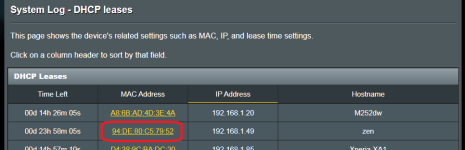So I have a slightly odd set-up.
I rent and it's not possible to trail an ethernet cable from my main router, ASUS RT series, so I have my Netgear extender (in Extender mode) set up to pick up my Wifi from the router then I have that hardwired to my PC. This works really well for me as it is a significantly better connection than Wifi to my PC or using Powerlines.
Anyway, it seems the Netgear extender has its own DHCP server as when I am wirelessly connected to my PC I have configured my main router to give it a static IP, ...1.250, but when I am connected through the Network extender, it forces the PCs IP to be ...1.244. I can't find anywhere to configure the IPs or disable the DHCP, or even to listen to the main router's DHCP server.
Does anyone know if this is possible?
I rent and it's not possible to trail an ethernet cable from my main router, ASUS RT series, so I have my Netgear extender (in Extender mode) set up to pick up my Wifi from the router then I have that hardwired to my PC. This works really well for me as it is a significantly better connection than Wifi to my PC or using Powerlines.
Anyway, it seems the Netgear extender has its own DHCP server as when I am wirelessly connected to my PC I have configured my main router to give it a static IP, ...1.250, but when I am connected through the Network extender, it forces the PCs IP to be ...1.244. I can't find anywhere to configure the IPs or disable the DHCP, or even to listen to the main router's DHCP server.
Does anyone know if this is possible?