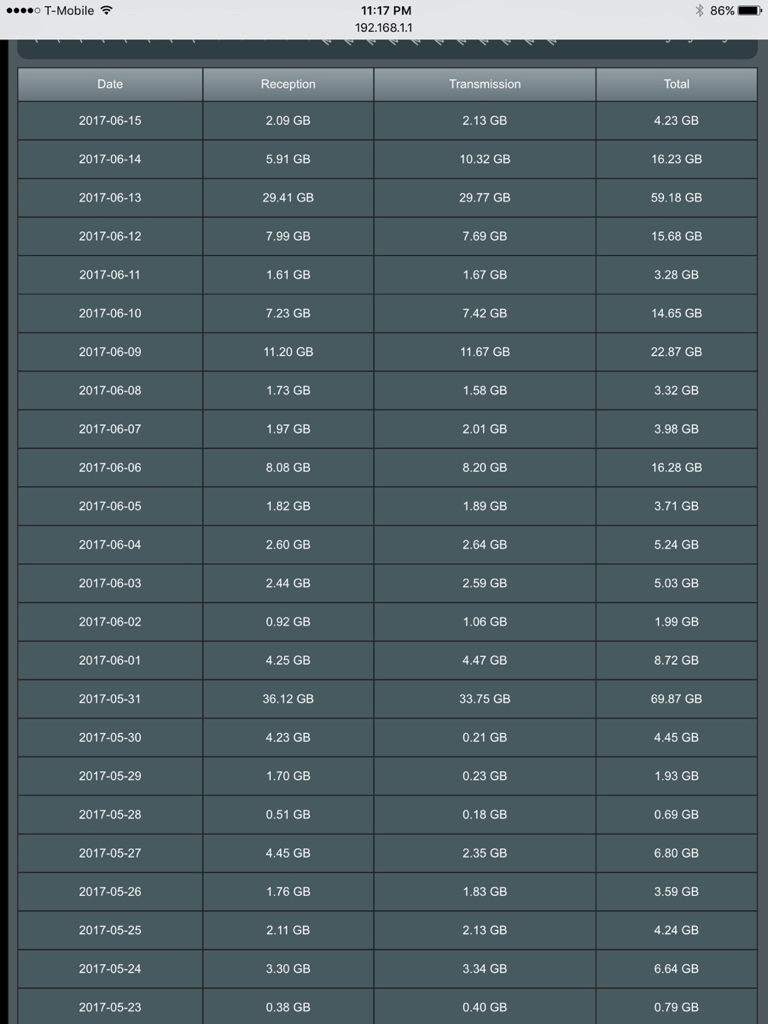Xentrk
Part of the Furniture
The third AC88U I purchased had a defective 5Ghz radio. Shortly after the first reboot, the LED indicator light went off. The gui failed to display the dropdown of valid channels and there were other issues with the wifi web gui. This was stock FW too. Changing between stock and Merlin FW did not fix the issue as well as factory resets via gui, erasing nvram and holding down the WPS button upon power on. The google searches I did led me to believe there is a bad batch of AC88U's that must have gotten shipped based on what I saw being posted on the net. I did a RMA and had no issues with the replacement.I noticed that the sharpening attacks seemed to imply that I was in some way berating Merlin which I never did as I appreciate his work. I posted my issues in hopes of determining causation and arriving at a solution. I wasn't the only person to experience issues with the 5ghz radio dropping out, a first for me on the 67 alpha2 as was the core 1 maxing out at 100%. The stock 7627 firmware is working fine for me and that's all I care about right now.
The only issues I've ever had is slow vpn client performance after performing a Firmware upgrade. A factory reset and restore using the NVRAM backup and restore utility fixes it every time. And....turning off air time fairness so my wifi printer plays nice with the other clients.
Last edited: