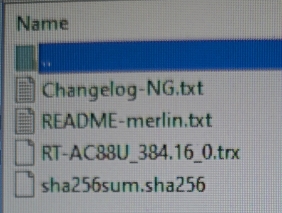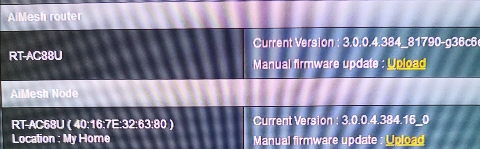The focus of this release was the addition of two new models, the RT-AX58U (and it's RT-AX3000 cousin) and the RT-AX56U.
I am also formally announcing that as of now, the RT-AC87U and RT-AC3200 are on limited support, (which has already been the case for the last two releases, I'm just making it official now). The main reason is these two models are no longer based on the same code as their other recent models, and that older code is no longer compatible with mine, making it impossible for me to compile my latest GPL code for these two models. If eventually Asus decides to bring them back on the same codebase as the other main models, then I will be able to bring them back into full support mode. However if it doesn't happen in the near future, then I will eventually be forced to completely drop these two models. For now I just backported a few fixes to them, see the 384.13_6 changelog for details.
The highlights of this release:
Please keep discussions to this specific release. This thread will get locked down after a few weeks once the release-specific feedback will have died down.
Downloads are here.
Changelog is here.
I am also formally announcing that as of now, the RT-AC87U and RT-AC3200 are on limited support, (which has already been the case for the last two releases, I'm just making it official now). The main reason is these two models are no longer based on the same code as their other recent models, and that older code is no longer compatible with mine, making it impossible for me to compile my latest GPL code for these two models. If eventually Asus decides to bring them back on the same codebase as the other main models, then I will be able to bring them back into full support mode. However if it doesn't happen in the near future, then I will eventually be forced to completely drop these two models. For now I just backported a few fixes to them, see the 384.13_6 changelog for details.
The highlights of this release:
- Added support for the RT-AX58U, RT-AX3000 and RT-AX56U.
- Merged GPL 384_8253 (for AX models).
- Merged 384_7977 binary blobs for the RT-AX88U.
- Merged 384_81352 binary blobs for the RT-AC86U.
- Updated components: Tor (0.4.2.6), curl (7.68.0), nano (4.8), inadyn (2.6), getdns (1.6.0), stubby (0.3.0), amtm (3.1.6), openssl-1.1 (1.1.1f), dnsmasq (2.81rc4-33-g7558f2b)
- The Wireless Log page will now show Guest clients separately from the regular ones.
- Added traffic meter to the main status page. To save space, I removed the mostly useless RAM chart (but it will still report usage itself)
- Fixed VPN clients being unable to use the router as their DNS server.
- Fixed miniupnpd refusing to work if WAN IP was a private IP (was only partly fixed in the past)
- And a few other minor fixes to the webui
Please keep discussions to this specific release. This thread will get locked down after a few weeks once the release-specific feedback will have died down.
Downloads are here.
Changelog is here.