Makaveli
Very Senior Member
You got fiber right to the ONT. Or you still using coax to the modem ?? True fiber connection will have no coax cable. As stated it don't matter if it works it works.
You are making a ton of assumptions without knowing anything about the ISP been used. And you are talking to someone that does IT for a living. I have direct Fiber to my unit which is FTTH. This isn't FTTN there is no coax cable coming into my unit.
You will never see someone using a FTTN connection that has coax coming into their unit that has 750mbps uploads. At least not with current Coax technology.
You will also never see 1ms times on a FTTN / Coax connections.
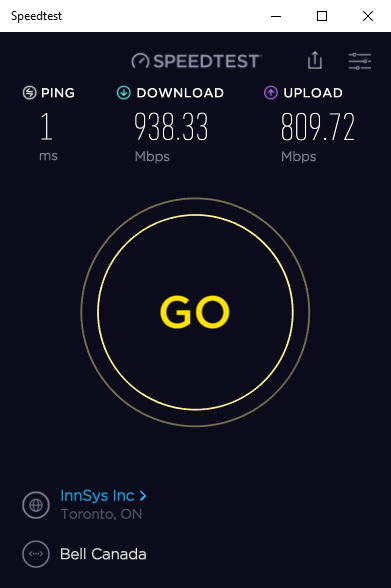
Last edited:

