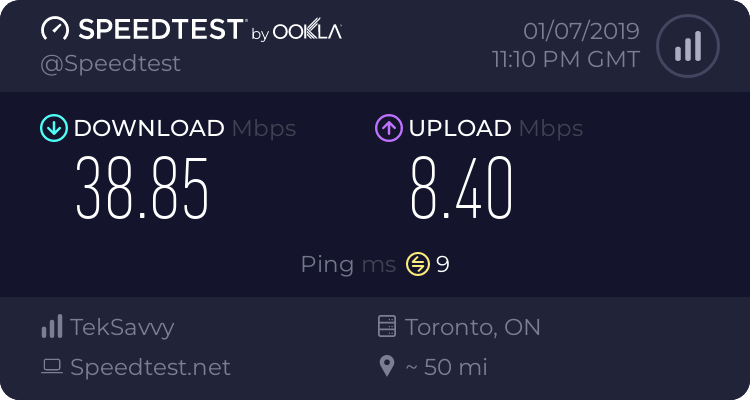Carnagerover
Senior Member
I just wanted to put an update to my post above to say that I took the plunge on the AC86U and have put both the Merlin firmware and added the script for FreshJR QOS. I tried the QOS without the FreshJR script first but I found that it was putting things in the wrong place, or setting a HTTPS download like a DSL reports speedtest to Net control packets which would put it right at the top of the list and not at all what I would want.
Then I put the FreshJR QOS on, I noticed that DSL reports was then going into Web Surfing which was fine with me, I tried a Newsgroup download which is HTTPS and that went into web surfing as well which is fine, ideally it would go into File Transferring but I'm ok with it. I followed the default setup of the categories but then I moved Video and Audio Streaming above Web Surfing so things like Twitch streams and Plex streaming which I think was being registered in Others is prioritised over the download traffic.
Doing the above I was able to start a newsgroup download and three seperate twitch streams which all worked at full quality without buffering which is almost miracle like dreamstate conditions. Thank you so much @FreshJR for this QOS!
Then I put the FreshJR QOS on, I noticed that DSL reports was then going into Web Surfing which was fine with me, I tried a Newsgroup download which is HTTPS and that went into web surfing as well which is fine, ideally it would go into File Transferring but I'm ok with it. I followed the default setup of the categories but then I moved Video and Audio Streaming above Web Surfing so things like Twitch streams and Plex streaming which I think was being registered in Others is prioritised over the download traffic.
Doing the above I was able to start a newsgroup download and three seperate twitch streams which all worked at full quality without buffering which is almost miracle like dreamstate conditions. Thank you so much @FreshJR for this QOS!