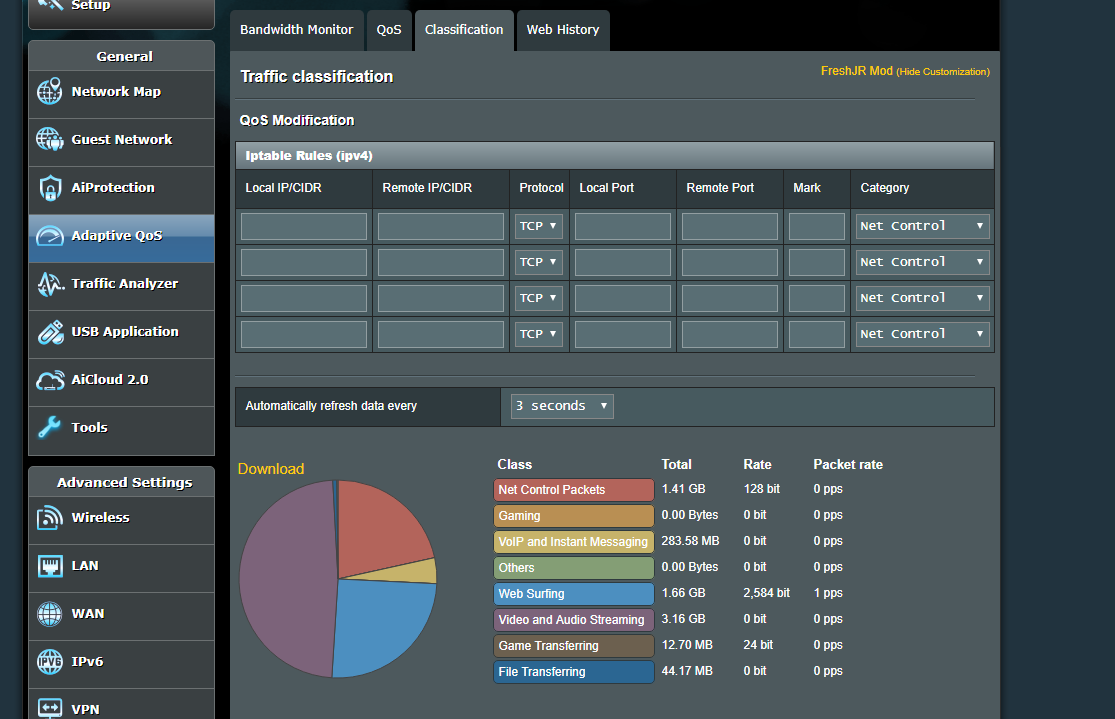Looks very impressive! 
So, if someone would input for example "local=192.168.1.2,remote=<emtpy>,proto=tcp,local-port=80,remote-port=<empty>,mark=<empty>,cat=netcontrol" this would create both inbound and outbound rules to categorize traffic coming from and to this local ip/port into netcontrol category? (that's how I set it up here for example using two rules inside the script for up and down categorization. of course there is a port forwarding set up to this ip/port from the internet)
So, if someone would input for example "local=192.168.1.2,remote=<emtpy>,proto=tcp,local-port=80,remote-port=<empty>,mark=<empty>,cat=netcontrol" this would create both inbound and outbound rules to categorize traffic coming from and to this local ip/port into netcontrol category? (that's how I set it up here for example using two rules inside the script for up and down categorization. of course there is a port forwarding set up to this ip/port from the internet)
Last edited: