Cheers for the info. I used a similar service until I went back to 384.5. I need to find time to try a couple things as suggsted by others above for the 384.8alpha1 and alpha2, namely "DNS Rebind Protection" and/or "Use DNS Probes" (and reboot).internet monitoring script https://pastebin.com/iDRDjaGV monitoring Netvigator connection every 2 minutes and restart the WAN service when required.
You are using an out of date browser. It may not display this or other websites correctly.
You should upgrade or use an alternative browser.
You should upgrade or use an alternative browser.
RT-AC86U intermittently but constantly dropping Internet Connection
- Thread starter jksmurf
- Start date
bearever
Regular Contributor
Cheers for the info. I used a similar service until I went back to 384.5. I need to find time to try a couple things as suggsted by others above for the 384.8alpha1 and alpha2, namely "DNS Rebind Protection" and/or "Use DNS Probes" (and reboot).
To me toggling DNS Rebind Protection and Use DNS Probes had no effect to this issue. I am now happily using pretty much default values for WAN option with 384.8alpha2 so far so good. [emoji4]
Sent from my iPhone using Tapatalk Pro
Last edited:
bearever
Regular Contributor
Cheers; So just to be clear do you see or not see the connected Icon on the left, with the alpha2?
Yup I have been seeing solid connected icon with 384.8alpha2
Sent from my iPhone using Tapatalk Pro
Netbug
Regular Contributor
On latest alpha last night i had problems connecting to any website, could not ping even though i had a WAN ip address, i could access internet via vpn client however.
Check your system log - port forwarding.
I had two port forwarding rules that was never there before, they just appeared even more weird the vpn port forward rule to forward traffic from my androud box was not showing even though i could access internet via vpn client.
After a few reboots and no success i remember just prior to that i blacklisted dns.msftncsi.com in diversion. I removed the domain from blacklist, processed blacklist in diversion then rebooted router and all came back and the two odd random routes was gone.
After a bit of googling it seems dns.msftncsi.com is used by wanduck to check for internet connectivity (Tools - Other Settings - Wan: Use DNS probes to determine if WAN is up (default: Yes)
@RMerlin @thelonelycoder tagged you both as found it odd, not sure if it normal behaviour. Since then my vpn routing rule some times vanishes and have to reboot.
All is fine now though just not sure why these rules appeared on there own, it happened few days ago to after a full factory reset and after installing diversion, skynet which i could not work out so had to do another factory reset. Nothing in system log except for 'ISP's DHCP did not function properly'.
ps. btw i was not hacked or anything incase anyone thinks that rest assured.
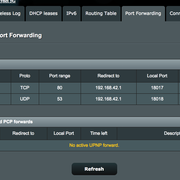
Check your system log - port forwarding.
I had two port forwarding rules that was never there before, they just appeared even more weird the vpn port forward rule to forward traffic from my androud box was not showing even though i could access internet via vpn client.
After a few reboots and no success i remember just prior to that i blacklisted dns.msftncsi.com in diversion. I removed the domain from blacklist, processed blacklist in diversion then rebooted router and all came back and the two odd random routes was gone.
After a bit of googling it seems dns.msftncsi.com is used by wanduck to check for internet connectivity (Tools - Other Settings - Wan: Use DNS probes to determine if WAN is up (default: Yes)
@RMerlin @thelonelycoder tagged you both as found it odd, not sure if it normal behaviour. Since then my vpn routing rule some times vanishes and have to reboot.
All is fine now though just not sure why these rules appeared on there own, it happened few days ago to after a full factory reset and after installing diversion, skynet which i could not work out so had to do another factory reset. Nothing in system log except for 'ISP's DHCP did not function properly'.
ps. btw i was not hacked or anything incase anyone thinks that rest assured.
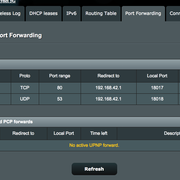
Last edited:
thelonelycoder
Part of the Furniture
Diversion has no built in way to add to the port forwarding list.On latest alpha last night i had problems connecting to any website, could not ping even though i had a WAN ip address, i could access internet via vpn client however.
Check your system log - port forwarding.
I had two port forwarding rules that was never there before, they just appeared even more weird the vpn port forward rule to forward traffic from my androud box was not showing even though i could access internet via vpn client.
After a few reboots and no success i remember just prior to that i blacklisted dns.msftncsi.com in diversion. I removed the domain from blacklist, processed blacklist in diversion then rebooted router and all came back and the two odd random routes was gone.
After a bit of googling it seems dns.msftncsi.com is used by wanduck to check for internet connectivity (Tools - Other Settings - Wan: Use DNS probes to determine if WAN is up (default: Yes)
@RMerlin @thelonelycoder tagged you both as found it odd, not sure if it normal behaviour. Since then my vpn routing rule some times vanishes and have to reboot.
All is fine now though just not sure why these rules appeared on there own, it happened few days ago to after a full factory reset and after installing diversion, skynet which i could not work out so had to do another factory reset. Nothing in system log except for 'ISP's DHCP did not function properly'.
ps. btw i was not hacked or anything incase anyone thinks that rest assured.
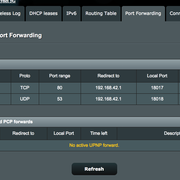
Netbug
Regular Contributor
Diversion has no built in way to add to the port forwarding list.
Thanks for letting me know, curious to find out what added them.
john9527
Part of the Furniture
Those rules are added automatically by the firmware when the WAN goes down (it puts up custom pages to tell you that you lost acesss and possible things to check - Redirect to error page setting).Thanks for letting me know, curious to find out what added them.
Netbug
Regular Contributor
Those rules are added automatically by the firmware when the WAN goes down (it puts up custom pages to tell you that you lost acesss and possible things to check - Redirect to error page setting).
ah ok thanks that makes sense now. Cheers.
thelonelycoder
Part of the Furniture
The Asus logic is to disconnect one perfectly working WAN and try to establish a connection to the other WAN periodically to see if it is up. It will revert to the previously connected WAN after this little adventure. Go figure.This may be unrelated, and I’m no expert by far...
I once changed my router to dual WAN (even thou I don’t have a second internet connection via 4G or 5G).
I was my way of check to see if my isp connection goes down, while I’m not home.
I gOt home and my router was trying to access the second WAN.
So, I’m wandering if there was an instability in the first WAN.
I never did get back to check if there is an issue.
I was just curious if WAN1 goes down...
A future release from Asus will provide more control over how WAN monitoring is done (through DNS queries or pings). That feature is already present in the RT-AX88U firmware (and in my first release for that model).
That means the DNS probe tweak setting will be going away in the near future, being superseded by this new setting from upstream.
That means the DNS probe tweak setting will be going away in the near future, being superseded by this new setting from upstream.
Cheers but the thing is like just a week or 10 days old.
Anyway curiosity got the better of me and I upgraded to 384.7_2 and it immediately failed; I reset nvram and redid all the settings, still no good. I then downgraded to 384.5 for the second time and it immediately worked again, even without resetting nvram (which I will do in a minute and maybe compare the nvram show | sort thingy).
So I have convinced myself my ISP does not like the latest Merlin Upgrade.
One other thing I don't get is why with the failed Merlin FW 384.7_2 why there is no Internet (Disconnected) yet I have a WAN IP and Ethernet WAN says connected. What am I missing.
Anyway with 384.5 it says Connected and Has a Wan IP in the Upper left Box AND my DDNS Address from Asus. Fab.
View attachment 15005
Just wanted to report back that I updated to 384.8 beta 2 and whilst initially I had the same "Internt Status Disconnect" AND no Green Box in the Ethernet icon as in post #10 above, (whilst actually connected), I found that if I DISABLED, then RE-ENABLED IPV6, both Status Icons now work correctly. I'm happy!
bearever
Regular Contributor
Update: I was experiencing the issue again lately with 384.9 firmware but following this thread https://www.snbforums.com/threads/weird-dns-issue-always-resolved-to-10-0-0-1.39962/ fixed the issue.
Andy S.
New Around Here
I just upgraded an RT-AC3200 from 384.6 to 384.9 (first available in quite a while for the 3200...). I immediately started having the problem described here. I've turned off network monitoring and will see whether that allows the WAN connection to stay up for more than a few hours.
bearever
Regular Contributor
I just upgraded an RT-AC3200 from 384.6 to 384.9 (first available in quite a while for the 3200...). I immediately started having the problem described here. I've turned off network monitoring and will see whether that allows the WAN connection to stay up for more than a few hours.
Keep us update with your results. I have turned off Network Monitoring and no longer experience such issue for 4 days already. Fingers crossed.
Looks like this is also a known issue: https://github.com/RMerl/asuswrt-merlin.ng/issues/249
Sent from my iPhone using Tapatalk Pro
Were you ever able to resolve this problem? I am running into the same problem with Asus Merlin 384.10_2. To make a long story short I tried resetting the router, downgrading first to 384.5 (not working) and then to 384.4 (still not working). What seemed to fix this was loading the stock Asus firmware and then after setting that up revert back to 384.10_2. I have no idea what the cause of this error is and any info (should this ever happen in the future) would be useful.
bearever
Regular Contributor
Were you ever able to resolve this problem? I am running into the same problem with Asus Merlin 384.10_2. To make a long story short I tried resetting the router, downgrading first to 384.5 (not working) and then to 384.4 (still not working). What seemed to fix this was loading the stock Asus firmware and then after setting that up revert back to 384.10_2. I have no idea what the cause of this error is and any info (should this ever happen in the future) would be useful.
I fixed the issue entirely by turning off these 3 options in Administration / System:
Sent from my iPhone using Tapatalk Pro
bearever
Regular Contributor
I fixed the issue entirely by turning off these 3 options in Administration / System:
View attachment 16982
Sent from my iPhone using Tapatalk Pro
The above options are available since 384.9 release. FYI my connection is now rock solid. [emoji3]
Sent from my iPhone using Tapatalk Pro
QuikSilver
Very Senior Member
I also had the same problem. Sometimes I would get it after I applied a setting on the router. I didn't change the options @bearever did but I did change the "Connect to DNS Server automatically" to Yes, where I was using google DNS there. DNS query is checked and Enable Wan down is still set to YES. Other two are set to no on mine and haven't had the issue in a couple days.
Similar threads
- Replies
- 2
- Views
- 361
- Replies
- 8
- Views
- 2K
Similar threads
Similar threads
-
-
AC-BE86U AIMesh poor performance back-haul link to RT-AC86U
- Started by Matt Storr
- Replies: 7
-
-
-
Need Help Setting Up 3 VLANs (Home, Guest, IoT) on ASUSWRT-Merlin (RT-AC86U)
- Started by utte
- Replies: 17
-
-
My ASUS router RT-AC86U is a very old device, so, I need your guys help!
- Started by luca
- Replies: 17
-
-
386.14_2 - RT-AC86U - Web UI Inaccessible After Upgrading
- Started by cousinit99
- Replies: 5
-
Latest threads
-
OpenVPN killswitch `prohibit` rule not applied via VPN Director / CLI (FW 3004.388.11)
- Started by XxUnkn0wnxX
- Replies: 1
-
-
-
-
Support SNBForums w/ Amazon
If you'd like to support SNBForums, just use this link and buy anything on Amazon. Thanks!
Sign Up For SNBForums Daily Digest
Get an update of what's new every day delivered to your mailbox. Sign up here!
