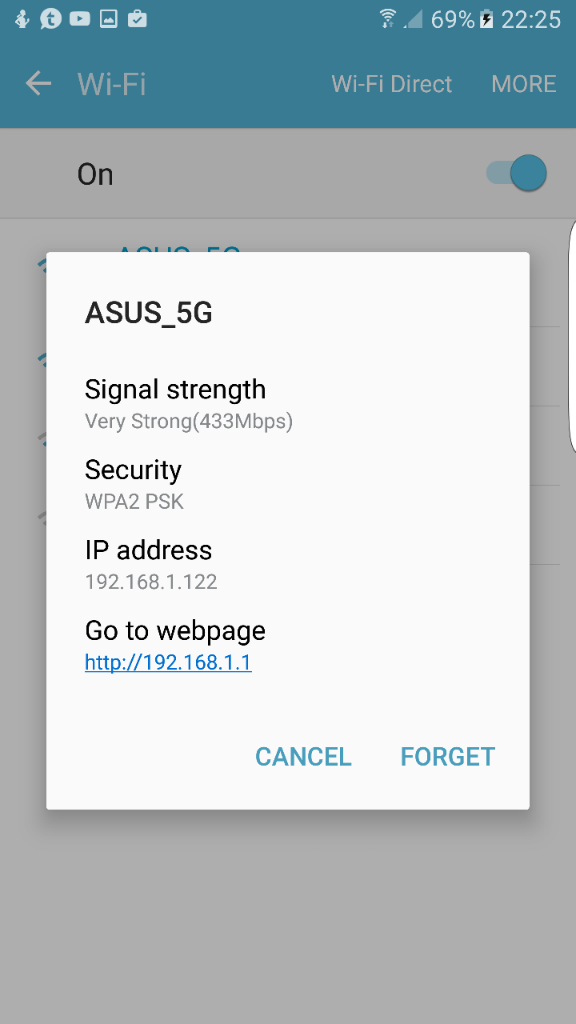Out of pure interest why disable those options? Upon research they sound like good features to have enabled.
Those are the most common cause of compatibility issues. Nitro/TurboQAM is proprietary technology only supported by Broadcom clients, universal beamforming is a non-standard tech that might not always work properly (not to be confused with the official 802.11 beamforming which I leave enabled on the 5 GHz band, where 802.11ac is actually being used). MU-MIMO is still in beta and is known to be broken on most Broadcom-based routers.
this enabled in your firmware?
I added it in 380.64.
I have your most recent firmware (which on media fire shows November 2015??) Installed...
That's definitely not the latest, since 380.64_2 was released only a few weeks ago. There's been a number of releases throughout 2016 as well.