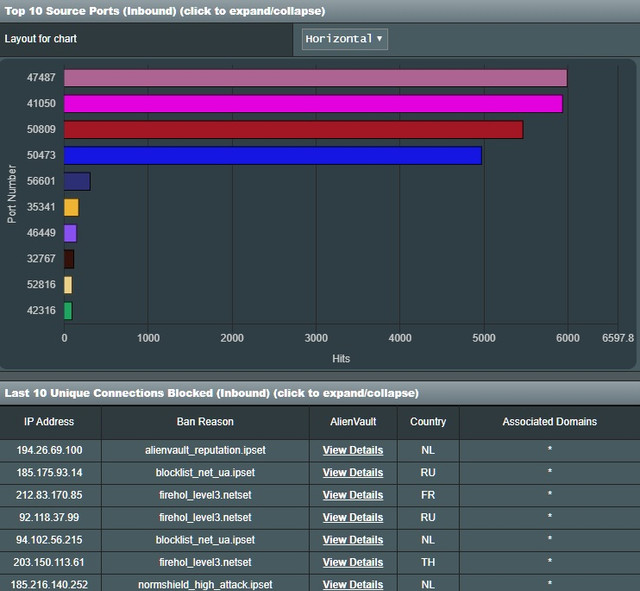Lord Lovaduck
Regular Contributor
Thanks! Yes, it is the bootloader or BIOS if you fancy. I did update my CFE long ago, hence the question. But it seems 1.02 or close is OK for this router from L&LD's comment. If there's something better I would like to know.
CFE to my understanding is a "BIOS" of our router. I remember when i had RT-N66U upgrading CFE was a way to rise CPU frequency, overclock it.
Not sure about AC68. And since ASUS does not publish CFE release notes we have no idea what changes CFE versions have unless someone does disassembly of code and tells others.
CFE is also related to different HW revisions. Also upgrading CFE is quite dangerous because you can brick your router permanently. ASUS does not support it officialy. Here on forums you can find upgrade instructions though.
CFE should not affect workings of the scripts. Maybe i am wrong...