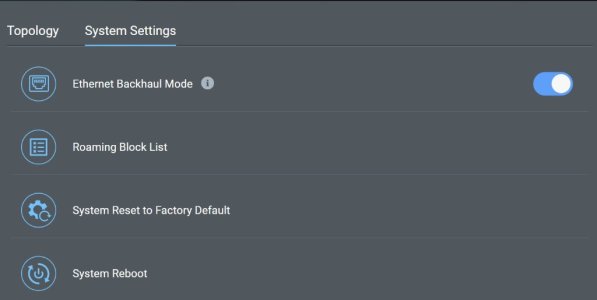I'm having no end of issues with my BQ16 Pro 3-pack. They're all wired to each other via 2.5Gbit, and randomly one or both of the APs connected to the main router will start flashing the... I guess startup procedure, so blinking green etc, before going solid white. This is pretty random when it happens, and it's driving me insane. It's just not reliable, - latest firmware. Any ideas, here? This stuff shouldn't be rocket science, but apparently is...
You are using an out of date browser. It may not display this or other websites correctly.
You should upgrade or use an alternative browser.
You should upgrade or use an alternative browser.
Struggling with Asus ZenWiFi BE30000 aka 3 node BQ16 Pro bundle
- Thread starter Solar Trekker
- Start date
@Poppys33d This instability with Ethernet Backhaul Mode, (specifically when toggled ON,) was why I left it off before with AX(E) networks. Nodes would drop off, (and unfortunately back then never come back without deleting from AiMesh and hard/factory reset). I guess I was lucky that they were near enough to fall back to WiFi backhaul for whatever reason Ethernet was not stable. If you have Ethernet Backhaul Mode turned on try turning it OFF. If still unstable try relocating them closer to each other (if physically possible).
@Poppys33d This instability with Ethernet Backhaul Mode, (specifically when toggled ON,) was why I left it off before with AX(E) networks. Nodes would drop off, (and unfortunately back then never come back without deleting from AiMesh and hard/factory reset). I guess I was lucky that they were near enough to fall back to WiFi backhaul for whatever reason Ethernet was not stable. If you have Ethernet Backhaul Mode turned on try turning it OFF. If still unstable try relocating them closer to each other (if physically possible).
I do not want to use WiFi backhaul. It defeats the purpose of having a “stable” wired network. So frustrating.
I do not want to use WiFi backhaul. It defeats the purpose of having a “stable” wired network. So frustrating.
It wasn't really meant as a solution. (I actually have Ethernet Backhaul Mode ON on my GT-BE98 Pro and BQ16 Pro AiMesh). It's not WiFi backhaul but allocates bandwidth as a fallback. It may still show the blinking blue (which I believe means establishing connection with router), in which case my suggestion didn't improve your issue and just toggle it back on...
I guess I’m unclear as to what you think I should do, sorry.It wasn't really meant as a solution. (I actually have Ethernet Backhaul Mode ON on my GT-BE98 Pro and BQ16 Pro AiMesh). It's not WiFi backhaul but allocates bandwidth as a fallback. It may still show the blinking blue (which I believe means establishing connection with router), in which case my suggestion didn't improve your issue and just toggle it back on...
Yeah, I have everything out from storage running all over the house. Still my phone drops connection saying "Switched to Mobile Network". Surprised we're not glowing yet....I guess I’m unclear as to what you think I should do, sorry.
I’ve been applying BQ16 Pro firmware to my BE3000 set just fine. I figured it wouldn’t let me if it were not correct…Anyone notice that ASUS keeps separate pages for BQ16 Pro and BE30000 (Best Buy 3-pack). The SHA-256 does not match, but size seems to be the same...
Hi all,
Hoping someone can help me out or point me in the right direction. I recently migrated my mesh network to a BQ16 Pro set from a pair of XT8s that have served me incredibly well since 2020.
The BQ16 Pro, after a bit of a fiddly setup, have been mostly reliable, other than some IoT issues which I eventually found workarounds for.
However, 3 times now, I've had to factory reset the main node + satellite and reconfigure them. Every time has been after a power outage or disruption in power to the modem (a Hitron Coda56) and router. When this happens, the LED on the main node turns red, and it simply can't pull an IP or do anything from the modem, no matter how many times I reset them, power cycle them, etc. The only fix is for me to factory reset the router, and then set it up again. The modem connects to my ISP just fine (the hardware indicates this, and so too does my ISP[Xfinity] mobile app, which is able to ping my modem), but something at the router just refuses to work once the power is restored. I'm guessing there's some issue with the modem getting the appropriate MAC address for the router.
I never had this problem with the XT8. That system would connect itself again and continue chugging along. This is a completely new situation that I'm running into, now consistently, in the event of any kind of power outage.
Anyone have any ideas what could be causing this?
edit: looking at the admin panel, I see DHCP Query frequency is set to aggressive. Is continuous a better approach?
edit2: looks like this is not uncommon. Wish I had known this before my return window expired. I'm 5 days late.:
Hoping someone can help me out or point me in the right direction. I recently migrated my mesh network to a BQ16 Pro set from a pair of XT8s that have served me incredibly well since 2020.
The BQ16 Pro, after a bit of a fiddly setup, have been mostly reliable, other than some IoT issues which I eventually found workarounds for.
However, 3 times now, I've had to factory reset the main node + satellite and reconfigure them. Every time has been after a power outage or disruption in power to the modem (a Hitron Coda56) and router. When this happens, the LED on the main node turns red, and it simply can't pull an IP or do anything from the modem, no matter how many times I reset them, power cycle them, etc. The only fix is for me to factory reset the router, and then set it up again. The modem connects to my ISP just fine (the hardware indicates this, and so too does my ISP[Xfinity] mobile app, which is able to ping my modem), but something at the router just refuses to work once the power is restored. I'm guessing there's some issue with the modem getting the appropriate MAC address for the router.
I never had this problem with the XT8. That system would connect itself again and continue chugging along. This is a completely new situation that I'm running into, now consistently, in the event of any kind of power outage.
Anyone have any ideas what could be causing this?
edit: looking at the admin panel, I see DHCP Query frequency is set to aggressive. Is continuous a better approach?
edit2: looks like this is not uncommon. Wish I had known this before my return window expired. I'm 5 days late.:
Last edited:
JohnNadeau
Regular Contributor
The only fix is for me to factory reset the router, and then set it up again.
Yikes! That does not sound like fun!
Fortunately, I haven't had that problem (since Feb 2025 purchase).
Guessing you might already have your Asus Router and ISP Modem on a big/fat battery backup.... but just in case... that might help at least during 0-30 minute power outages.
Is your ISP Modem set to Bridge Mode, with the Asus handling your device DHCP/Routing, or is your ISP Modem handling the DHCP/Routing ?
Still having this issue. A node randomly just reboots itself and then comes back like nothing was ever wrong. So. Damn. Annoying.I'm having no end of issues with my BQ16 Pro 3-pack. They're all wired to each other via 2.5Gbit, and randomly one or both of the APs connected to the main router will start flashing the... I guess startup procedure, so blinking green etc, before going solid white. This is pretty random when it happens, and it's driving me insane. It's just not reliable, - latest firmware. Any ideas, here? This stuff shouldn't be rocket science, but apparently is...
skypx
Regular Contributor
Do you have Ethernet Backhaul mode enabled?Still having this issue. A node randomly just reboots itself and then comes back like nothing was ever wrong. So. Damn. Annoying.
Attachments
Yes. Ethernet only.Do you have Ethernet Backhaul mode enabled?
skypx
Regular Contributor
That's weird, ok the only other thing I can recommend it to setup the nodes as APs (just for troubleshooting/testing) and if the newly setup APs reset, then it maybe a hardware issue. Keep in mind though, I have no idea if this suggestion will work. Good luck.Yes. Ethernet only.
That's weird, ok the only other thing I can recommend it to setup the nodes as APs (just for troubleshooting/testing) and if the newly setup APs reset, then it maybe a hardware issue. Keep in mind though, I have no idea if this suggestion will work. Good luck.
I had issues with them set as APs or not. It doesn't seem to make a difference. I suspect if others are claim they are not having this issue that they maybe don't even notice. For example, when one of my 3 nodes goes down, all my WiFi devices will switch to a different node further away, without obvious interruption. Then when the downed node comes back, those clients gradually migrate back to the now-online node. There are zero app notifications from Asus when a node goes offline, which is insanity to me. So who knows how often the nodes go offline. I have no idea. I've just happened to be in the room when it happens and the lights start flashing. Otherwise, I might not know.
skypx
Regular Contributor
Ok. So now I’m wondering how the reset was done? Did you unplug all the nodes, reset the router (using the black and white reset button on the bottom of the router) then setup the router manually? After the router is fully setup, repeat the same steps for the nodes. The nodes “must” (I hate that word) be added to the router wirelessly. If that’s what you did sorry, but I’m out of ideas.I had issues with them set as APs or not. It doesn't seem to make a difference. I suspect if others are claim they are not having this issue that they maybe don't even notice. For example, when one of my 3 nodes goes down, all my WiFi devices will switch to a different node further away, without obvious interruption. Then when the downed node comes back, those clients gradually migrate back to the now-online node. There are zero app notifications from Asus when a node goes offline, which is insanity to me. So who knows how often the nodes go offline. I have no idea. I've just happened to be in the room when it happens and the lights start flashing. Otherwise, I might not know.
I have the nodes connected via the WAN/LAN 10G port. One of my nodes I haven't noticed ever going offline, but the other, - problematic.Also, I’m thinking you didn’t connect the nodes via the wan port vs the lan port?
I appreciate the replies, but honestly, I'm suspicious that this affects more people than are reporting quite simply because they don't notice. Not everyone (not jumping to that conclusion), but I'm not going to be the only one.
skypx
Regular Contributor
Yep, I hear you, it’s so frustrating when an expensive, highly acclaimed device doesn’t work as advertised. I had a lot of issues, but nothing close to what you’re experiencing. It wasn’t until about 3 firmwares ago when it started working properly, and I literally tested the sh!t out of it since I work form home. Sorry I couldn’t help, good luckI have the nodes connected via the WAN/LAN 10G port. One of my nodes I haven't noticed ever going offline, but the other, - problematic.
I appreciate the replies, but honestly, I'm suspicious that this affects more people than are reporting quite simply because they don't notice. Not everyone (not jumping to that conclusion), but I'm not going to be the only one.
Yep, I hear you, it’s so frustrating when an expensive, highly acclaimed device doesn’t work as advertised. I had a lot of issues, but nothing close to what you’re experiencing. It wasn’t until about 3 firmwares ago when it started working properly, and I literally tested the sh!t out of it since I work form home. Sorry I couldn’t help, good luck
Thanks much for trying. WiFi is such a mess. Had nothing but issues with so many brands. Netgear Orbi 6E - poor device handoff for iPhones and random disconnects for iPhone (known issue, still not fixed even on their WiFi 7 offerings), the Eero Max 7 which was the BIGGEST pos I've ever used. Constant issues, no ability to specify bands or force devices onto a specific network, not to mention absolutely awful range - my solar control panel outside on the side of my house wouldn't even connect to it the range was so bad. Then the Asus, which when it works is really good. The best range of the lot EASILY, but... flakiness in terms of keeping nodes connected.
Sigh.
Similar threads
- Replies
- 17
- Views
- 1K
- Replies
- 16
- Views
- 4K
- Replies
- 10
- Views
- 2K
- Replies
- 9
- Views
- 529
Similar threads
Similar threads
-
BE88U struggling to join PS5 voice chat channel
- Started by win465
- Replies: 7
-
ASUS RT-BE92U Private and Guest network best settings setup
- Started by ABaSP
- Replies: 12
-
ASUS BQ16 Pro and Automatic Frequency Coordination (AFC)
- Started by Bandito
- Replies: 2
-
New: ASUS ProArt Creator Router and Switch
- Started by Tech9
- Replies: 7
-
ASUS BE-92U speedtest screen unavailable
- Started by khew128
- Replies: 10
-
-
ASUS BT10 - Knowing what's connected via SSH
- Started by Longtrail
- Replies: 14
-
Best Practice/Settings for Current ASUS BE Firmware....
- Started by jzchen
- Replies: 44
-
Wi-Fi Calling not working on ASUS Router
- Started by Spartan
- Replies: 83
-
Asus ROG Rapture GT-BE19000: Most stable firmware and features to disable?
- Started by caisersouze
- Replies: 20
Latest threads
-
myQ Garage Opener "Offline" on ZenWiFi ET9 Guest Network
- Started by sagarr
- Replies: 0
-
[Suggestion] Individual Enable/Disable toggle for Wireless MAC Filter entries
- Started by AngelSing
- Replies: 1
-
i have gtaxe16000 running 3004 ... interested in upgrading to 3006 but?
- Started by lgkahn
- Replies: 2
-
USA - AT&T fiber - IP passthrough configuration [2026]
- Started by Bill_Stewart
- Replies: 2
-
Support SNBForums w/ Amazon
If you'd like to support SNBForums, just use this link and buy anything on Amazon. Thanks!
Sign Up For SNBForums Daily Digest
Get an update of what's new every day delivered to your mailbox. Sign up here!
Members online
Total: 3,632 (members: 11, guests: 3,621)