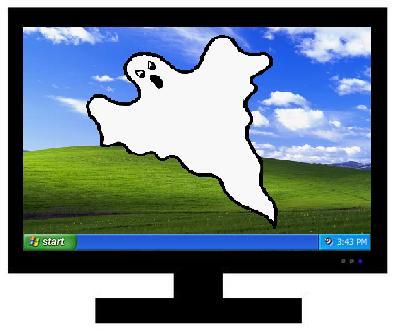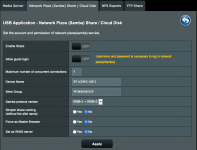Skeptical.me
Very Senior Member
The Linksys router in the image above doesn't exist. I have an RT-AX88U, a small tp-link switch, and an old RT-N66U (the 66U isn't plugged into the 88U).
I, also, have the Network Printer Server running.
I have tried unplugging all of the Cat5 (the table in the image indicates it's an ethernet connection) cables from the 88U but that didn't help.
So, I'm lost. I must be doing something wrong
Last edited: