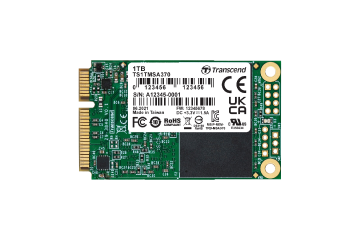bartimeaus
Occasional Visitor
I've read a lot of discussions regarding the use of usb storage when it comes to scripts and entware.
Generally consensus are that standard thumbdrives can be a hit and miss and the recommendations are to use an external SSD for greater reliability and lower heat production.
I've come across usb thumbdrives that have SLC nand. They are small capacity drives ranging from 16gb to 64gb. Would this be a good option?
Generally consensus are that standard thumbdrives can be a hit and miss and the recommendations are to use an external SSD for greater reliability and lower heat production.
I've come across usb thumbdrives that have SLC nand. They are small capacity drives ranging from 16gb to 64gb. Would this be a good option?