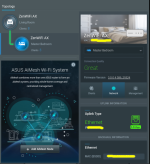I had similar about a year ago."Does it work in AI mesh?"
Have no idea. I don't have AI Mesh setup.
I plugged wan to wan on XT8 which gave me a 2.5gb backhaul. But even with usb adaptor I could not get an Internet connection. I was going to try CLI but the 160mhz radar issue meant I had to get rid so no point pursuing..