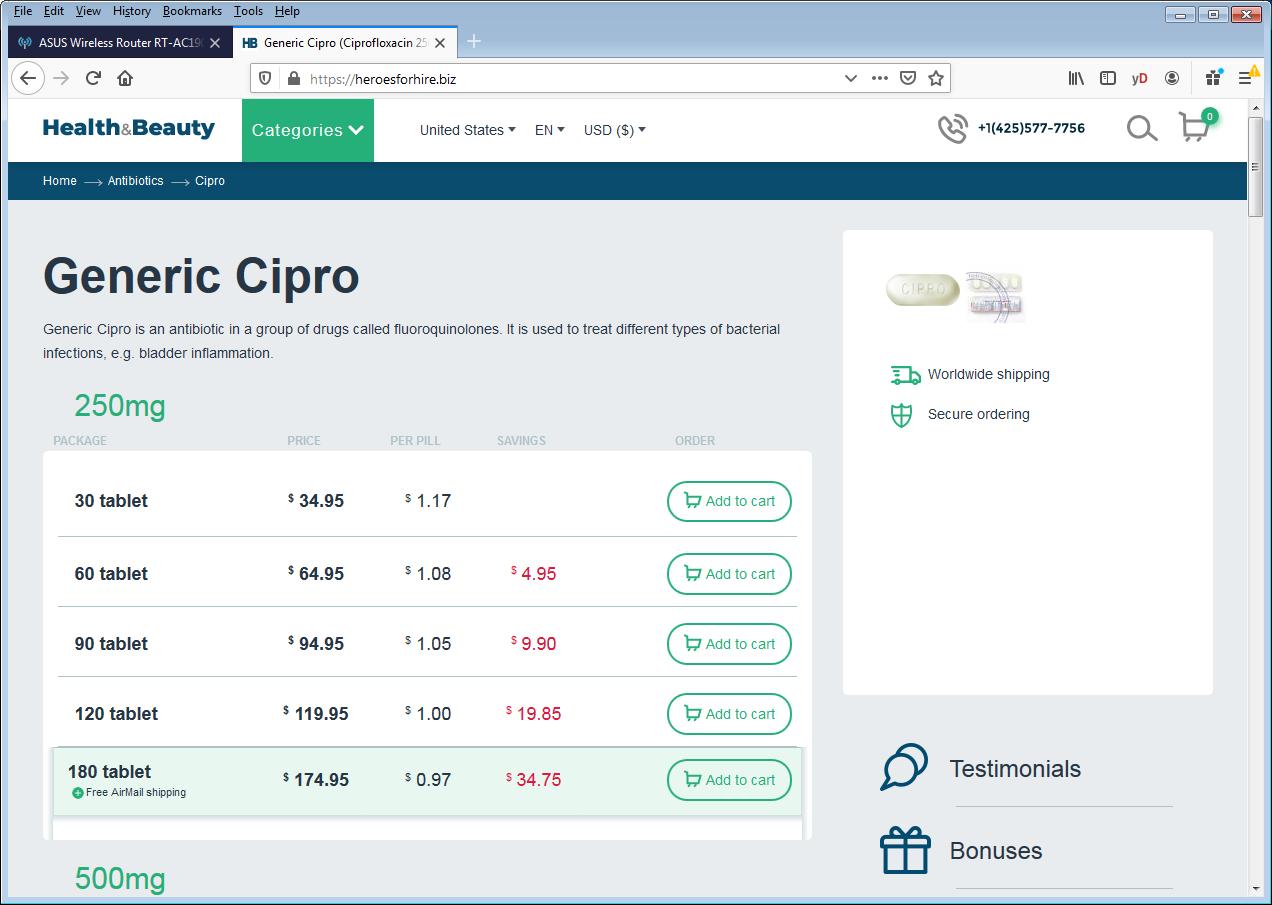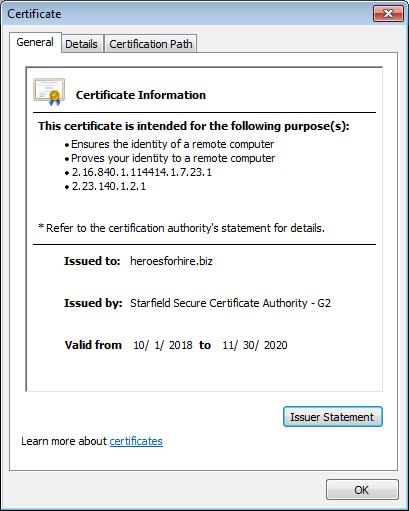dave14305
Part of the Furniture
So just as a stab in the dark, what if you disable that YouTube downloader extension? Let's just try to focus on one device to figure out how this is happening. Any AV software that purports to offer "DNS protection"?-I enabled - no change
-Browsing to that url - I get anther page off the same erroneous site (see screengrab)
-Whatever DNS I have set. I can do that cloudflare or google through the adapter settings. If I leave it on auto I end up with Charter/Spectrum DNS servers - seems to be behaving correctly
-Yes its just a model - no other features just a lan port that goes into the AC-1900P