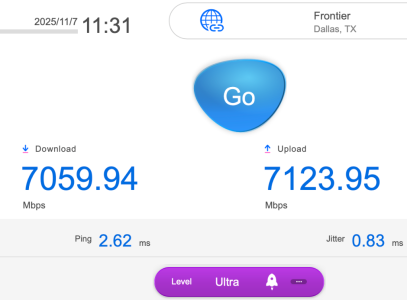Don't get me wrong, I also agree that the pricing is getting out of hands. My top-of-the-line RT-N66U back in 2012 cost me a bit under $200 CAD. The RT-AC68U pushed things to $250 CAD. Now, we are reaching $900 CAD, and this new router will break the $1000 CAD barrier. That's the price of a whole mid-range laptop. I can only think that if every year Asus can release a new router at a higher price than last year's flagship, the sales data must indicate that they do have a market of buyers for these products. I recall seeing people posting here who had bought a pair of GT-AXE16000 or GT-BE98_PRO to run in a mesh setup.
I don't mind so much as long they still offer more affordable alternatives at the other end of the spectrum. But these "entry-level" routers are still at the cost of that original flagship RT-N66U from 2011. Inflation isn't the only explanation for this.
My point is, personally I wouldn't spend that kind of money on a router. But if someone does, I'm not going to start insulting them for doing so, as I understand what they are looking for in that purchase. We live in a world where people are also spending $3000 on a gaming GPU that they will most likely replace within the next 5 years.
I don't mind so much as long they still offer more affordable alternatives at the other end of the spectrum. But these "entry-level" routers are still at the cost of that original flagship RT-N66U from 2011. Inflation isn't the only explanation for this.
My point is, personally I wouldn't spend that kind of money on a router. But if someone does, I'm not going to start insulting them for doing so, as I understand what they are looking for in that purchase. We live in a world where people are also spending $3000 on a gaming GPU that they will most likely replace within the next 5 years.