I am currently running Asuswrt Merlin 384.19 on the AX88U. This router has this thing called OFDMA/802ax MU MIMO and that gives me the option of DL OFDMA, DL/UL, and DL/UL + MU MIMO. Which one should I use? Also, this router has ax/ac beamforming so is it best that I disable Universal Beamforming?
You are using an out of date browser. It may not display this or other websites correctly.
You should upgrade or use an alternative browser.
You should upgrade or use an alternative browser.
What setting should I have on for the OFDMA/802.ax MU-MIMO? Should I disable Universal Beamforming?
- Thread starter jusjohn55
- Start date
If you have no AX devices, I would disable any OFDMA options to prevent device incompatibility problems.
If you have more than one AX device, I would enavble OFDMA DL/UL+MU-MIMO. My testing has shown, however, that OFDMA does not provide consistent throughput improvements and can even reduce throughput in some cases.
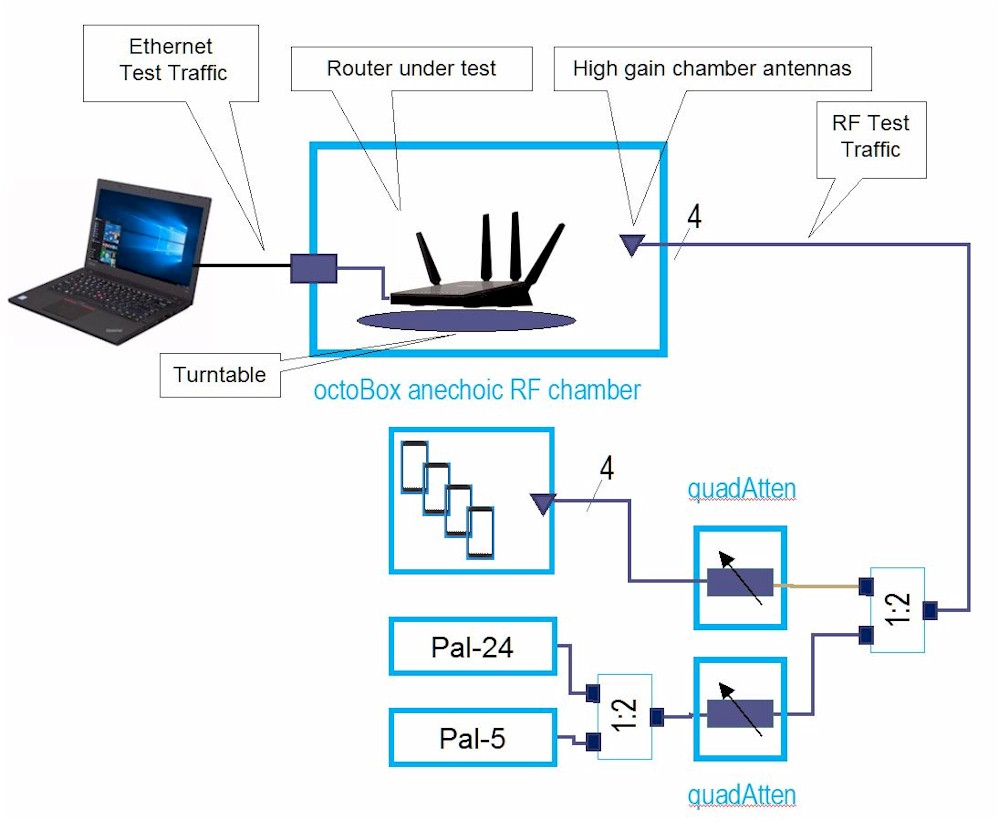
 www.smallnetbuilder.com
www.smallnetbuilder.com
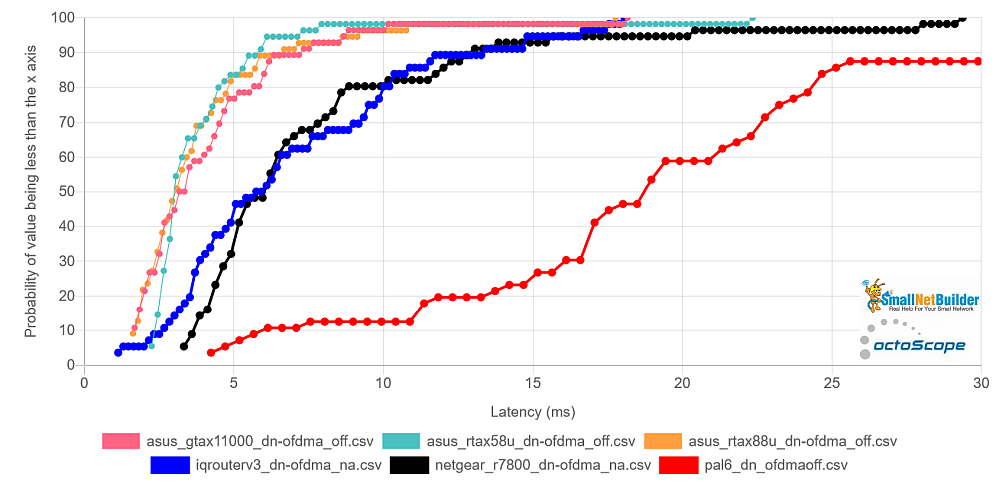
 www.smallnetbuilder.com
www.smallnetbuilder.com
If you have more than one AX device, I would enavble OFDMA DL/UL+MU-MIMO. My testing has shown, however, that OFDMA does not provide consistent throughput improvements and can even reduce throughput in some cases.
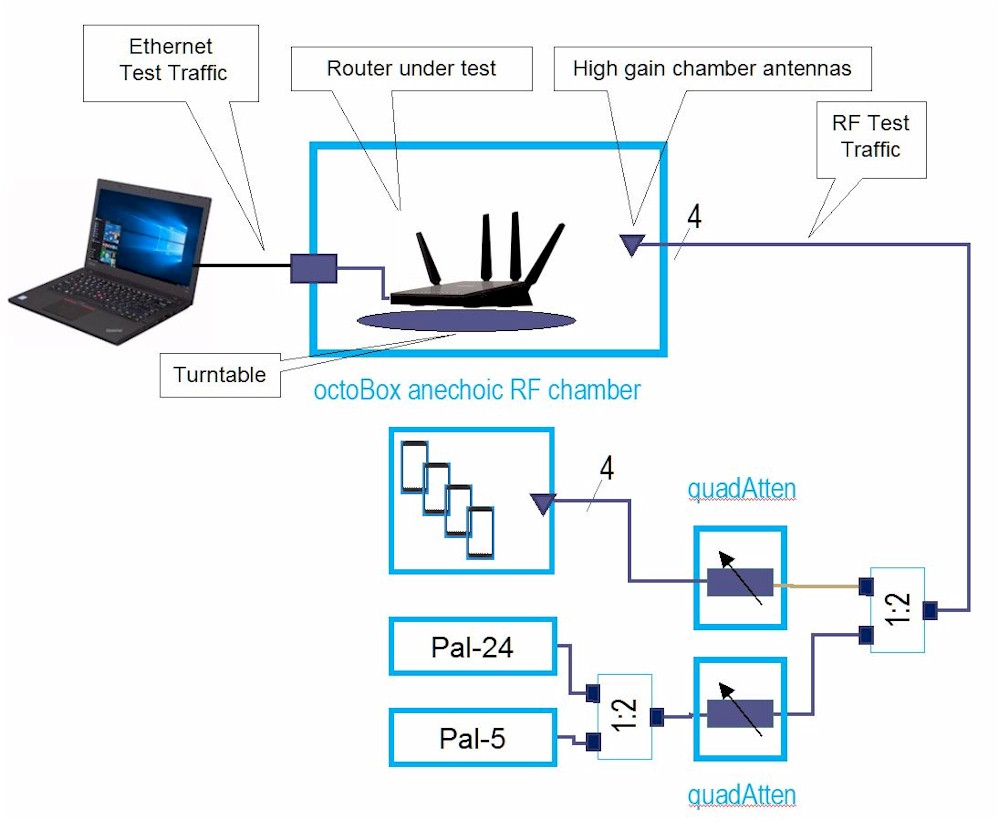
Does OFDMA Really Work? Part 1 - SmallNetBuilder
We resume our quest to find OFDMA's promised benefits, by first trying to find a good benchmark test.
 www.smallnetbuilder.com
www.smallnetbuilder.com
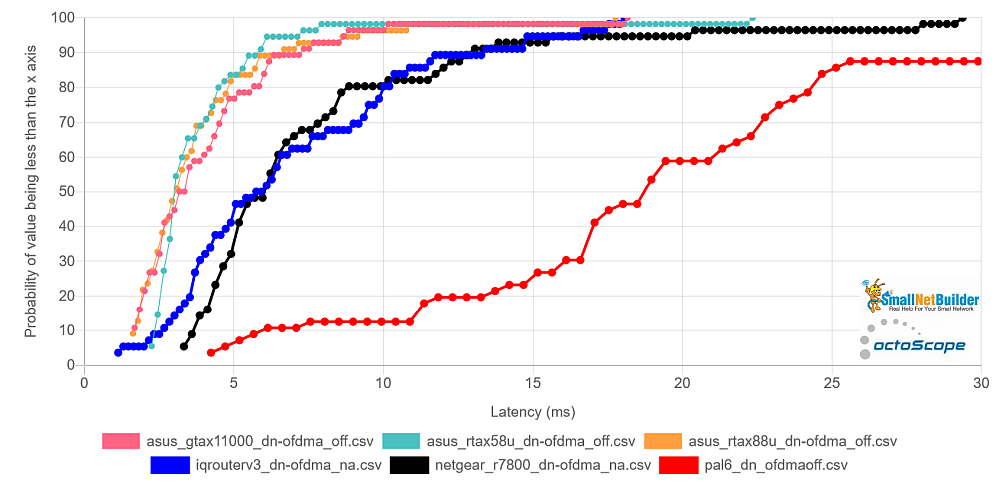
Does OFDMA Really Work? Part 2 - SmallNetBuilder
Our test of six Wi-Fi 6 routers found no significant benefit from OFDMA.
 www.smallnetbuilder.com
www.smallnetbuilder.com
but is it of any use in the 2.4 band?I think there are the same settings for both bands.
i thought Ax was only 5GHz?
No 802.11ax applies to both bandsbut is it of any use in the 2.4 band?
i thought Ax was only 5GHz?
What cases reduced throughput?If you have no AX devices, I would disable any OFDMA options to prevent device incompatibility problems.
If you have more than one AX device, I would enavble OFDMA DL/UL+MU-MIMO. My testing has shown, however, that OFDMA does not provide consistent throughput improvements and can even reduce throughput in some cases.
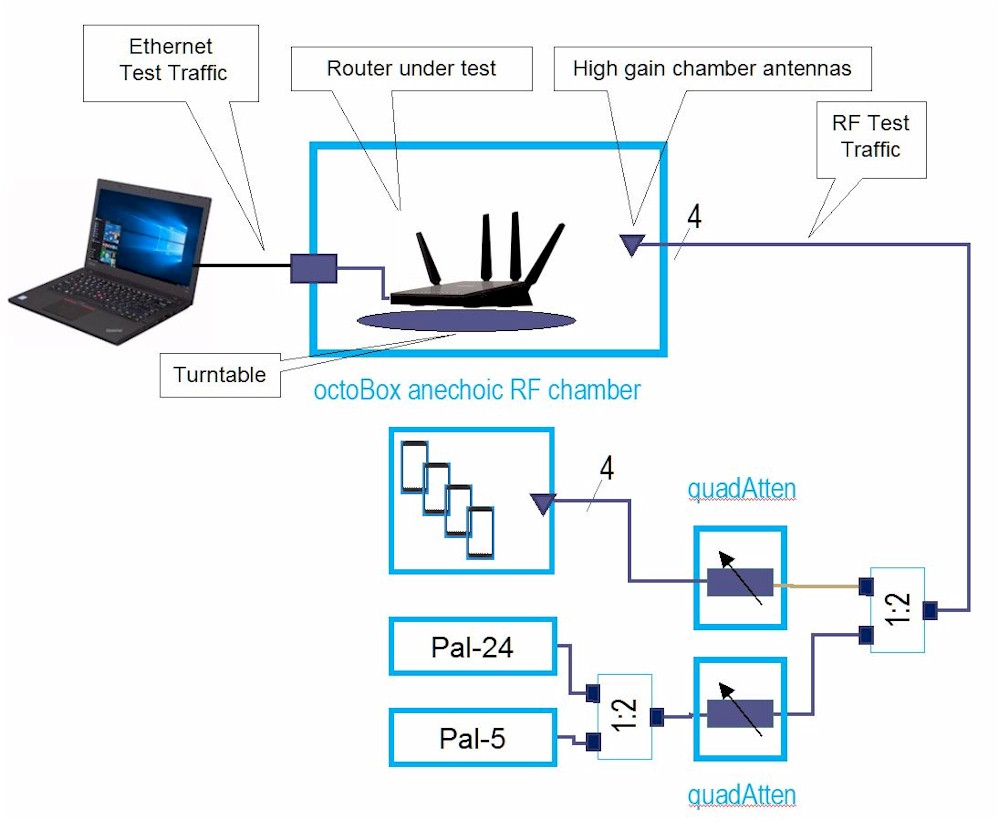
Does OFDMA Really Work? Part 1 - SmallNetBuilder
We resume our quest to find OFDMA's promised benefits, by first trying to find a good benchmark test.www.smallnetbuilder.com
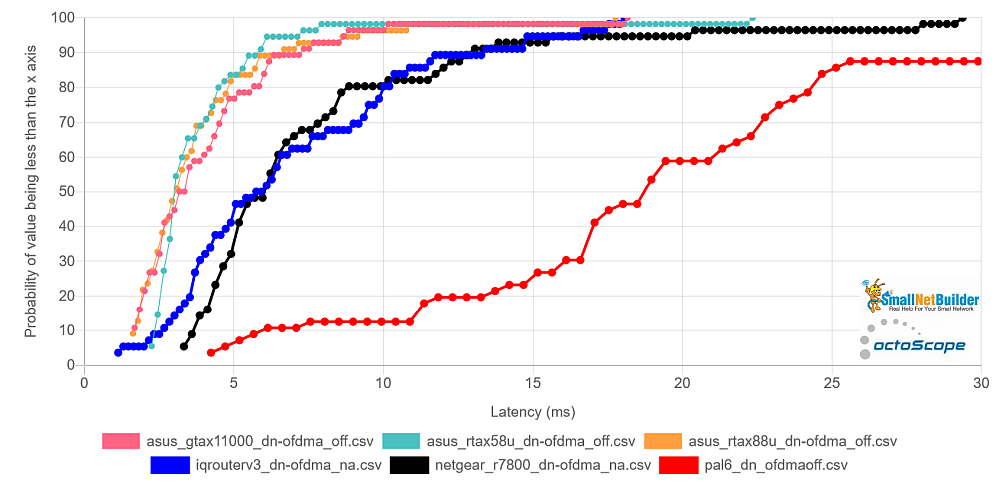
Does OFDMA Really Work? Part 2 - SmallNetBuilder
Our test of six Wi-Fi 6 routers found no significant benefit from OFDMA.www.smallnetbuilder.com
@thiggins So, if I enable DL/UL OFDMA + MU MIMO do I disable the "Multi User Mimo" in the settings?No 802.11ax applies to both bands
cooloutac
Very Senior Member
@thiggins So, if I enable DL/UL OFDMA + MU MIMO do I disable the "Multi User Mimo" in the settings?
confused by your question. doesn't the mu in mu mimo mean "multi user mimo"?
You don't need to disable anything unless you are experiencing problems imo. leave it running for a while, test speeds and stability. I had a couple ax devices with an ax58u and couldn't tell when it was on or off besides the little 6 next to the wifi icon on my galaxy s20. You probably won't even notice the difference.
If there is a separate MU-MIMO setting in 5 GHz, you can leave it enabled. But if you have disconnect problems, disable it.@thiggins So, if I enable DL/UL OFDMA + MU MIMO do I disable the "Multi User Mimo" in the settings?
Inefficient use of bandwidth.What cases reduced throughput?
A Wi-Fi device on a channel shares the same bandwidth with all devices on that channel. The device first checks to see if the channel is available. If the channel is not being used, the device then becomes the only device using the channel. If the device uses older technology (802.11a/b/g/n), or is farther away from the router/AP and has a lower signal level, it will take longer to transmit its data payload. This causes other devices to wait longer, so reduces overall throughput.
I don't think it matters. This is an old method that supposedly can beamform without client participation. It probably doesn't hurt, but doesn't help either.So, should I disable Universal Beamforming?
If you are having problems with random device disconnects you can try disabling it.
#TY
Senior Member
Have thoughts about OFDMA/802.11ax MU-MIMO changed since the last posting? I see it on my AX88U. It's disabled on my 2.4Ghz band and set to DL OFDMA only on my 5Ghz band. To be honest, I have no idea if it's doing anything. I have a RT-AX88U (main) and a RT-AC5300 setup in AiMesh mode and everything is fine tuned to perfection from my tests. It's just this new setting I'm not sure about and my OCD won't let it go until I know I've exhausted all research 
Thanks to all in advance for any insight.
Thanks to all in advance for any insight.
jsmiddleton4
Very Senior Member
New to the AX86U. Not new to wireless/routers/etc. I tested the settings yesterday. I have 3 AX clients. For me its faster, and just a teeny bit, if I disabled the setting in both channels.
Same with beamforming options too. Off is fastest and wifi clients connection very stable. I'm getting 2.1 with an Intel AX210.
Same with beamforming options too. Off is fastest and wifi clients connection very stable. I'm getting 2.1 with an Intel AX210.
Last edited:
#TY
Senior Member
Thanks for that. I've disabled them on both 2.4 and 5GHz.Those features only work with Wi-Fi 6 and 6E devices. You need a LOT of them to see any significant effect for OFDMA and at least two for MU-MIMO. I doubt you will see much/any difference if you disabled them.
Similar threads
- Replies
- 6
- Views
- 1K
- Replies
- 10
- Views
- 3K
- Replies
- 12
- Views
- 1K
- Replies
- 16
- Views
- 6K
Similar threads
Similar threads
-
The system time zone is different from your local setting.
- Started by twodose25
- Replies: 62
-
Solved Setting up VLAN with AX11000 Pro and TP-Link 802.1Q managed switches
- Started by ssm1234
- Replies: 2
-
Need help setting up FTP server with TLS on AX-6000 router
- Started by andydsm
- Replies: 5
-
x2 AsusZenWiFi XD4 Plus - WiFi Speeds dropping after minutes of setting up
- Started by poolbeetse7en
- Replies: 2
-
What should I choose to upgrade my home network with?
- Started by SDISB
- Replies: 0
-
Which router should be the main? ASUS RT-AX86U Pro vs GT-AX6000
- Started by Spartan
- Replies: 4
Latest threads
-
BE58U vs BE82U vs something else for AIMesh wifi-connected node?
- Started by Polly
- Replies: 3
-
-
-
-
Voxel Custom firmware build for R9000/R8900 v. 1.0.4.84HF
- Started by Voxel
- Replies: 2
Support SNBForums w/ Amazon
If you'd like to support SNBForums, just use this link and buy anything on Amazon. Thanks!
Sign Up For SNBForums Daily Digest
Get an update of what's new every day delivered to your mailbox. Sign up here!
Members online
Total: 1,077 (members: 14, guests: 1,063)

