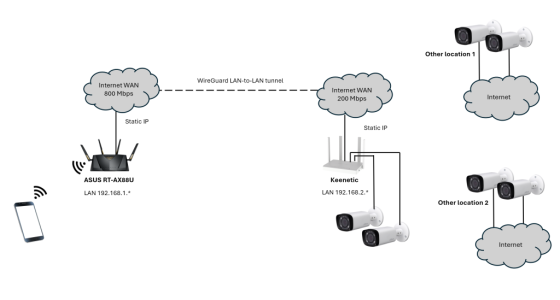Hello,
Recently I've discovered that the problem with viewing video from TP-LINK Tapo IP-cameras is related to the WireGuard tunnel: when WireGuard tunnel between ASUS RT-AX88U and another router (Keenetic in my case) is up, then Tapo app (it is the app to control various TP-LINK devices and view IP-cams) on a device in ASUS network (smartphone or tab) cannot open video from remote IP-cameras located in various locations (it continuously tries to start it, understanding that the device is online, but without success).
In order to see video from IP-cams it is sufficient to turn off the WireGuard tunnel, and it is not necessary to turn off the WG server - the impact takes place only when the tunnel is up.
In other words, it looks like WG - when tunnel is up - partially blocks some cloud protocols. I've found out a trick to break through this 'blocking': if I for a second turn off Wi-Fi on smartphone, so that it switches over to mobile data, video starts just in a second, and when I turn on Wi-Fi again, video continues to work.
My assumption that something wrong is with ASUS implementation of WireGuard is based on the info from other users which use WG tunnel in similar scenario but between non-ASUS routers – they do not experience such problems.
Actually, I could not even imagine that there can be any influence of WG on cloud apps (like Tapo app) at all, but it is the case.
Any suggestions on deeper troubleshooting and investigating the root cause of the problem would be appreciated.
Thanks.
Recently I've discovered that the problem with viewing video from TP-LINK Tapo IP-cameras is related to the WireGuard tunnel: when WireGuard tunnel between ASUS RT-AX88U and another router (Keenetic in my case) is up, then Tapo app (it is the app to control various TP-LINK devices and view IP-cams) on a device in ASUS network (smartphone or tab) cannot open video from remote IP-cameras located in various locations (it continuously tries to start it, understanding that the device is online, but without success).
In order to see video from IP-cams it is sufficient to turn off the WireGuard tunnel, and it is not necessary to turn off the WG server - the impact takes place only when the tunnel is up.
In other words, it looks like WG - when tunnel is up - partially blocks some cloud protocols. I've found out a trick to break through this 'blocking': if I for a second turn off Wi-Fi on smartphone, so that it switches over to mobile data, video starts just in a second, and when I turn on Wi-Fi again, video continues to work.
My assumption that something wrong is with ASUS implementation of WireGuard is based on the info from other users which use WG tunnel in similar scenario but between non-ASUS routers – they do not experience such problems.
Actually, I could not even imagine that there can be any influence of WG on cloud apps (like Tapo app) at all, but it is the case.
Any suggestions on deeper troubleshooting and investigating the root cause of the problem would be appreciated.
Thanks.