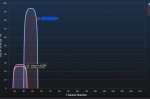So I've been an Asus and Merlin user for years. Currently on 384.19 across all devices (AC5300 and two AC68U).
I'm having an issue where - after some time like a day or two - I cannot connect to ONE of my three channels on an AC5300 (5Ghz-high).
Connecting to the others (2.4Ghz and 5.4Ghz-low) continues, until they eventually fail (kicking off cameras, thermostats, etc.).
What fixes it? Reboot, power cycle, and changing the wireless channel (i.e. 149 > 161 or anything).
Recently (over the past year) it got worse - especially as Apple decided to go private with MAC addresses.
But not all of these devices are on 5.4Ghz-high - I reserve that for my repeaters (which continue to work) and some critical devices.
I'm having an issue where - after some time like a day or two - I cannot connect to ONE of my three channels on an AC5300 (5Ghz-high).
Connecting to the others (2.4Ghz and 5.4Ghz-low) continues, until they eventually fail (kicking off cameras, thermostats, etc.).
What fixes it? Reboot, power cycle, and changing the wireless channel (i.e. 149 > 161 or anything).
Recently (over the past year) it got worse - especially as Apple decided to go private with MAC addresses.
But not all of these devices are on 5.4Ghz-high - I reserve that for my repeaters (which continue to work) and some critical devices.