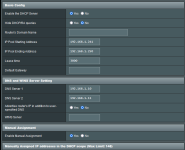AlexHK
Occasional Visitor
what if I buy a second router and set the two of them to run in AiMesh mode, will YazDHCP work fine?
I can confirm, YazDHCP works fine with my main AC86U and additional AC86U AiMesh node. Lots of my (ESP/Tasmota) devices connect to my AiMesh node instead the main router as they are physically closer to the AiMesh node. I didn't encounter any problems so far and it has been a while.