You are using an out of date browser. It may not display this or other websites correctly.
You should upgrade or use an alternative browser.
You should upgrade or use an alternative browser.
Release Zenwifi XT8 Firmware 3.0.0.4.386_43170
- Thread starter TBONE204
- Start date
Can confirm:
Code:Version 3.0.0.4.386.43170 2021/05/10 55.62 MBytes ASUS ZenWiFi AX (XT8) Firmware version 3.0.0.4.386.43170 - Fixed USB HDD throughput degraded issue. Please unzip the firmware file first then check the MD5 code. MD5: d901e372b87f64b4bd369926ca8857be
See the new bullet point below, which is what the web site currently says. Strange to have omitted fragattacks fix the first time!
https://www.asus.com/us/Networking-...Fi-WiFi-Systems/ZenWiFi-AX-XT8/HelpDesk_BIOS/
Code:
Version 3.0.0.4.386.43170
2021/05/10 55.62 MBytes
ASUS ZenWiFi AX (XT8) Firmware version 3.0.0.4.386.43170
- Fixed USB HDD throughput degraded issue.
- Fixed the fragattacks vulnerability.
Please unzip the firmware file first then check the MD5 code.
MD5: d901e372b87f64b4bd369926ca8857beHi Everyone, I'm new! I just got my Asus XT8 pair and upgraded to this firmware. Everything is going great except the Guest network seems to drop after maybe ~10 minutes consistently and doesn't come back up until I restart or make a change to the guest network. I am only having issues the 2.4 Ghz guest right now. haven't drive 5 Ghz. any thoughts?
Raven76
Regular Contributor
Use firmware 42095 and I bet you will solve the issueHi Everyone, I'm new! I just got my Asus XT8 pair and upgraded to this firmware. Everything is going great except the Guest network seems to drop after maybe ~10 minutes consistently and doesn't come back up until I restart or make a change to the guest network. I am only having issues the 2.4 Ghz guest right now. haven't drive 5 Ghz. any thoughts?
Last edited:
Thanks I'll do that after I finish work. Have the builds been that unstable for XT8?Use firmware 42095 and I bet you will solve the issue
My Asus RT-AC66U was very stable until it started to misbehave (I'm assuming because it's so old). perhaps the AC66U was so old the firmware has been extremely stable for years too.
I too would love to ditch my ASUS zenwifi routers and nodes but the issue with Orbi for me is they don’t allow you to split the 2.4 and 5Ghz bands. That’s a must for me.Signal strength is constant with no interference. Even the nearby microwave, when in use, has minimal impact on signal strength/quality. Regardless, the drops are firmware specific in everything post 25790 firmware as the signal strength/quality are constant even when I was using the latest firmware.
Not really off topic in my opinion considering all the firmware problems with Asus routers. While I can't comment on spending twice the money on Orbi, I will say I'm thinking of getting rid of my Asus mesh system as their firmware updates appear to be untested and highly unreliable. Since the only stable firmware for me is from September of 2020, I'm missing out on numerous security fixes and that doesn't sit well with me. I've owned Asus wireless routers for over a decade, and I feel they've gone downhill really fast. If I could return my two XT8s and get my money back, I would gladly spend more on a different mesh system if it were reliable.
Thanks I'll do that after I finish work. Have the builds been that unstable for XT8?
My Asus RT-AC66U was very stable until it started to misbehave (I'm assuming because it's so old). perhaps the AC66U was so old the firmware has been extremely stable for years too.
Some builds are fine, others aren't stable for various users. The latest build has been working perfectly for me so far, but I'm a very vanilla user, nothing other than usual run of computers, mobile devices, TV streaming, VoIP phone, etc. Only about 20 clients online at any particular time. On the other hand, the first couple of AiMesh 2.0 level firmware builds didn't work well for me, but fine since then. So it's really individual, depends on your environment and what clients you're trying to support, as always. I just pick the release(s) that are stable for me and use them. Not a great answer, but the ZenWiFi AX has worked so well for me, I'm willing to put up with the odd unstable firmware release *smile*. The only mesh that I can find (and afford *smile*) that supports >500Mbps wifi on gigabit internet without wired backhaul.
wags1
Regular Contributor
Agree, I think it is very dependent on use case, devices, and environment. The latest FW release has bern completely stable for me. After the first couple of FW releases and a hard reset my AX mesh system has been very solid and reliable.Some builds are fine, others aren't stable for various users. The latest build has been working perfectly for me so far, but I'm a very vanilla user, nothing other than usual run of computers, mobile devices, TV streaming, VoIP phone, etc. Only about 20 clients online at any particular time. On the other hand, the first couple of AiMesh 2.0 level firmware builds didn't work well for me, but fine since then. So it's really individual, depends on your environment and what clients you're trying to support, as always. I just pick the release(s) that are stable for me and use them. Not a great answer, but the ZenWiFi AX has worked so well for me, I'm willing to put up with the odd unstable firmware release *smile*. The only mesh that I can find (and afford *smile*) that supports >500Mbps wifi on gigabit internet without wired backhaul.
Some builds are fine, others aren't stable for various users. The latest build has been working perfectly for me so far, but I'm a very vanilla user, nothing other than usual run of computers, mobile devices, TV streaming, VoIP phone, etc. Only about 20 clients online at any particular time. On the other hand, the first couple of AiMesh 2.0 level firmware builds didn't work well for me, but fine since then. So it's really individual, depends on your environment and what clients you're trying to support, as always. I just pick the release(s) that are stable for me and use them. Not a great answer, but the ZenWiFi AX has worked so well for me, I'm willing to put up with the odd unstable firmware release *smile*. The only mesh that I can find (and afford *smile*) that supports >500Mbps wifi on gigabit internet without wired backhaul.
Great thanks for the responses! Since I just bought this thing, I still have some time to return if really necessary. I just wanted to make sure that it isn't a horribly terrible buggy system given how well my old Asus router did for nearly 9 years.Agree, I think it is very dependent on use case, devices, and environment. The latest FW release has bern completely stable for me. After the first couple of FW releases and a hard reset my AX mesh system has been very solid and reliable.
I'm using the latest firmware, and it's the only firmware I've used on my new two unit XT8 system. It's taken the place of an RT-AC68U and a Netgear R6700v3 in bridge mode. I had a Windows 10 system wired to the R6700v3 and would access it through another Windows 10 system wired to my RT-AC68U using Microsoft's remote desktop.
That pair was stable WRT my remote desktop connection, which would stay up five days without interruption, which is all I asked of it. Sadly, the XT8 drops the remote desktop connection several times per day, and there's no pattern to it. The XT8 node took the place of the R6700v3 in my setup. I also have a Synology NAS wired to the node, and it logs when it loses the network. However, there are no such logs from the NAS, so the XT8 node can't be going down entirely; at least, it's not logging like when I pull the NAS's network cable.
The remote desktop error box is just the generic "Your Remote Desktop Services session has ended... possibly due to network connectivity problems." I didn't find anything to expand on this in the Windows 10 Event Log.
Any ideas? Has anyone used earlier firmware with Remote Desktop and have it be stable for multiple days?
That pair was stable WRT my remote desktop connection, which would stay up five days without interruption, which is all I asked of it. Sadly, the XT8 drops the remote desktop connection several times per day, and there's no pattern to it. The XT8 node took the place of the R6700v3 in my setup. I also have a Synology NAS wired to the node, and it logs when it loses the network. However, there are no such logs from the NAS, so the XT8 node can't be going down entirely; at least, it's not logging like when I pull the NAS's network cable.
The remote desktop error box is just the generic "Your Remote Desktop Services session has ended... possibly due to network connectivity problems." I didn't find anything to expand on this in the Windows 10 Event Log.
Any ideas? Has anyone used earlier firmware with Remote Desktop and have it be stable for multiple days?
I switched back to 42095 and now my entire router seems to reset or turn off sporadically anywhere from 10-120 minutes. Any ideas?Use firmware 42095 and I bet you will solve the issue
Side note to original issue, the guest network works as well as everything else now. but it all resets randomly now.
Did you downgrade the firmware of the router and node or only one of them? Do them both.
I experienced issues also initially after the downgrade to 42095. The node light was cycling through different colors.
I solved the problem by resetting the node and the router. Now still working without issues for a week or two in a row. No random disconnect and router and node light stable with white color indication. Which means good connection.
The problem after the downgrade started with the node stuck on yellow light. After reset stuck on different color light cycles. During all that crap the router stayed steady with internet. Turned everything off node and router and resetted with the pin and wps method. After that got the node working again. Was ready to box everything back to the store. But in the end kept it, as it is working now with 42095 fw.
This link will show all the light indications.
Factory reset methods
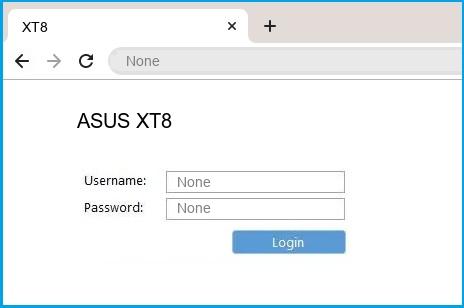
 modemly.com
modemly.com
I experienced issues also initially after the downgrade to 42095. The node light was cycling through different colors.
I solved the problem by resetting the node and the router. Now still working without issues for a week or two in a row. No random disconnect and router and node light stable with white color indication. Which means good connection.
The problem after the downgrade started with the node stuck on yellow light. After reset stuck on different color light cycles. During all that crap the router stayed steady with internet. Turned everything off node and router and resetted with the pin and wps method. After that got the node working again. Was ready to box everything back to the store. But in the end kept it, as it is working now with 42095 fw.
This link will show all the light indications.
Factory reset methods
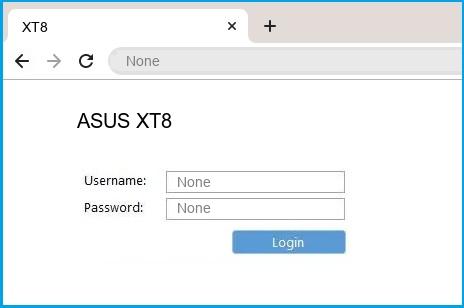
ASUS XT8 Router login and password
ASUS XT8 Login Steps: launch your browser and goto IP Address , type in the default username and the default password as shown in this page to login
 modemly.com
modemly.com
Last edited:
Thanks for your help! So the last time it went down the router was pulsing green, and when I checked the node it was flashing blue. This reaffirms my thought that the router was restarting. I did downgrade both router/node to the same exact firmware.Did you downgrade the firmware of the router and node or only one of them? Do them both.
I experienced issues also initially after the downgrade to 42095. The node light was cycling through different colors.
I solved the problem by resetting the node and the router. Now still working without issues for a week or two in a row. No random disconnect and router and node light stable with white color indication. Which means good connection.
The problem after the downgrade started with the node stuck on yellow light. After reset stuck on different color light cycles. During all that crap the router stayed steady with internet. Turned everything off node and router and resetted with the pin and wps method. After that got the node working again. Was ready to box everything back to the store. But in the end kept it, as it is working now with 42095 fw.
This link will show all the light indications.
Factory reset methods
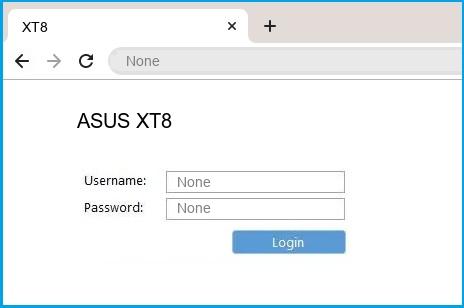
ASUS XT8 Router login and password
ASUS XT8 Login Steps: launch your browser and goto IP Address , type in the default username and the default password as shown in this page to loginmodemly.com
I work from home and internet is important to me so I quickly went back to the latest firmware. Sure the 2.4 Ghz guest network may not work properly, but at least I have stable wifi for the other networks. I'll have to troubleshoot some more after work, but any other suggestions would be great.
OK that's great to know. I was very happy with my ASUS AC66U. It was so reliable and was hoping for the same with these XT8s.One observation with these mesh routers is that they take a few days after new firmware or a reboot to sort themselves out with regards to what equipment is going to be connected to what node and then they settle down to reliable functionality.
Any extra datapoints on the usage of the XT8s is great to know. I just want to make sure they work alright before my return window is up in ~4 weeks.
Last edited:
When I upgrade or revert my firmware release version on the ZenWiFi, I don't leave anything to chance. After flashing, I'll reset both the router and node to factory defaults via the reset button in the bottom of each unit. Then use the smart phone app to get the mesh up and running again, and then do the detailed configuration using the web admin GUI. I find that this method has had the best results for me. As I said above, the latest firmware has been stable and working well here.
Does that mean you have to reconnect all devices after the factory reset?? That would be a great deal of work for me as it would entail me reconnect over 30 light switches/devices/etc. You would have to setup the guest networks and all preferences again right?When I upgrade or revert my firmware release version on the ZenWiFi, I don't leave anything to chance. After flashing, I'll reset both the router and node to factory defaults via the reset button in the bottom of each unit. Then use the smart phone app to get the mesh up and running again, and then do the detailed configuration using the web admin GUI. I find that this method has had the best results for me. As I said above, the latest firmware has been stable and working well here.
What do you mean "reconnect all devices"? I don't have any devices that don't reconnect automatically when the wireless comes back up. But I don't have much interest in home automation, if that's where you find devices that need hand-holding to connect to wireless. I need the exercise of actually going to a light switch to turn it on or off *smile*. Yes, you would have to set up guest networks. Personally, I keep try to keep my detailed settings as simple as possible (but not simpler *smile*)...like radio channels and a couple of other wireless settings, custom DNS, adjusting the DHCP pool, turning off UPnP, and that's about it. Couple of other miscellaneous settings, like turning on traffic statistics, but it goes pretty quickly for me.
Similar threads
- Replies
- 39
- Views
- 17K
- Replies
- 46
- Views
- 18K
- Replies
- 17
- Views
- 5K
- Replies
- 7
- Views
- 3K
- Replies
- 151
- Views
- 48K
Similar threads
Similar threads
-
Release ASUS ZenWiFi XT8 Firmware version 3.0.0.4.388_24768 (2025/10/20)
- Started by fruitcornbread
- Replies: 7
-
Release ASUS ZenWiFi XT8 Firmware version 3.0.0.4.388_24753 (2025/08/04)
- Started by fruitcornbread
- Replies: 27
-
Release ASUS ZenWiFi XT8 Firmware version 3.0.0.4.388_24710 (V1: 2025/04/29 & V2: 2025/05/05)
- Started by fruitcornbread
- Replies: 12
-
Release ASUS ZenWiFi XT8 Firmware version 3.0.0.4.388_24709 (2025/03/18)
- Started by fruitcornbread
- Replies: 17
-
Release ASUS ZenWiFi BT8 Firmware version 3.0.0.6.102_58394 (2026/02/04)
- Started by fruitcornbread
- Replies: 0
-
Release ASUS ZenWiFi BT10 Firmware version 3.0.0.6.102_39106 (2026/02/02)
- Started by fruitcornbread
- Replies: 3
-
Release ASUS ZenWiFi XD6 / XD6S Firmware version 3.0.0.4.388_25541 (2026/01/15)
- Started by fruitcornbread
- Replies: 1
-
Release ASUS ZenWiFi BT10 Firmware version 3.0.0.6.102_39102 (2025/10/31)
- Started by fruitcornbread
- Replies: 3
-
Release ASUS ZenWiFi BQ16 Firmware version 3.0.0.6.102_37026 2025/10/30
- Started by Dodgydrains
- Replies: 18
Latest threads
-
myQ Garage Opener "Offline" on ZenWiFi ET9 Guest Network
- Started by sagarr
- Replies: 2
-
[Suggestion] Individual Enable/Disable toggle for Wireless MAC Filter entries
- Started by AngelSing
- Replies: 1
-
i have gtaxe16000 running 3004 ... interested in upgrading to 3006 but?
- Started by lgkahn
- Replies: 2
-
USA - AT&T fiber - IP passthrough configuration [2026]
- Started by Bill_Stewart
- Replies: 2
-
Support SNBForums w/ Amazon
If you'd like to support SNBForums, just use this link and buy anything on Amazon. Thanks!
Sign Up For SNBForums Daily Digest
Get an update of what's new every day delivered to your mailbox. Sign up here!
Members online
Total: 4,193 (members: 7, guests: 4,186)
