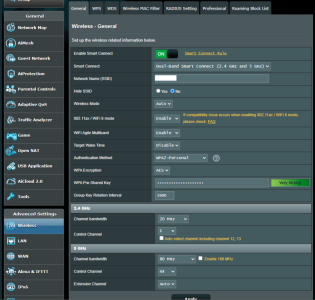You are using an out of date browser. It may not display this or other websites correctly.
You should upgrade or use an alternative browser.
You should upgrade or use an alternative browser.
Release Asuswrt-Merlin 3004.388.4 is now available
- Thread starter RMerlin
- Start date
shabbs
Very Senior Member
We had some good uptimes at the start of the pandemic...I really wish I could try to break your record, but until the Network Services Filter CIDR issue is fixed, no go.

The Uptime Contest
Many of us and our families will be relying on our home networks more so than ever for the next several weeks. What are you doing to ensure good quality of service, security and uptime in your home? In other words can you avoid tinkering and rebooting until the crisis abates? Can you last for 7...
dskowronski
New Around Here
The firmware has been rock solid for me, but I would randomly have an out of disk error that would kill my internet connection for an undisclosed amount of time. Long story short, turns out there has been an ongoing issue with the ASUSWRT Home Assistant service where it just keeps spamming a new SSH connection. I disabled that addon/service and rebooted my HA Server and my router, the memory now properly hovers around 60% on my XT12.
I hit exactly the same issue running on RT-AX88U Pro!
For diagnostics, I was dumping `top` in a loop and saving it to my workstation - just to see the raising number of `dropbear` processes and logs confirmed that my Home Assistant is constantly opening, but not closing SSH sessions - each time leaking around 4k of memory... What's weird, is that it's not immediately starting after HA is reloaded.
There's issue on project's Github opened over a year ago, which matches with my experience - I only recently disabled scheduled reboot as one of my devices didn't want to reconnect to the WiFi. As with most open-source projects these days, it was auto-closed, linked PR was closed as being replaced with a new one and that one is still in draft :/
shabbs
Very Senior Member
I really wish I could try to break your record, but until the Network Services Filter CIDR issue is fixed, no go.
The 388.5 Alpha 1 may be something to check out then...
>> FIXED: CIDR-formatted addresses were rejected on the Network Filter page. Implemented temporary workaround.

[ 3004.388.5 alpha Build(s) ] Testing available build(s)
https://onedrive.live.com/?authkey=%21AGY2taGX02nVmWA&id=CCE5625ED3599CE0%211427&cid=CCE5625ED3599CE0 As usual, no support is given on alpha programs. 3004.388.5 (xx-xxx-xxxx) - UPDATED: OpenSSL to 1.1.1w. - UPDATED: Curl to 8.4.0. - UPDATED: OpenVPN to 2.6.6. - CHANGED: Enable...
Last edited:
Ripshod
Very Senior Member
You've asked this before. There is a branch version for the v1 of your router. No version of Merlin will work for the v2.Is it possible to install any version of AsusWRT-Merlin on Asus TUF-AX3000 V2 router?
I miss some functions in the original software, which are available in Merlin. Mainly I mean ospf.
If there is no possibility to install Merlin, is there any alternative that would allow me to configure ospf or maybe I could install ospf to the original software?
Thank you in advance for your answer.
kernol
Very Senior Member
Didn't work for @RandomUser777 - and on the RT-AX86U_PRO as main router the Alpha crashed out on the CIDR issueThe 388.5 Alpha 1 may be something to check out then...
>> FIXED: CIDR-formatted addresses were rejected on the Network Filter page. Implemented temporary workaround.

[ 3004.388.5 alpha Build(s) ] Testing available build(s)
https://onedrive.live.com/?authkey=%21AGY2taGX02nVmWA&id=CCE5625ED3599CE0%211427&cid=CCE5625ED3599CE0 As usual, no support is given on alpha programs. 3004.388.5 (xx-xxx-xxxx) - UPDATED: OpenSSL to 1.1.1w. - UPDATED: Curl to 8.4.0. - UPDATED: OpenVPN to 2.6.6. - CHANGED: Enable...www.snbforums.com
https://www.snbforums.com/threads/3...s-testing-available-build-s.87452/post-873200
My RT-AX86U_PRO also failed to digest the Alpha
shabbs
Very Senior Member
Doh! Maybe wait for the Beta...Didn't work for @RandomUser777 - and on the RT-AX86U_PRO as main router the Alpha crashed out on the CIDR issue
https://www.snbforums.com/threads/3...s-testing-available-build-s.87452/post-873200
My RT-AX86U_PRO also failed to digest the Alpha... so with a little surgery was put back on Merlinware release 3004.388.4 ... happy camper again
.
Yes, sorry for the double and thank you for the answer.You've asked this before. There is a branch version for the v1 of your router. No version of Merlin will work for the v2.
aex.perez
Senior Member
This may be water under the bridige since I've upgraded to the recent alpha, but here is the log from the router (AX88 on 388.4) that has entries I've never seen before. Hopefully someone here has and can ahare some insight, my search didn't turn up much. This happenend twice as memory got up over 70%, first WiFi dropped, then WAN, then Wired. SSH'd in while the Wired connections were up to try and restart the WAN but to no avail. When everything dropped, finally had to power cycle the router (nodes were fine) and everything came back both times.
Lots of Router kernel: DUMP CONSOLE: 2010732.983 HWA1x RxPATH: Got rph count 0, pending_rph_req<0> at the start. Then stuff I've never seen before show up in the log.
Other than the two almost identical back to back events, 1 week apart. 388.4 has been rock solid for me since fixing the odd QoS issue.
Lots of Router kernel: DUMP CONSOLE: 2010732.983 HWA1x RxPATH: Got rph count 0, pending_rph_req<0> at the start. Then stuff I've never seen before show up in the log.
Other than the two almost identical back to back events, 1 week apart. 388.4 has been rock solid for me since fixing the odd QoS issue.
Attachments
ColinTaylor
Part of the Furniture
Better SearchToday, I noticed this in syslog:
Should I be worried? Or can I somehow turn this off?Code:Nov 10 09:19:58 kernel: bcm_i2c: bus 0: Failed to detect SFP: 100 retries exhausted

Release - Asuswrt-Merlin 388.1 is now available for all supported Wifi 6 models
Dirty flashed my RT-AX86U and RT-AX88U, no problems after ~60hrs. AIMesh is working as expected with my AX86U as main device and the AX88U and an AC68U as nodes with a wired connection. All rock steady. Great work!
I think, I found a bug in wireless settings. Smart-Connect is on.
Steps to reproduce the bug:
Enable Target Wake Time, save settings (click on apply).
Goto professional tab, switch to 5 GHz, goto General, Target Wake Time is disabled.
Enable Target Wake Time, save settings (click on apply).
Goto professional tab, switch to 5 GHz, goto General, Target Wake Time is disabled.
Target wake time is only enabled, when you first switch to 2,4GHz in professional tab.
Can someone confirm this behaviour?
Now, how can I check, if Target Wake Time is enabled on 5GHz?
I have an AX88U as main router an an AX86S as AiMesh node.
Steps to reproduce the bug:
Enable Target Wake Time, save settings (click on apply).
Goto professional tab, switch to 5 GHz, goto General, Target Wake Time is disabled.
Enable Target Wake Time, save settings (click on apply).
Goto professional tab, switch to 5 GHz, goto General, Target Wake Time is disabled.
Target wake time is only enabled, when you first switch to 2,4GHz in professional tab.
Can someone confirm this behaviour?
Now, how can I check, if Target Wake Time is enabled on 5GHz?
I have an AX88U as main router an an AX86S as AiMesh node.
Last edited:
Dedel66
Senior Member
Can`t confirm this behaviour. Here it stays at chosen state no matter what I choose. Works for both 2.4 GHz and 5.0 GHz.I think, I found a bug in wireless settings. Smart-Connect is on.
Steps to reproduce the bug:
Enable Target Wake Time, save settings (click on apply).
Goto professional, switch to 5 GHz, goto General, Target Wake Time is disabled.
Enable Target Wake Time, save settings (click on apply).
Goto professional, switch to 5 GHz, goto General, Target Wake Time is disabled.
Target wake time is only enabled, when you first switch to 2,4GHz in Professional.
Can someone confirm this behaviour?
Now, how can I check, if Target Wake Time is enabled on 5GHz?
You may add a signature with your config so we can see on wich model you refer to.
The command shows me this:SSH into the unit and issue the commandCode:nvram show 2>/dev/null | grep twt
0 = disabled, 1 = enabled
wl0_twt=1
wl1_twt=0
wl_twt=0
I have the same model (AX88U). Seems I cannot enable Target Wake Time on 5GHz on my model then....Can`t confirm this behaviour. Here it stays at chosen state no matter what I choose. Works for both 2.4 GHz and 5.0 GHz.
You may add a signature with your config so we can see on wich model you refer to.
It does not stay on enabled, when I switch to 5GHz in professional and go back to general.
Attachments
Last edited:
Ripshod
Very Senior Member
I see the same - working fine.Can`t confirm this behaviour. Here it stays at chosen state no matter what I choose. Works for both 2.4 GHz and 5.0 GHz.
You may add a signature with your config so we can see on wich model you refer to.
Hello! Sorry if it already was talked but please if someone have and find fix for that issue or just know what is it can be or where to look - give me advice. My problem is:
I have Asus AXE 16000 with 3004.388.4_rog Asuswrt-Merlin FW and have problem that my wireless 6E Upload speed is very slower than download like a 915+ mbps download and 300-350 mbps upload, all the time upload in that numbers like its capped or something like this. But wired clients have that they suppose DL/UL 900+/900+
I have Asus AXE 16000 with 3004.388.4_rog Asuswrt-Merlin FW and have problem that my wireless 6E Upload speed is very slower than download like a 915+ mbps download and 300-350 mbps upload, all the time upload in that numbers like its capped or something like this. But wired clients have that they suppose DL/UL 900+/900+
MDM
Senior Member
First idea - Client issue? Like weak in upload.Hello! Sorry if it already was talked but please if someone have and find fix for that issue or just know what is it can be or where to look - give me advice. My problem is:
I have Asus AXE 16000 with 3004.388.4_rog Asuswrt-Merlin FW and have problem that my wireless 6E Upload speed is very slower than download like a 915+ mbps download and 300-350 mbps upload, all the time upload in that numbers like its capped or something like this. But wired clients have that they suppose DL/UL 900+/900+
Have you tested near router, and did you monitor the Rx/Tx values in the Wireless Log page while in transfer? And what does the connection state (in OS).
Similar threads
- Replies
- 3
- Views
- 2K
- Replies
- 598
- Views
- 73K
- Replies
- 40
- Views
- 6K
- Replies
- 21
- Views
- 5K
- Replies
- 582
- Views
- 82K
Similar threads
Similar threads
-
-
-
-
Beta Asuswrt-Merlin 3004.388.6_x test builds (dnsmasq 2.90)
- Started by RMerlin
- Replies: 102
-
-
-
-
-
Solved Guest Network "Pro" for Asuswrt-Merlin 3004.388.x NOT SUPPORTED
- Started by amohan78
- Replies: 5
-
Latest threads
-
-
-
-
Can't get 2gbps to my unraid server
- Started by zekesdad
- Replies: 2
-
changed AC68U to AX86U Pro, same guest network setting but all devices gone?
- Started by Heronimos
- Replies: 4
Sign Up For SNBForums Daily Digest
Get an update of what's new every day delivered to your mailbox. Sign up here!