charlie2alpha
Senior Member
By the way, there's a new firmware for the DSL-AC68U which has this interesting parts in the changelog:
Seems ASUS is aware that mDNSNetMonitor floods the logs already.ASUS DSL-AC68U Firmware version 3.0.0.4.378_9168 (This product supports both Annex A and Annex B)
Release Note
-Remove mDNSNetMonitor related debug logs.
-Fixed 802.1Q enabled with VLAN ID 0 setting cannot take effect issue, 802.1Q setting reverted back to disabled.