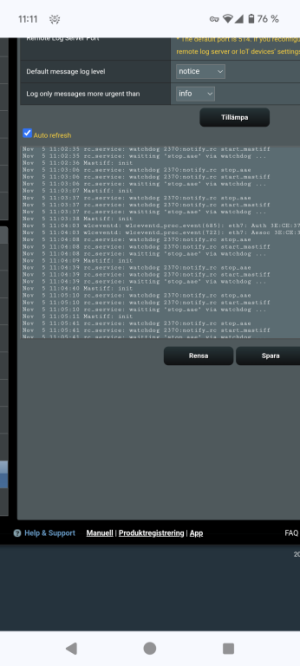You are using an out of date browser. It may not display this or other websites correctly.
You should upgrade or use an alternative browser.
You should upgrade or use an alternative browser.
[ 3004.388.5 alpha Build(s) ] Testing available build(s)
- Thread starter octopus
- Start date
- Status
- Not open for further replies.
Thank you very much for the answer.Try in an Incognito window. Works fine for me.
That attempt was made from a Windows installation which I use with an online MS account, so probably that is why it happened.
All is good now.
Cheers.
octopus
Part of the Furniture
Have updated all my routers and it works fine.
The only thing that doesn't work is that the ssd disk doesn't mount after boot or update.
Have to pull out and plug in for it to mount again.
A funny thing that when updating my DDNS did not update, it turned out that afraid.org was not responding at that time.

The only thing that doesn't work is that the ssd disk doesn't mount after boot or update.
Have to pull out and plug in for it to mount again.
A funny thing that when updating my DDNS did not update, it turned out that afraid.org was not responding at that time.
Code:
May 5 07:05:40 custom_script: Running /jffs/scripts/pre-mount (args: /dev/sda unknown)
May 5 07:05:40 pre-mount: Unexpected filesystem type unknown for /dev/sdakernol
Very Senior Member
Did not work for me on RT-AX86U PRO as main router. Real battle to get on to webgui and on main page cpu was going crazy.
Htop showed the following ...

No amount of waiting would bring that 100% CPU utilization down - so killed that process.
No access at all to System Log tab on webui - just hourglass waiting endlessly.
Discovered that JFFS was now suddenly full 44.46MB of 44.46MB used [was only about 3MB used before applying Alpha].
Clawed my way back via http://ipaddress and reapplied released firmware 3004.388.4 but had to factory reset and upload saved settings from the release version. Manually edited JFFS folder where I discovered a huge system.log file had taken up all the available space - deleted it. Restored saved JFFS from backup file.
All back to wonderful stability. No idea how or why all the above happened - just putting it out there as a cautionary.
Great to know there is always a way back to safety with Merlinware .
.
Htop showed the following ...
No amount of waiting would bring that 100% CPU utilization down - so killed that process.
No access at all to System Log tab on webui - just hourglass waiting endlessly.
Discovered that JFFS was now suddenly full 44.46MB of 44.46MB used [was only about 3MB used before applying Alpha].
Clawed my way back via http://ipaddress and reapplied released firmware 3004.388.4 but had to factory reset and upload saved settings from the release version. Manually edited JFFS folder where I discovered a huge system.log file had taken up all the available space - deleted it. Restored saved JFFS from backup file.
All back to wonderful stability. No idea how or why all the above happened - just putting it out there as a cautionary.
Great to know there is always a way back to safety with Merlinware
Last edited:
RandomUser777
Regular Contributor
RT-AX86U_Pro
Dirty flashed the alpha and was able to enter CIDR notation on the firewall/network services filter page. Once I hit apply, the router was caught in a reboot loop of some sort. I had no access until a hard (WPS) reset.
I tried single IP notation (ie, 192.168.50.224) - works fine.
ANY CIDR notation causes the reboot of death. ie, 192.168.50.224/32 or 192.168.50.224/28 or 192.168.50.192/27. ANY CIDR notation locks up the router.
I tried several times, with WPS resets and GUI factory resets in between.
I am now wondering if ASUS intentionally blocked CIDR notation on the filter because it breaks some coding.
Dirty flashed the alpha and was able to enter CIDR notation on the firewall/network services filter page. Once I hit apply, the router was caught in a reboot loop of some sort. I had no access until a hard (WPS) reset.
I tried single IP notation (ie, 192.168.50.224) - works fine.
ANY CIDR notation causes the reboot of death. ie, 192.168.50.224/32 or 192.168.50.224/28 or 192.168.50.192/27. ANY CIDR notation locks up the router.
I tried several times, with WPS resets and GUI factory resets in between.
I am now wondering if ASUS intentionally blocked CIDR notation on the filter because it breaks some coding.
Last edited:
Did not work for me on RT-AX86U PRO as..................
Your username and asuscomm address are exposed in this message.
Last edited:
kernol
Very Senior Member
Lucky me there are a gazillion "john's" in this world - not so sure about the asuscomm bit ... cause I don't have one .Your username and asuscomm address are exposed in this message.
Ah ok, the link under the version number contains an asuscomm url that's why I presumed you had one, the combination of that and your username felt a bit riskyLucky me there are a gazillion "john's" in this world - not so sure about the asuscomm bit ... cause I don't have one ..
Btw, I still think you have or had ddns enabled with asuscomm, because the link ends up in South Africa the same country as in your profile.
Last edited:
Trend Micro signature shows -- 2.372 Updated : 2023/08/24 16:46
Manual check shows up to date, but version and date aren't changing.
2.376 was pulled a while back, 2.372 is the current version
kernol
Very Senior Member
Ah ... gotcha ... and fixed - good catchAh ok, the link under the version number contains an asuscomm url that's why I presumed you had one, the combination of that and your username felt a bit risky
Btw, I still think you have or had ddns enabled with asuscomm, because the link ends up in South Africa the same country as in your profile.
Rmerlin address this in another thread (post #2) about a month ago:Is there a plan/path to bring OpenSSL to the 3.X versions? 1.1.1 is end of life.

Plans to migrate to OpenSSL 3.0?
The current firmware is using OpenSSL 1.1.1, which already ends support in September 2023. This means that it is no longer possible to get public security updates since last month. I still remember that it took about a year to migrate from OpenSSL 1.0.2 to 1.1.1 in 2019. I know there's so much...
 www.snbforums.com
www.snbforums.com
See subsequent posts by RMerlin in that discussion.Having two separate versions of OpenSSL in parallel is very problematic, so I'd rather avoid that. Migration to OpenSSL 3.x will have to be done by Asus due to the large amount of closed source components also linking against it.
I already discussed it with Asus last spring, so they were aware that OpenSSL 1.1.1's EOL was coming this fall. I don't have anything else to share about their plans at this time. It will probably take them some time, some of their current components (like OpenVPN 2.4.x) are not compatible with it, so they will need to also update these other components first.
The move to OpenSSL 3.0 will be more complicated than moving to 1.1.1, as 3.0 is stricter. For instance, it will break a lot of existing OpenVPN configurations as 3.0 will reject older/weaker SHA signatures that are probably present on a lot of router's OpenVPN configurations that were done using these older hashes. Migrating to 3.0 will require all of these persons to reconfigure their OpenVPN servers, and deploy updated config files to all of their clients. So, it's not something trivial.
aex.perez
Very Senior Member
Post upgrade I had a minor issue with the DST settings under Administration/System, was fine before, that had my TZ setings messed up and moved me an hour sooner, but changed it back and quickly resolved.

Other than that, the AX88 and both AX86 mesh nodes doing great so far so good...

Other than that, the AX88 and both AX86 mesh nodes doing great so far so good...
Samuel_1975
Regular Contributor
Hi, I'm wondering what the problem is right away as I only have the problem on the rt-ax86u pro and on the rt-ax86u it works perfectly without this message of mastiff as a spammer in the log and I tested the rt-ax86u pro from Asus' own site and the error disappeared but when returning, the error remains on Asuswrt-Merlin
Had this problem in the previous version and the same error on the alpha now the one I'm testing
Otherwise, I like Asuswrt-Merlin better than Asus' own
Had this problem in the previous version and the same error on the alpha now the one I'm testing
Otherwise, I like Asuswrt-Merlin better than Asus' own
Attachments
MDM
Very Senior Member
Old and known thing - use search..!?Hi, I'm wondering what the problem is right away as I only have the problem on the rt-ax86u pro and on the rt-ax86u it works perfectly without this message of mastiff as a spammer in the log and I tested the rt-ax86u pro from Asus' own site and the error disappeared but when returning, the error remains on Asuswrt-Merlin
Had this problem in the previous version and the same error on the alpha now the one I'm testing
Otherwise, I like Asuswrt-Merlin better than Asus' own
- Status
- Not open for further replies.
Similar threads
- Replies
- 206
- Views
- 33K
- Replies
- 36
- Views
- 7K
- Replies
- 111
- Views
- 20K
- Replies
- 189
- Views
- 36K
- Replies
- 58
- Views
- 13K
Similar threads
Similar threads
-
OpenVPN killswitch `prohibit` rule not applied via VPN Director / CLI (FW 3004.388.11)
- Started by XxUnkn0wnxX
- Replies: 1
-
-
-
-
-
-
-
-
Solved Proton VPN got off the grid after several tries to upgrade from 3004.388.10 to 3004.388.10_2 and back.
- Started by user_20240830
- Replies: 17
-
RT-AX86U – AiProtection + QNAP HybridSync Mount Failures After Updating to 3004.388.10 (Resolved by Downgrade to 388.9)
- Started by themilfalcon
- Replies: 14
Latest threads
-
OpenVPN killswitch `prohibit` rule not applied via VPN Director / CLI (FW 3004.388.11)
- Started by XxUnkn0wnxX
- Replies: 1
-
-
-
-
Support SNBForums w/ Amazon
If you'd like to support SNBForums, just use this link and buy anything on Amazon. Thanks!
Sign Up For SNBForums Daily Digest
Get an update of what's new every day delivered to your mailbox. Sign up here!
Members online
Total: 3,351 (members: 9, guests: 3,342)