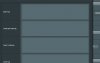skeal
Part of the Furniture
On the Wireless Log page there is a new feature to open low level information. I noticed that both 2.4 and 5G show "0" as a value for RSSI and SNR, however the information is displayed accurately under the station information table. Everything else seems to be ok on that popup.