Hi all,
Firstly, appreciate all the information & knowledge shared on this forum. I've been on a bit of a journey in search of better wifi coverage around the house and ended up buying a RT-AC86U (and then weeks later adding a second one). I'm hoping a few folks can look at my info and logs and let me know if there is room for improvement.
I've done a bunch of reading on this forum and others when I was trying to resolve my coverage issues with my previous Linksys e4200 router. Once I got the RT-AC86U router, I followed OzarkEdge's AiMesh install notes (using firmware 3.0.0.4.384_21140 - as it seemed most stable at the time).
The single 86U was a marked improvement over the E4200 and where I previously lost wifi in the upstairs bedroom, I now had decent wifi signal (my cell didn't drop to LTE anymore and I could stream video without a lot of buffering). This one 86U seemed enough to provide decent coverage upstairs, but using WiFi Analyzer I could see the signal level was around -50 to -60 db.
Given the success with the first unit, I got a second 86U unit. Following OzarkEdge's notes, I factory reset both units, updated the firmware to 3.0.0.4.384.45149 and setup the AiMesh. Things started out just OK, but went downhill rather quickly, my cell was dropping to LTE (no wifi) again and browsing speed overall for all clients was notably slow. I also noticed 2.4G band was dropping every few moments. (Note, the configuration was mostly default, smart connect & roam assist enabled, upnp disabled).
After more reading I came to the conclusion that there was perhaps:
Browsing speed seems to be OK, speed tests are OK (not stellar). My cell doesn't drop to LTE in the bedroom; getting WiFi at seemingly full bars.
I reviewed my environment using wifi analyzer, inssider, and the Asus system log and I'm reaching my limit in understanding the various MAC addresses that show up (I'm guessing the routers create one for 2.4G, 5G, KBear_Net (main ssid), KBear_Guest, one for the main router, one for the node???). For example, I see MAC 4C:ED:FB:90:6B:14 which is at the lowest level, but the node MAC is 4C:ED:FB:90:6B:10
Here's some additional info that may help with the attachments:
RT-AC86U ROUTER:
LAN MAC Address: 0C:9D:92:2D:01:50
2.4 GHz Address: 0C:9D:92:2D:01:50
5.0 GHz Address: 0C:9D:92:2D:01:54
RT-AC86U NODE:
MAC Address: 4C:ED:FB:90:6B:10
So at the end of this I'm hoping a few folks could take a look at the info and let me know if there is room for improvement (or anything else I can provide that would help you help me).... Thanks in advance!
Attachments:
scan.png = overview of wifi environment (my network SSID is KBear_*)
scan_24G.png = signal levels on 2.4GHz
scan_5G.png = signal levels on 5GHz
inssider_11Jan2019.png = overview of wifi environment using Insidder
syslog.txt = Asus router system log file

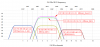


Firstly, appreciate all the information & knowledge shared on this forum. I've been on a bit of a journey in search of better wifi coverage around the house and ended up buying a RT-AC86U (and then weeks later adding a second one). I'm hoping a few folks can look at my info and logs and let me know if there is room for improvement.
I've done a bunch of reading on this forum and others when I was trying to resolve my coverage issues with my previous Linksys e4200 router. Once I got the RT-AC86U router, I followed OzarkEdge's AiMesh install notes (using firmware 3.0.0.4.384_21140 - as it seemed most stable at the time).
The single 86U was a marked improvement over the E4200 and where I previously lost wifi in the upstairs bedroom, I now had decent wifi signal (my cell didn't drop to LTE anymore and I could stream video without a lot of buffering). This one 86U seemed enough to provide decent coverage upstairs, but using WiFi Analyzer I could see the signal level was around -50 to -60 db.
Given the success with the first unit, I got a second 86U unit. Following OzarkEdge's notes, I factory reset both units, updated the firmware to 3.0.0.4.384.45149 and setup the AiMesh. Things started out just OK, but went downhill rather quickly, my cell was dropping to LTE (no wifi) again and browsing speed overall for all clients was notably slow. I also noticed 2.4G band was dropping every few moments. (Note, the configuration was mostly default, smart connect & roam assist enabled, upnp disabled).
After more reading I came to the conclusion that there was perhaps:
- too much interference on the 2.4G channel that Smart Connect picked (Ch.1)
- maybe upgraded firmware prematurely
- maybe my roam assist/node placement is not ideal (too far or collisions?)
Browsing speed seems to be OK, speed tests are OK (not stellar). My cell doesn't drop to LTE in the bedroom; getting WiFi at seemingly full bars.
I reviewed my environment using wifi analyzer, inssider, and the Asus system log and I'm reaching my limit in understanding the various MAC addresses that show up (I'm guessing the routers create one for 2.4G, 5G, KBear_Net (main ssid), KBear_Guest, one for the main router, one for the node???). For example, I see MAC 4C:ED:FB:90:6B:14 which is at the lowest level, but the node MAC is 4C:ED:FB:90:6B:10
Here's some additional info that may help with the attachments:
RT-AC86U ROUTER:
LAN MAC Address: 0C:9D:92:2D:01:50
2.4 GHz Address: 0C:9D:92:2D:01:50
5.0 GHz Address: 0C:9D:92:2D:01:54
RT-AC86U NODE:
MAC Address: 4C:ED:FB:90:6B:10
So at the end of this I'm hoping a few folks could take a look at the info and let me know if there is room for improvement (or anything else I can provide that would help you help me).... Thanks in advance!
Attachments:
scan.png = overview of wifi environment (my network SSID is KBear_*)
scan_24G.png = signal levels on 2.4GHz
scan_5G.png = signal levels on 5GHz
inssider_11Jan2019.png = overview of wifi environment using Insidder
syslog.txt = Asus router system log file

