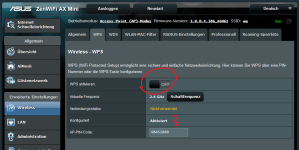friben
New Around Here
i placed few asus xd4 nodes around the house. they are runnings in access point mode and they are connected/synced with lan cable (backhaul).
the newest firmware (3.0.0.4.386_46061) is installed on all xp4 nodes. changing wifi settings get synced successfully. but i can not disable the wifi WPS. even when i turn it off in the settings, its still enabled. restart etc. does not help. maybe its a firmware bug or the settings page is broken.
the xd4 does also have SSH. how can i disable the WPS via ssh??
the newest firmware (3.0.0.4.386_46061) is installed on all xp4 nodes. changing wifi settings get synced successfully. but i can not disable the wifi WPS. even when i turn it off in the settings, its still enabled. restart etc. does not help. maybe its a firmware bug or the settings page is broken.
the xd4 does also have SSH. how can i disable the WPS via ssh??