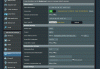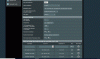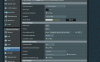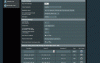dylanmitchell
Regular Contributor
Looking for some help on the set up on Asus Merlin with Perfect Privacy on my RT AC-86U. My 50 mbps speed drops to 30 ish Mbps which is fine the problems in my 5-6 Mbps upload drops to under 1 Mbps sometimes 0.44 Mbps or so. To get Mbps up speed up enough to work with online back up I have to set my computer to WAN but want to do this by selecting Client Instance 2 instead of deleting and adding Laptop as WAN then back to VPN
Please let me know if you see an error or have a suggestion for my Client Instance 2. I want Client Instance 2 to bypass the laptop when I run online backup or other tasks that require decent upload speed. My set up for Client Instance 2 isn't working to allow faster upload Mbps but when I change the computer to WAN from VPN (by deleting and re-adding it) the upload Mbps goes up.
Also, how are clients not listed under rules treated? For example a smart TV a wireless printer, a friends phone, etc. that access my network how will the VPN treat them it there is not rule for that client?
My goal is this:
Client instance 1:
ROKU VPN bypasses/ WAN
Mobile Phone VPN
Laptop VPN
Client instance 2:
ROKU VPN bypasses/ WAN
Mobile Phone VPN
Laptop bypasses/ WAN
Before using Perfect Privacy I tried Express VPN first but there's no app for the 86U so I couldn't set some devices to bypass the VPN and it was blocking streaming sites it was blocking the Roku from streaming sites.
Thanks!
Background:
To get online back up Mbps speed up enough to work I have to set my computer to WAN but want to do this by selecting Client instance two not deleting and adding Laptop as WAN then back to VPN. So I change this set up:
Roku VPN 192.168.50.65 0.0.0.0 WAN
Mobile Phone 192.168.50.193 0.0.0.0 VPN
Laptop 192.168.50.24 0.0.0.0 VPN
to this set up with Laptop on WAN:
Roku VPN 192.168.50.65 0.0.0.0 WAN
Mobile Phone 192.168.50.193 0.0.0.0 VPN
Laptop 192.168.50.24 0.0.0.0 WAN
Setting 1 Custom Config
tun-mtu 1500
fragment 1300
mssfix
ignore-unknown-option ncp-disable
hand-window 120
inactive 604800
mute-replay-warnings
remote-cert-tls server
persist-remote-ip
ping 5
ping-restart 120
redirect-gateway def1
remote-random
resolv-retry 60
route-delay 2
route-method exe
script-security 2
tls-cipher TLS-DHE-RSA-WITH-AES-256-GCM-SHA384:TLS-DHE-RSA-WITH-AES-256-CBC-SHA256:TLS-DHE-RSA-WITH-CAMELLIA-256-CBC-SHA:TLS-DHE-RSA-WITH-AES-256-CBC-SHA:TLS-RSA-WITH-CAMELLIA-256-CBC-SHA:TLS-RSA-WITH-AES-256-CBC-SHA
tls-timeout 5
Setting 2 Custom Config
tun-mtu 1500
fragment 1300
mssfix
ignore-unknown-option ncp-disable
hand-window 120
inactive 604800
mute-replay-warnings
remote-cert-tls server
persist-remote-ip
ping 5
ping-restart 120
redirect-gateway def1
remote-random
resolv-retry 60
route-delay 2
route-method exe
script-security 2
tls-cipher TLS-DHE-RSA-WITH-AES-256-GCM-SHA384:TLS-DHE-RSA-WITH-AES-256-CBC-SHA256:TLS-DHE-RSA-WITH-CAMELLIA-256-CBC-SHA:TLS-DHE-RSA-WITH-AES-256-CBC-SHA:TLS-RSA-WITH-CAMELLIA-256-CBC-SHA:TLS-RSA-WITH-AES-256-CBC-SHA
tls-timeout 5
Please let me know if you see an error or have a suggestion for my Client Instance 2. I want Client Instance 2 to bypass the laptop when I run online backup or other tasks that require decent upload speed. My set up for Client Instance 2 isn't working to allow faster upload Mbps but when I change the computer to WAN from VPN (by deleting and re-adding it) the upload Mbps goes up.
Also, how are clients not listed under rules treated? For example a smart TV a wireless printer, a friends phone, etc. that access my network how will the VPN treat them it there is not rule for that client?
My goal is this:
Client instance 1:
ROKU VPN bypasses/ WAN
Mobile Phone VPN
Laptop VPN
Client instance 2:
ROKU VPN bypasses/ WAN
Mobile Phone VPN
Laptop bypasses/ WAN
Before using Perfect Privacy I tried Express VPN first but there's no app for the 86U so I couldn't set some devices to bypass the VPN and it was blocking streaming sites it was blocking the Roku from streaming sites.
Thanks!
Background:
To get online back up Mbps speed up enough to work I have to set my computer to WAN but want to do this by selecting Client instance two not deleting and adding Laptop as WAN then back to VPN. So I change this set up:
Roku VPN 192.168.50.65 0.0.0.0 WAN
Mobile Phone 192.168.50.193 0.0.0.0 VPN
Laptop 192.168.50.24 0.0.0.0 VPN
to this set up with Laptop on WAN:
Roku VPN 192.168.50.65 0.0.0.0 WAN
Mobile Phone 192.168.50.193 0.0.0.0 VPN
Laptop 192.168.50.24 0.0.0.0 WAN
Setting 1 Custom Config
tun-mtu 1500
fragment 1300
mssfix
ignore-unknown-option ncp-disable
hand-window 120
inactive 604800
mute-replay-warnings
remote-cert-tls server
persist-remote-ip
ping 5
ping-restart 120
redirect-gateway def1
remote-random
resolv-retry 60
route-delay 2
route-method exe
script-security 2
tls-cipher TLS-DHE-RSA-WITH-AES-256-GCM-SHA384:TLS-DHE-RSA-WITH-AES-256-CBC-SHA256:TLS-DHE-RSA-WITH-CAMELLIA-256-CBC-SHA:TLS-DHE-RSA-WITH-AES-256-CBC-SHA:TLS-RSA-WITH-CAMELLIA-256-CBC-SHA:TLS-RSA-WITH-AES-256-CBC-SHA
tls-timeout 5
Setting 2 Custom Config
tun-mtu 1500
fragment 1300
mssfix
ignore-unknown-option ncp-disable
hand-window 120
inactive 604800
mute-replay-warnings
remote-cert-tls server
persist-remote-ip
ping 5
ping-restart 120
redirect-gateway def1
remote-random
resolv-retry 60
route-delay 2
route-method exe
script-security 2
tls-cipher TLS-DHE-RSA-WITH-AES-256-GCM-SHA384:TLS-DHE-RSA-WITH-AES-256-CBC-SHA256:TLS-DHE-RSA-WITH-CAMELLIA-256-CBC-SHA:TLS-DHE-RSA-WITH-AES-256-CBC-SHA:TLS-RSA-WITH-CAMELLIA-256-CBC-SHA:TLS-RSA-WITH-AES-256-CBC-SHA
tls-timeout 5