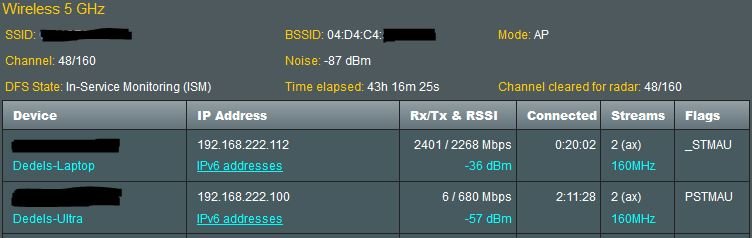You are using an out of date browser. It may not display this or other websites correctly.
You should upgrade or use an alternative browser.
You should upgrade or use an alternative browser.
Release Asuswrt-Merlin 3004.388.4 is now available
- Thread starter RMerlin
- Start date
Where do you see the network list view below? I tried looking throughout the fmerlin irmware pages, and I can't find it. Thank you.
View attachment 52876
5GHz @ 160 MHz works perfect for me since first boot after flashing 3004.384.4. Fixed channel at 48.
Clean log @ loglevel warning/warning.
Dedel66
Senior Member
You`ll find it under: System Log -> TAB "Wireless Log"Where do you see the network list view below?
AntonK
Very Senior Member
My System Log -> TAB "Wireless Log" shows this (below), which I can't read competently at all.You`ll find it under: System Log -> TAB "Wireless Log"
SSID: _____
noise: -95 dBm Channel: 5
BSSID: 58:11:22:28:8E:38 Capability: ESS ShortSlot RRM
Beacon Interval: 100 msecs
Supported Rates: [ 1(b) 2(b) 5.5(b) 6 9 11(b) 12 18 24 36 48 54 ]
VHT Capable:
Chanspec: 2.4GHz channel 5 20MHz (0x1005)
Primary channel: 5
HT Capabilities: 40Mhz SGI20 SGI40
Supported HT MCS : 0-31
Supported VHT MCS:
NSS1 Tx: 0-11 Rx: 0-11
NSS2 Tx: 0-11 Rx: 0-11
NSS3 Tx: 0-11 Rx: 0-11
NSS4 Tx: 0-11 Rx: 0-11
QBSS Channel Utilization: 0x1f (12 %)
Interference Level: Acceptable
Mode : AP Only
Stations List
----------------------------------------
idx MAC Associated Authorized RSSI PHY PSM SGI STBC MUBF NSS BW Tx rate Rx rate Connect Time
D8:9C:67:2E:F0
1 9C:A2:F4:1D:90:C9 Yes Yes -42dBm n Yes Yes Yes No 1 20M 72.2M 1M 38:09:12
1 08:E9:F6:63:0F:C2 Yes Yes -46dBm n Yes Yes No No 1 20M 26M 24M 39:58:53
1 B0:A7:B9:B2:78:54 Yes Yes -32dBm n Yes Yes Yes No 1 20M 72.2M 1M 74:06:53
1 F0:C9
1 9C:A2:F4:1D:8F:AF Yes Yes -54dBm n Yes Yes Yes No 1 20M 72.2M 1M 84:00:34
1 14:EB:B6:80:60:25 Yes Yes -49dBm n No Yes Yes No 1 20M 65M 1M 84:00:46
1 14:EB:B6:80:5F
1 48:22:54:9D:A9:B3 Yes Yes -45dBm n No Yes Yes No 1 20M 65M 1M 84:00:46
SSID: ____
noise: -90 dBm Channel: 157/80
BSSID: 58:11:22:28:8E:3C Capability: ESS RRM
Beacon Interval: 100 msecs
Supported Rates: [ 6(b) 9 12(b) 18 24(b) 36 48 54 ]
HE Capable:
Chanspec: 5GHz channel 155 80MHz (0xe29b)
Primary channel: 157
HT Capabilities: 40Mhz SGI20 SGI40
Supported HT MCS : 0-31
Supported VHT MCS:
NSS1 Tx: 0-11 Rx: 0-11
NSS2 Tx: 0-11 Rx: 0-11
NSS3 Tx: 0-11 Rx: 0-11
NSS4 Tx: 0-11 Rx: 0-11
Supported HE MCS:
20/40/80 MHz:
NSS1 Tx: 0-11 Rx: 0-11
NSS2 Tx: 0-11 Rx: 0-11
NSS3 Tx: 0-11 Rx: 0-11
NSS4 Tx: 0-11 Rx: 0-11
160 MHz:
NSS1 Tx: 0-11 Rx: 0-11
NSS2 Tx: 0-11 Rx: 0-11
NSS3 Tx: 0-11 Rx: 0-11
NSS4 Tx: 0-11 Rx: 0-11
QBSS Channel Utilization: 0x48 (28 %)
Interference Level: Acceptable
Mode : AP Only
DFS status: state IDLE time elapsed 0ms radar channel cleared by DFS none
Channel Information
----------------------------------------
Channel 36 A Band
Channel 40 A Band
Channel 44 A Band
Channel 48 A Band
Channel 52 A Band, RADAR Sensitive, Passive
Channel 56 A Band, RADAR Sensitive, Passive
Channel 60 A Band, RADAR Sensitive, Passive
Channel 64 A Band, RADAR Sensitive, Passive
Channel 100 A Band, RADAR Sensitive, Passive
Channel 104 A Band, RADAR Sensitive, Passive
Channel 108 A Band, RADAR Sensitive, Passive
Channel 112 A Band, RADAR Sensitive, Passive
Channel 116 A Band, RADAR Sensitive, Passive
Channel 120 A Band, RADAR Sensitive, Passive
Channel 124 A Band, RADAR Sensitive, Passive
Channel 128 A Band, RADAR Sensitive, Passive
Channel 132 A Band, RADAR Sensitive, Passive
Channel 136 A Band, RADAR Sensitive, Passive
Channel 140 A Band, RADAR Sensitive, Passive
Channel 144 A Band, RADAR Sensitive, Passive
Channel 149 A Band
Channel 153 A Band
Channel 157 A Band
Channel 161 A Band
Channel 165 A Band
Stations List
----------------------------------------
idx MAC Associated Authorized RSSI PHY PSM SGI STBC MUBF NSS BW Tx rate Rx rate Connect Time
F0:F6:C1:C2:58:BC Yes Yes -45dBm ax No Yes Yes Yes 2 80M 1201.0M 1201.0M 00:16:21
E2:5F:C0
4A:B2:69:BE:FB:03 Yes Yes -46dBm ax Yes Yes No No 2 80M 1201.0M 24M 32:39:11
Ripshod
Part of the Furniture
Don't click the "Open" button. Just scroll down the page.My System Log -> TAB "Wireless Log" shows this (below), which I can't read competently at all.
SSID: _____
noise: -95 dBm Channel: 5
BSSID: 58:11:22:28:8E:38 Capability: ESS ShortSlot RRM
Beacon Interval: 100 msecs
Supported Rates: [ 1(b) 2(b) 5.5(b) 6 9 11(b) 12 18 24 36 48 54 ]
VHT Capable:
Chanspec: 2.4GHz channel 5 20MHz (0x1005)
Primary channel: 5
HT Capabilities: 40Mhz SGI20 SGI40
Supported HT MCS : 0-31
Supported VHT MCS:
NSS1 Tx: 0-11 Rx: 0-11
NSS2 Tx: 0-11 Rx: 0-11
NSS3 Tx: 0-11 Rx: 0-11
NSS4 Tx: 0-11 Rx: 0-11
QBSS Channel Utilization: 0x1f (12 %)
Interference Level: Acceptable
Mode : AP Only
Stations List
----------------------------------------
idx MAC Associated Authorized RSSI PHY PSM SGI STBC MUBF NSS BW Tx rate Rx rate Connect Time
D8:9C:67:2E:F0A Yes Yes -46dBm n Yes Yes No No 1 20M 58.5M 24M 83:55:50
1 9C:A2:F4:1D:90:C9 Yes Yes -42dBm n Yes Yes Yes No 1 20M 72.2M 1M 38:09:12
1 08:E9:F6:63:0F:C2 Yes Yes -46dBm n Yes Yes No No 1 20M 26M 24M 39:58:53
1 B0:A7:B9:B2:78:54 Yes Yes -32dBm n Yes Yes Yes No 1 20M 72.2M 1M 74:06:53
1 F0:C91:44:F1:2A Yes Yes -53dBm n Yes Yes Yes No 1 20M 72.2M 1M 83:54:48
1 9C:A2:F4:1D:8F:AF Yes Yes -54dBm n Yes Yes Yes No 1 20M 72.2M 1M 84:00:34
1 14:EB:B6:80:60:25 Yes Yes -49dBm n No Yes Yes No 1 20M 65M 1M 84:00:46
1 14:EB:B6:80:5F3 Yes Yes -42dBm n No Yes Yes No 1 20M 65M 1M 84:00:46
1 48:22:54:9D:A9:B3 Yes Yes -45dBm n No Yes Yes No 1 20M 65M 1M 84:00:46
SSID: ____
noise: -90 dBm Channel: 157/80
BSSID: 58:11:22:28:8E:3C Capability: ESS RRM
Beacon Interval: 100 msecs
Supported Rates: [ 6(b) 9 12(b) 18 24(b) 36 48 54 ]
HE Capable:
Chanspec: 5GHz channel 155 80MHz (0xe29b)
Primary channel: 157
HT Capabilities: 40Mhz SGI20 SGI40
Supported HT MCS : 0-31
Supported VHT MCS:
NSS1 Tx: 0-11 Rx: 0-11
NSS2 Tx: 0-11 Rx: 0-11
NSS3 Tx: 0-11 Rx: 0-11
NSS4 Tx: 0-11 Rx: 0-11
Supported HE MCS:
20/40/80 MHz:
NSS1 Tx: 0-11 Rx: 0-11
NSS2 Tx: 0-11 Rx: 0-11
NSS3 Tx: 0-11 Rx: 0-11
NSS4 Tx: 0-11 Rx: 0-11
160 MHz:
NSS1 Tx: 0-11 Rx: 0-11
NSS2 Tx: 0-11 Rx: 0-11
NSS3 Tx: 0-11 Rx: 0-11
NSS4 Tx: 0-11 Rx: 0-11
QBSS Channel Utilization: 0x48 (28 %)
Interference Level: Acceptable
Mode : AP Only
DFS status: state IDLE time elapsed 0ms radar channel cleared by DFS none
Channel Information
----------------------------------------
Channel 36 A Band
Channel 40 A Band
Channel 44 A Band
Channel 48 A Band
Channel 52 A Band, RADAR Sensitive, Passive
Channel 56 A Band, RADAR Sensitive, Passive
Channel 60 A Band, RADAR Sensitive, Passive
Channel 64 A Band, RADAR Sensitive, Passive
Channel 100 A Band, RADAR Sensitive, Passive
Channel 104 A Band, RADAR Sensitive, Passive
Channel 108 A Band, RADAR Sensitive, Passive
Channel 112 A Band, RADAR Sensitive, Passive
Channel 116 A Band, RADAR Sensitive, Passive
Channel 120 A Band, RADAR Sensitive, Passive
Channel 124 A Band, RADAR Sensitive, Passive
Channel 128 A Band, RADAR Sensitive, Passive
Channel 132 A Band, RADAR Sensitive, Passive
Channel 136 A Band, RADAR Sensitive, Passive
Channel 140 A Band, RADAR Sensitive, Passive
Channel 144 A Band, RADAR Sensitive, Passive
Channel 149 A Band
Channel 153 A Band
Channel 157 A Band
Channel 161 A Band
Channel 165 A Band
Stations List
----------------------------------------
idx MAC Associated Authorized RSSI PHY PSM SGI STBC MUBF NSS BW Tx rate Rx rate Connect Time
F0:F6:C1:C2:58:BC Yes Yes -45dBm ax No Yes Yes Yes 2 80M 1201.0M 1201.0M 00:16:21
E2:5F:C0C:18:B5 Yes Yes -47dBm n Yes Yes Yes No 1 20M 65M 6M 01:08:22
4A:B2:69:BE:FB:03 Yes Yes -46dBm ax Yes Yes No No 2 80M 1201.0M 24M 32:39:11
Wireless log is also available on Asus firmware as far as I remember. It's been that long I could be wrong.
AntonK
Very Senior Member
Yes, I guess so. I thought they'd provide the same information, even if formatted somewhat differently.
MDM
Very Senior Member
You NEED RMerlin FW to have that page/option (and others)!My System Log -> TAB "Wireless Log" shows this (below), which I can't read competently at all.
You are in the wrong sub-forum if asking for factory ASUS FW; or flash to RMerlin one...
AntonK
Very Senior Member
That's the entire contents of the wireless log. But as pointed out above, it's in ASUSWRT Official format, not ASUSWRT-Merlin format.Don't click the "Open" button. Just scroll down the page. Wireless log is als available on Asus firmware as far as I remember.
AntonK
Very Senior Member
Thanks. Will do.You NEED RMerlin FW to have that page/option (and others)!
You are in the wrong sub-forum if asking for factory ASUS FW; of flash to RMerlin one...
AntonK
Very Senior Member
Note that the log I pasted above is from the ROG version.Gonna load up Asuswrt, not to prove anyone wrong but just to satisfy my curiosity.
MDM
Very Senior Member
Dont bother, there is no graphical representation...Gonna load up Asuswrt, not to prove anyone wrong but just to satisfy my curiosity.
Same thingNote that the log I pasted above is from the ROG version.
Ripshod
Part of the Furniture
I was doubting myself. TBH I've been spoilt by Merlin for so long now I kinda forgot exactly why I was using it.Dont bother, there is no graphical representation...
Same thing
Quickest flash>reset>minimal setup>flash>reset>minimal setup>restore I've ever done
dlandiss
Very Senior Member
Great! I'll send you my shipping address for the AX86U routers. Best radio range of anything I have used -- my large house with thick walls wants them!I'm thinking about replacing the AX86U with newer ASUS / WiFi 6e/7 routers
Finally got around to doing a dirty flash update from 388.1 to this version... all seems fine so far *knock on wood* (18 hours since install).
Thanks Merlin!
EDIT: Admittedly, I have a simple install. Only thing "special" is an OpenVPN server setup. Rest is basic home router stuff...
Thanks Merlin!
EDIT: Admittedly, I have a simple install. Only thing "special" is an OpenVPN server setup. Rest is basic home router stuff...
On an AX86Pro: I have two VPN clients active. One has been disconnecting (not sure why but that is a separate problem). On the status page it shows as connected, without the traffic information below it; on the client page it shows as connected but the slider is "off". I thought it might be a browser issue, but refreshing the pages didn't fix that. Sliding to "on" and the status pages show normal connection.
Makaveli
Very Senior Member
That is normal for me as I have addons running.I had to regress back to the previous version this morning. The issue with memory usage going to 99% reared it’s ugly head again… was making weird things happen on my network… I had this happen with previous releases as well…
But its never been an issue on my network.
Micgang
Regular Contributor
Normal for my router has been 54%… I’m not runny any scripts, so im guessing it is related to the firmware somehow…That is normal for me as I have addons running.
View attachment 52900
View attachment 52901
But it’s never been an issue on my network.
Similar threads
- Replies
- 38
- Views
- 3K
- Replies
- 28
- Views
- 4K
- Replies
- 230
- Views
- 32K
- Replies
- 324
- Views
- 45K
- Replies
- 192
- Views
- 25K
Similar threads
Similar threads
-
-
Asuswrt-Merlin 3004.288.8_4 /jffs Partition Nuked on Random Reboot
- Started by garycnew
- Replies: 6
-
-
-
-
-
-
-
-
Latest threads
-
-
Is Roaming Assistant really running when it's disabled?
- Started by Ripshod
- Replies: 0
-
Release ASUS GT-BE98 Firmware version 3.0.0.6.102_39197 (2025/12/30)
- Started by xander73
- Replies: 1
-
RT-AX88U stuck on 386.2_6
- Started by Wintermute1987
- Replies: 1
-
ASUS ROG Rapture GT-BE19000 Firmware version 3.0.0.6.102_39197 (2025/12/30)
- Started by Spartan
- Replies: 0
Support SNBForums w/ Amazon
If you'd like to support SNBForums, just use this link and buy anything on Amazon. Thanks!
Sign Up For SNBForums Daily Digest
Get an update of what's new every day delivered to your mailbox. Sign up here!