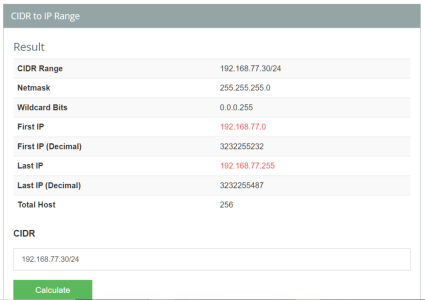MF-Bra
Occasional Visitor
After several years running pretty stable it's the second event of router "freezing" (not replying to pings / web unresponsive neither ssh).
The logs presented several entries like this one
kernel: FPM Pool 1:nvalid token 0x2db20000 freed
After it
kernel: FPM Pool 0: pool full
Its a pretty simple install : AX88U - Main Router with 2 aiMesh (Ax88u and AC86u), no software add_ons.
I'll start to schedule system reboots weekly, as it seems to be how long it's "surviving" now. Far from ideal and my historical experience with this hardware and software.
Any ideas ?
The logs presented several entries like this one
kernel: FPM Pool 1:nvalid token 0x2db20000 freed
After it
kernel: FPM Pool 0: pool full
Its a pretty simple install : AX88U - Main Router with 2 aiMesh (Ax88u and AC86u), no software add_ons.
I'll start to schedule system reboots weekly, as it seems to be how long it's "surviving" now. Far from ideal and my historical experience with this hardware and software.
Any ideas ?