You are using an out of date browser. It may not display this or other websites correctly.
You should upgrade or use an alternative browser.
You should upgrade or use an alternative browser.
Asuswrt-Merlin 376.48 is out
- Thread starter RMerlin
- Start date
- Status
- Not open for further replies.
So far, I'm loving this version. By the way... Cute Merlin icon. I
got my speed back without having to use (ver 43 fork).
I actually like to put names with Mac addresses since I have so many devices in the house. And manage the kids wifi access on their phones late at night.
got my speed back without having to use (ver 43 fork).
I actually like to put names with Mac addresses since I have so many devices in the house. And manage the kids wifi access on their phones late at night.
Howdy,
Simple enough, Comcast has horrible updates
Turn off your cable modem, turn off your router.
go to sleep
the next morning, turn the modem on, then turn on the router
you have your IP6 back and working
Thanks. Will give it a try. Can't hurt to try.
Only 2 questions:
1) Can you please explain me what this log line means ?
Code:Nov 8 08:36:57 HTTP login: Detect abnormal logins at 5 times. The newest one was from 192.168.1.2.
Using Avast Antivirus 2015 by chance? I saw this in my logs as well and it was Avasts new Network Security feature trying to login to my router to look for security issues.
Ah thanks, that's clear!Merlin already explained what's happening on NAT.
Just a minor issues and can live without it. The 5 Ghz network stats graph tab is not showing up in the traffic monitor under last 24 hours on my RT-AC87R. Attaching a photo.
Try applying the fix posted in the first post, your router might be incorrectly thinking you don't have a 5 GHz band.
I get this on the Samba config page. Cleared cookies & cache & reloaded & no change. But I can access the Samba shares no problem.
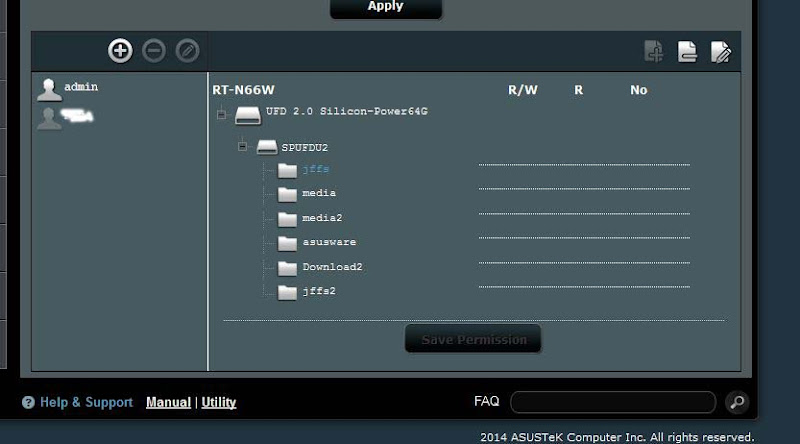
Make sure you are really on 376.48_1 and not on a beta build. That issue was fixed two beta releases ago.
Try applying the fix posted in the first post, your router might be incorrectly thinking you don't have a 5 GHz band.
Already had those values set. Anyway the strange thing is that the 5 Ghz tab shows up just fine on the real-time page only the 24 hour history page is missing it.
Grievous Angel
Regular Contributor
I'm at 20 days uptime on 47. Would be at least a month if not for power outages.
I'm loathe to change it, but there's something shiny and new!
47 has been a great build. May ride it a bit longer.
I'm loathe to change it, but there's something shiny and new!
47 has been a great build. May ride it a bit longer.
Already had those values set. Anyway the strange thing is that the 5 Ghz tab shows up just fine on the real-time page only the 24 hour history page is missing it.
Indeed, it's only missing on the 24-hour page - I can reproduce that one here.
L&LD
Part of the Furniture
So far, I'm loving this version. By the way... Cute Merlin icon. I
got my speed back without having to use (ver 43 fork).
I actually like to put names with Mac addresses since I have so many devices in the house. And manage the kids wifi access on their phones late at night.
I'm at 20 days uptime on 47. Would be at least a month if not for power outages.
I'm loathe to change it, but there's something shiny and new!
47 has been a great build. May ride it a bit longer.
No reason to here. Many fixes, security and otherwise and also see above quote from LocalDude, which I agree with!
I am also closely watching the progress with NAT Loopback. I disabled HW acceleration long ago ( probably first or send FW rev) when a number of us discovered the problem. I would be "delighted" (super excited or any other fancy descriptors) of ASUS actually fixed it.
Patiently waiting for Merlin to dig in to the source code, once it's released, to see if there are any changes. I haven't tried it yet with this latest release. Maybe later by re-enabling HW acceleration.
Patiently waiting for Merlin to dig in to the source code, once it's released, to see if there are any changes. I haven't tried it yet with this latest release. Maybe later by re-enabling HW acceleration.
easyriider
Occasional Visitor
On my AC56U I have no problem with that.Indeed, it's only missing on the 24-hour page - I can reproduce that one here.
DHCP flood
Hi guys plz help, why so many DHCP requests in log?
Windows 8, MacOS X, iOS, Android
And even DHCPACK to hosts with static IP
I hadn't noticed this on .47 firmware
Lease time 24 hours
Hi guys plz help, why so many DHCP requests in log?
Windows 8, MacOS X, iOS, Android
And even DHCPACK to hosts with static IP
I hadn't noticed this on .47 firmware
Lease time 24 hours
Code:
Nov 9 09:21:12 dnsmasq-dhcp[1332]: DHCPREQUEST(br0) 192.168.1.99 dc:9b:9c:87:2a:38
Nov 9 09:21:12 dnsmasq-dhcp[1332]: DHCPACK(br0) 192.168.1.99 dc:9b:9c:87:2a:38 bggRus
Nov 9 09:26:03 dnsmasq-dhcp[1332]: DHCPREQUEST(br0) 192.168.1.99 dc:9b:9c:87:2a:38
Nov 9 09:26:03 dnsmasq-dhcp[1332]: DHCPACK(br0) 192.168.1.99 dc:9b:9c:87:2a:38 bggRus
Nov 9 09:31:03 dnsmasq-dhcp[1332]: DHCPREQUEST(br0) 192.168.1.99 dc:9b:9c:87:2a:38
Nov 9 09:31:03 dnsmasq-dhcp[1332]: DHCPACK(br0) 192.168.1.99 dc:9b:9c:87:2a:38 bggRus
Nov 9 09:36:03 dnsmasq-dhcp[1332]: DHCPREQUEST(br0) 192.168.1.99 dc:9b:9c:87:2a:38
Nov 9 09:36:03 dnsmasq-dhcp[1332]: DHCPACK(br0) 192.168.1.99 dc:9b:9c:87:2a:38 bggRus
Nov 9 09:41:03 dnsmasq-dhcp[1332]: DHCPREQUEST(br0) 192.168.1.99 dc:9b:9c:87:2a:38
Nov 9 09:41:03 dnsmasq-dhcp[1332]: DHCPACK(br0) 192.168.1.99 dc:9b:9c:87:2a:38 bggRus
Nov 9 09:47:06 dnsmasq-dhcp[1332]: DHCPREQUEST(br0) 192.168.1.99 dc:9b:9c:87:2a:38
Nov 9 09:47:06 dnsmasq-dhcp[1332]: DHCPACK(br0) 192.168.1.99 dc:9b:9c:87:2a:38 bggRus
Nov 9 09:51:03 dnsmasq-dhcp[1332]: DHCPREQUEST(br0) 192.168.1.99 dc:9b:9c:87:2a:38
Nov 9 09:51:03 dnsmasq-dhcp[1332]: DHCPACK(br0) 192.168.1.99 dc:9b:9c:87:2a:38 bggRus
Nov 9 09:56:55 dnsmasq-dhcp[1332]: DHCPREQUEST(br0) 192.168.1.99 dc:9b:9c:87:2a:38
Nov 9 09:56:55 dnsmasq-dhcp[1332]: DHCPACK(br0) 192.168.1.99 dc:9b:9c:87:2a:38 bggRus
Nov 9 10:06:03 dnsmasq-dhcp[1332]: DHCPREQUEST(br0) 192.168.1.99 dc:9b:9c:87:2a:38
Nov 9 10:06:03 dnsmasq-dhcp[1332]: DHCPACK(br0) 192.168.1.99 dc:9b:9c:87:2a:38 bggRus
Nov 9 10:07:51 dnsmasq-dhcp[1332]: DHCPREQUEST(br0) 192.168.1.99 dc:9b:9c:87:2a:38
Nov 9 10:07:51 dnsmasq-dhcp[1332]: DHCPACK(br0) 192.168.1.99 dc:9b:9c:87:2a:38 bggRus
Nov 9 10:10:12 dnsmasq-dhcp[1332]: DHCPREQUEST(br0) 192.168.1.99 dc:9b:9c:87:2a:38
Nov 9 10:10:12 dnsmasq-dhcp[1332]: DHCPACK(br0) 192.168.1.99 dc:9b:9c:87:2a:38 bggRus
Nov 9 10:14:51 dnsmasq-dhcp[1332]: DHCPREQUEST(br0) 192.168.1.19 70:56:81:b8:23:47
Nov 9 10:14:51 dnsmasq-dhcp[1332]: DHCPACK(br0) 192.168.1.19 70:56:81:b8:23:47 MacBook-Air
Nov 9 10:16:03 dnsmasq-dhcp[1332]: DHCPREQUEST(br0) 192.168.1.99 dc:9b:9c:87:2a:38
Nov 9 10:16:03 dnsmasq-dhcp[1332]: DHCPACK(br0) 192.168.1.99 dc:9b:9c:87:2a:38 bggRus
Nov 9 10:18:55 dnsmasq-dhcp[1332]: DHCPREQUEST(br0) 192.168.1.99 dc:9b:9c:87:2a:38
Nov 9 10:18:55 dnsmasq-dhcp[1332]: DHCPACK(br0) 192.168.1.99 dc:9b:9c:87:2a:38 bggRus
Nov 9 10:25:42 dnsmasq-dhcp[1332]: DHCPREQUEST(br0) 192.168.1.99 dc:9b:9c:87:2a:38
Nov 9 10:25:42 dnsmasq-dhcp[1332]: DHCPACK(br0) 192.168.1.99 dc:9b:9c:87:2a:38 bggRus
Nov 9 10:31:03 dnsmasq-dhcp[1332]: DHCPREQUEST(br0) 192.168.1.99 dc:9b:9c:87:2a:38
Nov 9 10:31:03 dnsmasq-dhcp[1332]: DHCPACK(br0) 192.168.1.99 dc:9b:9c:87:2a:38 bggRus
Nov 9 10:36:03 dnsmasq-dhcp[1332]: DHCPREQUEST(br0) 192.168.1.99 dc:9b:9c:87:2a:38
Nov 9 10:36:03 dnsmasq-dhcp[1332]: DHCPACK(br0) 192.168.1.99 dc:9b:9c:87:2a:38 bggRus
Nov 9 10:41:43 dnsmasq-dhcp[1332]: DHCPREQUEST(br0) 192.168.1.19 8c:29:37:39:ef:02
Nov 9 10:41:43 dnsmasq-dhcp[1332]: DHCPNAK(br0) 192.168.1.19 8c:29:37:39:ef:02 address in use
Nov 9 10:41:47 dnsmasq-dhcp[1332]: DHCPDISCOVER(br0) 8c:29:37:39:ef:02
Nov 9 10:41:47 dnsmasq-dhcp[1332]: DHCPOFFER(br0) 192.168.1.40 8c:29:37:39:ef:02
Nov 9 10:41:47 dnsmasq-dhcp[1332]: DHCPDISCOVER(br0) 8c:29:37:39:ef:02
Nov 9 10:41:47 dnsmasq-dhcp[1332]: DHCPOFFER(br0) 192.168.1.40 8c:29:37:39:ef:02
Nov 9 10:41:48 dnsmasq-dhcp[1332]: DHCPREQUEST(br0) 192.168.1.40 8c:29:37:39:ef:02
Nov 9 10:41:48 dnsmasq-dhcp[1332]: DHCPACK(br0) 192.168.1.40 8c:29:37:39:ef:02 Listenon
Nov 9 10:46:08 dnsmasq-dhcp[1332]: DHCPREQUEST(br0) 192.168.1.99 dc:9b:9c:87:2a:38
Nov 9 10:46:08 dnsmasq-dhcp[1332]: DHCPACK(br0) 192.168.1.99 dc:9b:9c:87:2a:38 bggRus
Nov 9 10:47:43 dnsmasq-dhcp[1332]: DHCPREQUEST(br0) 192.168.1.99 dc:9b:9c:87:2a:38
Nov 9 10:47:43 dnsmasq-dhcp[1332]: DHCPACK(br0) 192.168.1.99 dc:9b:9c:87:2a:38 bggRus
Nov 9 10:49:31 dnsmasq-dhcp[1332]: DHCPREQUEST(br0) 192.168.1.99 dc:9b:9c:87:2a:38
Nov 9 10:49:31 dnsmasq-dhcp[1332]: DHCPACK(br0) 192.168.1.99 dc:9b:9c:87:2a:38 bggRus
Nov 9 10:55:46 dnsmasq-dhcp[1332]: DHCPREQUEST(br0) 192.168.1.99 dc:9b:9c:87:2a:38
Nov 9 10:55:46 dnsmasq-dhcp[1332]: DHCPACK(br0) 192.168.1.99 dc:9b:9c:87:2a:38 bggRus
Nov 9 10:56:07 dnsmasq-dhcp[1332]: DHCPREQUEST(br0) 192.168.1.99 dc:9b:9c:87:2a:38
Nov 9 10:56:07 dnsmasq-dhcp[1332]: DHCPACK(br0) 192.168.1.99 dc:9b:9c:87:2a:38 bggRus
Nov 9 11:05:31 dnsmasq-dhcp[1332]: DHCPREQUEST(br0) 192.168.1.99 dc:9b:9c:87:2a:38
Nov 9 11:05:31 dnsmasq-dhcp[1332]: DHCPACK(br0) 192.168.1.99 dc:9b:9c:87:2a:38 bggRus
Nov 9 11:11:03 dnsmasq-dhcp[1332]: DHCPREQUEST(br0) 192.168.1.99 dc:9b:9c:87:2a:38
Nov 9 11:11:03 dnsmasq-dhcp[1332]: DHCPACK(br0) 192.168.1.99 dc:9b:9c:87:2a:38 bggRus
Nov 9 11:20:06 dnsmasq-dhcp[1332]: DHCPREQUEST(br0) 192.168.1.99 dc:9b:9c:87:2a:38
Nov 9 11:20:06 dnsmasq-dhcp[1332]: DHCPACK(br0) 192.168.1.99 dc:9b:9c:87:2a:38 bggRus
Nov 9 11:51:03 dnsmasq-dhcp[1332]: DHCPREQUEST(br0) 192.168.1.99 dc:9b:9c:87:2a:38
Nov 9 11:51:03 dnsmasq-dhcp[1332]: DHCPACK(br0) 192.168.1.99 dc:9b:9c:87:2a:38 bggRus
Nov 9 12:01:11 dnsmasq-dhcp[1332]: DHCPREQUEST(br0) 192.168.1.99 dc:9b:9c:87:2a:38
Nov 9 12:01:11 dnsmasq-dhcp[1332]: DHCPACK(br0) 192.168.1.99 dc:9b:9c:87:2a:38 bggRus
Nov 9 12:14:53 miniupnpd[1362]: remove port mapping 4500 UDP because it has expired
Nov 9 12:25:45 dnsmasq-dhcp[1332]: DHCPREQUEST(br0) 192.168.1.99 dc:9b:9c:87:2a:38
Nov 9 12:25:45 dnsmasq-dhcp[1332]: DHCPACK(br0) 192.168.1.99 dc:9b:9c:87:2a:38 bggRus
Nov 9 14:17:42 dnsmasq-dhcp[1332]: DHCPREQUEST(br0) 192.168.1.99 dc:9b:9c:87:2a:38
Nov 9 14:17:42 dnsmasq-dhcp[1332]: DHCPACK(br0) 192.168.1.99 dc:9b:9c:87:2a:38 bggRus
Nov 9 14:17:42 dnsmasq-dhcp[1332]: DHCPREQUEST(br0) 192.168.1.99 dc:9b:9c:87:2a:38
Nov 9 14:17:42 dnsmasq-dhcp[1332]: DHCPACK(br0) 192.168.1.99 dc:9b:9c:87:2a:38 bggRusDavidEBSmith
Occasional Visitor
I get this on the Samba config page. Cleared cookies & cache & reloaded & no change. But I can access the Samba shares no problem.
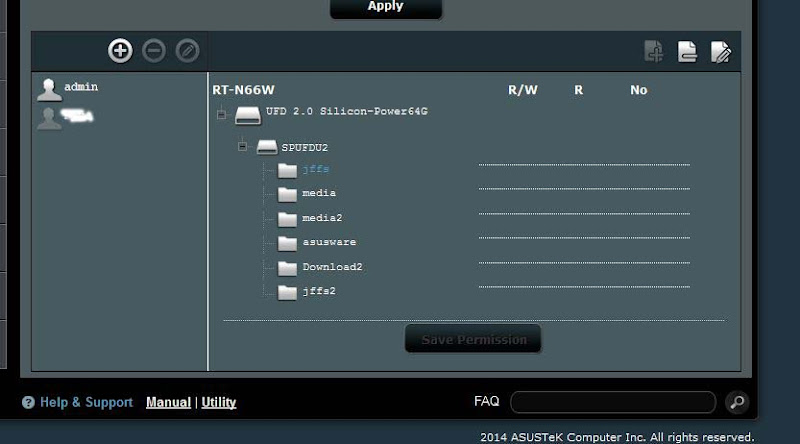
Make sure you are really on 376.48_1 and not on a beta build. That issue was fixed two beta releases ago.
Firmware Version 3.0.0.4.376.48_1
Firmware Build Sat Nov 8 02:23:15 UTC 2014 merlin@f4126c4
ColinTaylor
Part of the Furniture
This is very common with Apple devices. It appears to be related to the way they keep waking up from sleep mode. Probably checking for updates, emails, etc. Or updating their location to iCloud.Hi guys plz help, why so many DHCP requests in log?
I believe you can stop these from showing up in the log by going to LAN, DHCP Server, and setting Log DHCP queries to "No".Hi guys plz help, why so many DHCP requests in log?bggRus
My log is full of this:
Nov 10 02:59:57 rc_service: ntp 797:notify_rc stop_ntpc
Nov 10 02:59:59 rc_service: ntp 797:notify_rc stop_ntpc
Nov 10 03:00:01 rc_service: ntp 797:notify_rc stop_ntpc
every hour i have those 3 lines, what does it mean ?
This is on latest official firmware, i want to find out about this befor geting back to Merlin.
Nov 10 02:59:57 rc_service: ntp 797:notify_rc stop_ntpc
Nov 10 02:59:59 rc_service: ntp 797:notify_rc stop_ntpc
Nov 10 03:00:01 rc_service: ntp 797:notify_rc stop_ntpc
every hour i have those 3 lines, what does it mean ?
This is on latest official firmware, i want to find out about this befor geting back to Merlin.
Merlin already explained what's happening on NAT.
Heh. I got around this by running my own internal DNS server (on my Synology NAS). Made it easier for my laptop and phone apps so i didn't have to constantly change the DNS name weather I'm on my LAN or off.
- Status
- Not open for further replies.
Similar threads
- Replies
- 75
- Views
- 14K
- Replies
- 28
- Views
- 5K
- Replies
- 268
- Views
- 47K
- Replies
- 60
- Views
- 8K
- Replies
- 192
- Views
- 28K
Similar threads
Similar threads
-
-
-
Asuswrt-Merlin 3004.288.8_4 /jffs Partition Nuked on Random Reboot
- Started by garycnew
- Replies: 6
-
-
-
-
-
-
Asuswrt-Merlin v3006.102.5 channel/bandwidth switching
- Started by BeachGuy
- Replies: 4
-
Incorrect behavior of Asuswrt-Merlin and inability to restore stock firmware on Asus RT-AC66U B1
- Started by network_user1
- Replies: 12
Latest threads
-
myQ Garage Opener "Offline" on ZenWiFi ET9 Guest Network
- Started by sagarr
- Replies: 0
-
[Suggestion] Individual Enable/Disable toggle for Wireless MAC Filter entries
- Started by AngelSing
- Replies: 1
-
i have gtaxe16000 running 3004 ... interested in upgrading to 3006 but?
- Started by lgkahn
- Replies: 2
-
USA - AT&T fiber - IP passthrough configuration [2026]
- Started by Bill_Stewart
- Replies: 2
-
Support SNBForums w/ Amazon
If you'd like to support SNBForums, just use this link and buy anything on Amazon. Thanks!
Sign Up For SNBForums Daily Digest
Get an update of what's new every day delivered to your mailbox. Sign up here!
Members online
Total: 3,631 (members: 11, guests: 3,620)
