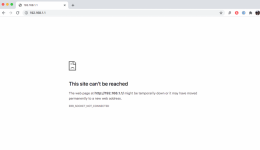Pierre Nakashian
Regular Contributor
if it helps, on my RT-AC5300 i had my USB thumb drive while upgrading to 386.2_6, on my RT-AC68u i had a USB connected HDD from an old laptop in an enclosure. both upgrades no issues.All your issues are unrelated to Asuswrt-Merlin firmware. You had a failing USB drive and messed up scripts as a result.