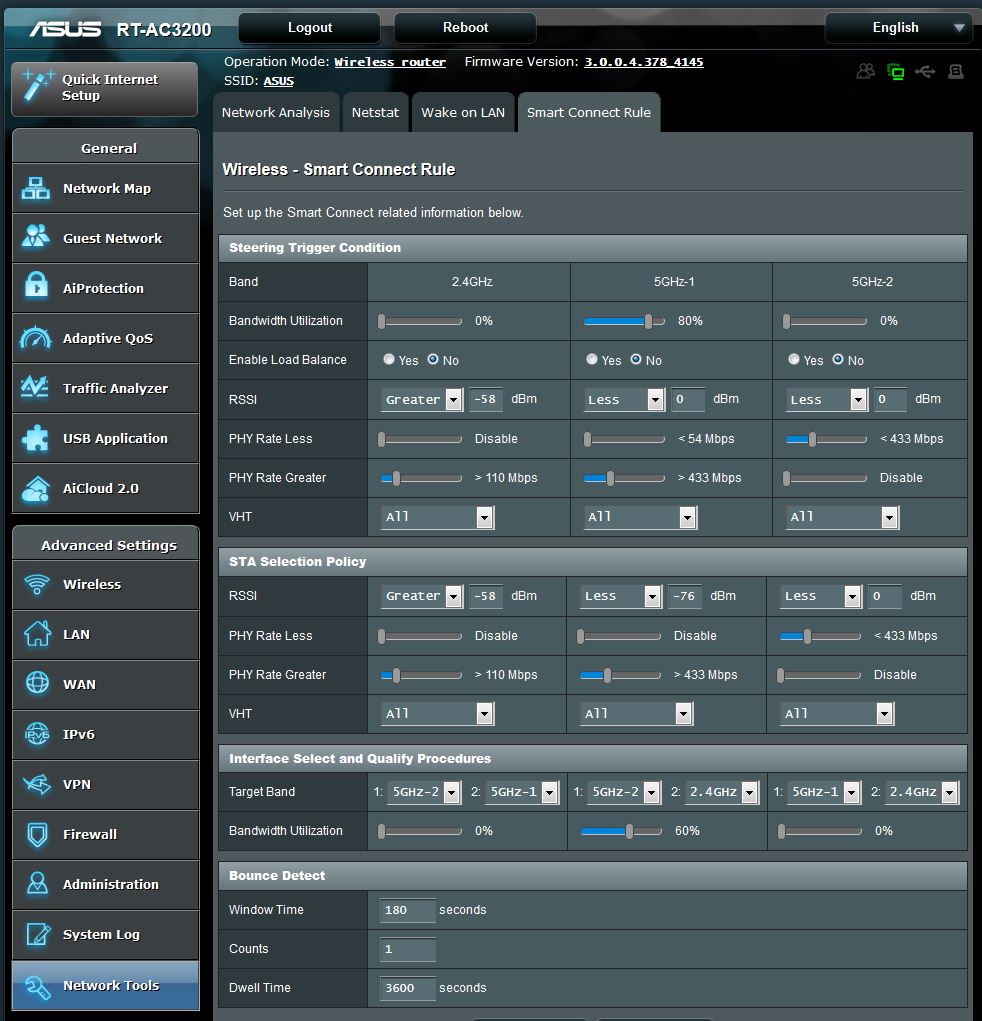Just installed the 386.5_2-gnuton0 firmware, I notice that there seem to be issues loading of the System Status at first router boot login where i see lines of words before navigating to another tab and going back again the graph will show up properly. Also I have issues when loading some of the tabs, the background doesn't load properly.
Attachments
Last edited: