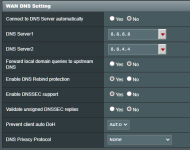ColinTaylor
Part of the Furniture
I've just checked this on my RT-AX86U and it appears that you are (mostly) correct.I've tried completely resetting the device (it's an IP camera by the way), but that didn't work.
I've tried numerous things, including changing the guest SSID and such. The only way I'm able to connect it is when protected management frames are disabled, and no guest network is configured on that band. Enabling any guest network, or setting the protected management frames to anything but disabled, causes the device to disconnect.
The log indicates the device is not authenticated with the current station or something in that direction, which makes me believe the protected management frames are enabled in the broadcom driver as soon as a guest SSID is enabled, regardless of the wireless setting in the firmware.
It looks like mfp is explicitly disabled on guest networks #1 (
wl0.1_mfp and wl1.1_mfp). But there is no explicit setting for networks #2 or #3 and so mfp is enabled (i.e. Capable) by default.If you want to disable mfp for 2.4GHz guest network #2 for example, you can issue these commands:
Code:
nvram set wl0.2_mfp=0
service restart_wireless
Last edited: