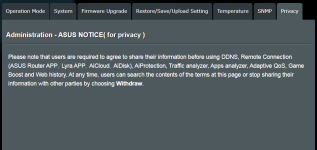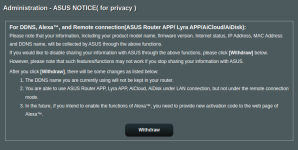SheikhSheikha
Senior Member
I encountered a strange hick-up with one of my RT-AC5300.
After 14 days of running 386.5 without any problems, the second 5Hgz WiFi on my RT-AC5300 crashed last night. Power off, reboot, reboot again, it did not help. Only by cable connection and re-flash of the firmware it came back alive. Now for around 12 hours stable. I hope it stays that way.
After 14 days of running 386.5 without any problems, the second 5Hgz WiFi on my RT-AC5300 crashed last night. Power off, reboot, reboot again, it did not help. Only by cable connection and re-flash of the firmware it came back alive. Now for around 12 hours stable. I hope it stays that way.