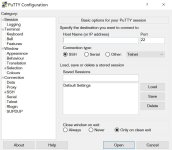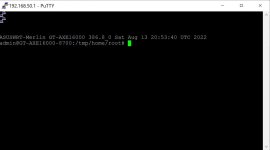So i enabled the ssh in administration - system tab by lan only and after that used putty app entered the ip or host name for the router webui and choose ssh then clicked open and accept to trust it after entered the admin and the password for the router after that i entered these commands to force these ethernet 3 links the commands :
[10G-1]
Force link speed to 10Gbps:
Command: ethctl eth5 media-type 10000FD
Force link speed to 2.5Gbps:
Command: ethctl eth5 media-type 2500FD
Restore to auto negotiation:
Command: ethctl eth5 media-type auto
[10G-2]
Force link speed to 10Gbps:
Command: ethctl eth6 media-type 10000FD
Force link speed to 2.5Gbps:
Command: ethctl eth6 media-type 2500FD
Restore to auto negotiation:
Command: ethctl eth6 media-type auto
For the WAN
Force link speed to 2.5Gbps:
Command: ethctl eth0 media-type 2500FD
Restore to auto negotiation:
Command: ethctl eth0 media-type auto
It worked for me just for now i will report it if the problems come again now the only problem is the wireless lights i don't care about them but the Ethernets is critical for me and by the way the light for 10Gbps that i talked about before i noticed sometime i see it white and sometime i see it blue.
After these instruction i did i think it's all solved now.
I send these problems to ASUS and they send me these commands thanks to ASUS and
@RMerlin and you guys for helping.
Maybe someone like me with these problems may see these instruction's and it may help him.
FINALLY IT MERLINED