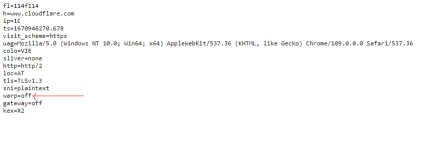AX86u
Can anyone tell me what these errors are ?
My logs are full of this ....
Fresh install, full wipe and reset and keep getting these. Will put just a couple of lines below, many many more in the log.
Dec 13 07:05:07 kernel: ^[[0;33;41mFCACHEfc_vblog_list_add ERROR: Duplicate blog: list blog<0xffffffc02f84a980> JOIN blog<0xffffffc02f8b17c0>^[[0m
Dec 13 07:05:07 kernel: ^[[0;33;41mFCACHEfc_vblog_list_add ERROR: Duplicate blog: list blog<0xffffffc02f8b17c0> JOIN blog<0xffffffc02f844e40>^[[0m
Dec 13 07:05:10 kernel: ^[[0;33;41mFCACHEfc_vblog_list_add ERROR: Duplicate blog: list blog<0xffffffc02f860000> JOIN blog<0xffffffc02f842e40>^[[0m
Can anyone tell me what these errors are ?
My logs are full of this ....
Fresh install, full wipe and reset and keep getting these. Will put just a couple of lines below, many many more in the log.
Dec 13 07:05:07 kernel: ^[[0;33;41mFCACHEfc_vblog_list_add ERROR: Duplicate blog: list blog<0xffffffc02f84a980> JOIN blog<0xffffffc02f8b17c0>^[[0m
Dec 13 07:05:07 kernel: ^[[0;33;41mFCACHEfc_vblog_list_add ERROR: Duplicate blog: list blog<0xffffffc02f8b17c0> JOIN blog<0xffffffc02f844e40>^[[0m
Dec 13 07:05:10 kernel: ^[[0;33;41mFCACHEfc_vblog_list_add ERROR: Duplicate blog: list blog<0xffffffc02f860000> JOIN blog<0xffffffc02f842e40>^[[0m